Published Jan 23rd, 2016, 1/23/16 2:42 pm
- 1,040 views, 3 today
- 34 downloads, 0 today
2
Hello everybody,
I've designed moving armour stands in minecraft because I wanted them in a custom adventure map.
they currently work using a custom UUID. You can change thing by simply changing the UUID (The one I use is 0-1-2-3-4) to @e[type=ArmorStand,name=(...)]. But because the name I used had a symbol in it, it didn't work that way.
The speed of the movement of the armour stands is currenly just under the walking speed. This could be changed by the changing the teleportation distance on the inner armour stands, because I didn't like then only moving their legs and arm, I also made their head and body move slightly, this could, of course be removed by changing it in the command block.
The arrow gives an indication in which direction the armour stand is going to move, and the buttons summon a armour stand to test the movement on.
To start the walking animation, briefly power the redstone of the direction you want the armour stand to move in.
Because I wanted the armour stands to change direction sometimes, I also added some corner command blocks. The spruce blocks indicate the direction the armour stand is currenly facing and the birch block indicate the direction the armour stand is going to face. In order to start this movement, simply press the button that starts the movement.
I've designed moving armour stands in minecraft because I wanted them in a custom adventure map.
they currently work using a custom UUID. You can change thing by simply changing the UUID (The one I use is 0-1-2-3-4) to @e[type=ArmorStand,name=(...)]. But because the name I used had a symbol in it, it didn't work that way.
The speed of the movement of the armour stands is currenly just under the walking speed. This could be changed by the changing the teleportation distance on the inner armour stands, because I didn't like then only moving their legs and arm, I also made their head and body move slightly, this could, of course be removed by changing it in the command block.
The arrow gives an indication in which direction the armour stand is going to move, and the buttons summon a armour stand to test the movement on.
To start the walking animation, briefly power the redstone of the direction you want the armour stand to move in.
Because I wanted the armour stands to change direction sometimes, I also added some corner command blocks. The spruce blocks indicate the direction the armour stand is currenly facing and the birch block indicate the direction the armour stand is going to face. In order to start this movement, simply press the button that starts the movement.
| Progress | 100% complete |
| Tags |
tools/tracking
3540502
2
moving-armour-stands





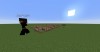












Create an account or sign in to comment.