302
Hello! Today, I've made painting, which allows you to use dyes to create awesome pictures!
Click here for the command!
Crafting:
Paint Brush - Stick + String
Paint Remover - Stick + Iron Ingot
All recipes are floor crafting
Tutorial:
To paint with your paint brush, place the dye you want to use in your 9th slot in your hotbar (the last slot) and
hold your paint brush. Sneak to begin painting with it! You will paint the ground beneath you.Every time you paint
the ground, you will use up your dye, so make sure you bring plenty of dye with you. This will work with every
dye but gray, dark gray and brown, as I could not seem to achieve those colours. To remove the paint, hold your
paint remover and drop it to remove the closest bit of paint within three blocks of you, and the paint you remove
will drop the corresponding dye!
Credits:
By Code202
Notes:
For 1.10
Click here for the command!
Crafting:
Paint Brush - Stick + String
Paint Remover - Stick + Iron Ingot
All recipes are floor crafting
Tutorial:
To paint with your paint brush, place the dye you want to use in your 9th slot in your hotbar (the last slot) and
hold your paint brush. Sneak to begin painting with it! You will paint the ground beneath you.Every time you paint
the ground, you will use up your dye, so make sure you bring plenty of dye with you. This will work with every
dye but gray, dark gray and brown, as I could not seem to achieve those colours. To remove the paint, hold your
paint remover and drop it to remove the closest bit of paint within three blocks of you, and the paint you remove
will drop the corresponding dye!
Credits:
By Code202
Notes:
For 1.10
| Progress | 100% complete |
| Tags |
3786167
2








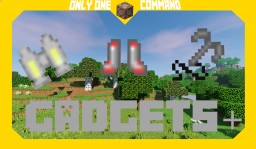





Create an account or sign in to comment.