302
Hello! Today, I've made a player tracker, which allows you to go AFK, whilst your player can be in a PvP match!
Click here for the command!
Tutorial:
To begin tracking, first you must specify which player you would like to be tracked. To do so, simply type this command
in chat: "/scoreboard players set USERNAME track1 1" (exclude the quotations) and replace USERNAME with the
username of the player you want to be tracked. Now, after the first step has been completed, you must specify the
player you want to be tracking, and to do this, type in chat: "/scoreboard players set USERNAME track 1" and again, replace
USERNAME with the username of the player you want to be tracking. After you have completed both steps, you will notice that
not much has happened, and for this system to begin doing its thing, the player who is tracking must be within ten blocks of the player the player who is getting tracked. When the tracking player is within ten blocks of the player getting tracked, the process
will begin. The tracking player (Player 1) will begin to follow the player getting tracked (Player 2), and will only stop tracking
if the player gets out of reach, which is very unlikely. To get Player 1 to attack Player 2, Player 1 must be holding a sword of
any sort, and if so, Player 1 will automatically attack Player 2. To end the player tracking process, type these two commands
in chat: "/scoreboard players set USERNAME track1 0" and "/scoreboard players set USERNAME track 0". Replace USERNAME
in the first command with the username you used previously for "track1", and replace USERNAME in the second command with the
username from "track".
Credits:
By Code202
Notes:
For 1.10
Click here for the command!
Tutorial:
To begin tracking, first you must specify which player you would like to be tracked. To do so, simply type this command
in chat: "/scoreboard players set USERNAME track1 1" (exclude the quotations) and replace USERNAME with the
username of the player you want to be tracked. Now, after the first step has been completed, you must specify the
player you want to be tracking, and to do this, type in chat: "/scoreboard players set USERNAME track 1" and again, replace
USERNAME with the username of the player you want to be tracking. After you have completed both steps, you will notice that
not much has happened, and for this system to begin doing its thing, the player who is tracking must be within ten blocks of the player the player who is getting tracked. When the tracking player is within ten blocks of the player getting tracked, the process
will begin. The tracking player (Player 1) will begin to follow the player getting tracked (Player 2), and will only stop tracking
if the player gets out of reach, which is very unlikely. To get Player 1 to attack Player 2, Player 1 must be holding a sword of
any sort, and if so, Player 1 will automatically attack Player 2. To end the player tracking process, type these two commands
in chat: "/scoreboard players set USERNAME track1 0" and "/scoreboard players set USERNAME track 0". Replace USERNAME
in the first command with the username you used previously for "track1", and replace USERNAME in the second command with the
username from "track".
Credits:
By Code202
Notes:
For 1.10
| Progress | 100% complete |
| Tags |
tools/tracking
3802704
2
player-tracking---only-one-command








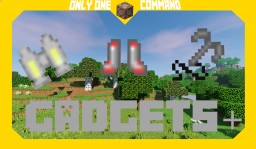






Create an account or sign in to comment.