Published Mar 24th, 2014, 3/24/14 8:23 pm
- 316 views, 1 today
- 17 downloads, 0 today
0
This device is designed to mimick the functions of a Windows-styled recycle bin. It has the ability to delete items, and also recover deleted items (only if they have not been thrown in lava yet).
How It Works
First you dispense of your unwanted items into a hopper (mimicking deleting items). The hopper connects to a hooper line which will take your junk to an dropper item elevator. From there, it will travel up and then go through a second hopper line higher than the first. The hopper line connects to a hopper item elevator taking the items downward. From there it will be kept in storage (mimicking the recycle bin). Then you have the choice of removing the items permanetly by activating to levers triggering an AND gate (mimicking permanetly deleting items from the recycle bin). If you wish to not keep your items, the hopper will send your items to a dispenser to be disposed of. If you wish to keep your items, you can go to the storage hopper(s) and collect them.
Things To Know
The row of hoppers (the second hopper line and the hopper item elevator) after the dropper item elevator is a mass storage unit. Alltogether, it has 115 slots to store items. If you had all those slots filled up with stacks of dirt, it would hold 7360 pieces of dirt. Also, there is a slight bug at the bottom of the dropper item elevator. Rarely, an item will get stuck in the first dropper. It does not affect the system, and it can be fixed by removing it, a redstone or block update or taking it out.
I hope this device interested you and you are willing to try it out for yourself.
How It Works
First you dispense of your unwanted items into a hopper (mimicking deleting items). The hopper connects to a hooper line which will take your junk to an dropper item elevator. From there, it will travel up and then go through a second hopper line higher than the first. The hopper line connects to a hopper item elevator taking the items downward. From there it will be kept in storage (mimicking the recycle bin). Then you have the choice of removing the items permanetly by activating to levers triggering an AND gate (mimicking permanetly deleting items from the recycle bin). If you wish to not keep your items, the hopper will send your items to a dispenser to be disposed of. If you wish to keep your items, you can go to the storage hopper(s) and collect them.
Things To Know
The row of hoppers (the second hopper line and the hopper item elevator) after the dropper item elevator is a mass storage unit. Alltogether, it has 115 slots to store items. If you had all those slots filled up with stacks of dirt, it would hold 7360 pieces of dirt. Also, there is a slight bug at the bottom of the dropper item elevator. Rarely, an item will get stuck in the first dropper. It does not affect the system, and it can be fixed by removing it, a redstone or block update or taking it out.
I hope this device interested you and you are willing to try it out for yourself.
| Progress | 100% complete |
| Tags |
tools/tracking
2819775
2
windows-styled-recycle-bin



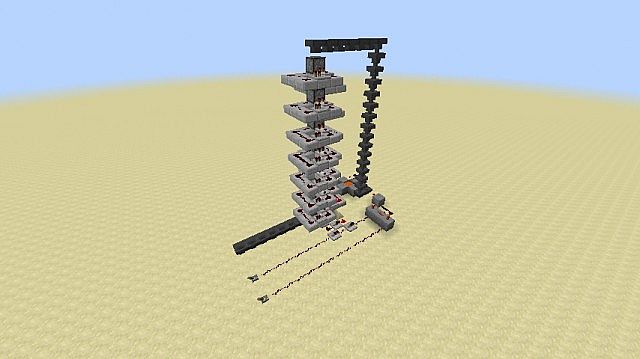
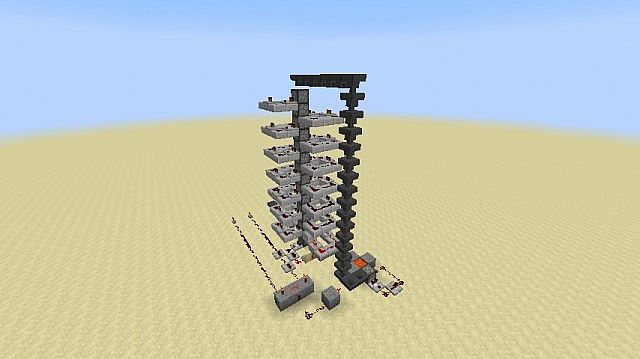








Create an account or sign in to comment.