- check_circle GUI
- 28,348 views, 8 today
- 5,187 downloads, 2 today
13
[ Updated to 1.17 ! ]
When talking about Minecraft's graphics, I truly love everything about it. That is... everything except for Minecraft's GUI. The metallic grey GUI just felt so dull after years of playing the game. So I decided to do something about it.
One of my favorite art styles is Art Nouveau. So naturally I began to replace all of the GUI textures in my own take of this theme. Introducing Antique GUI! This Resource Pack changes only the GUI and HUD of the game, all other textures are default. I wanted to keep blocks and items default for building purposes because when it comes to building, you want to make sure what you're seeing, most other players are seeing too.
Some notable features in the Antique GUI resource pack:
DISCLAIMER: The title screen photo shows a overworld panorama, this is not included in the resource pack. I am using KanaAngel's panorama images in that photo. You can find KanaAngel's panorama here: https://www.planetminecraft.com/texture-pack/hd-classic-panorama/
If you would like to apply that panorama, simply copy the downloaded panorama .png files into the assets>minecraft>textures>gui>title>background file.
A side note: I didn't change many Minecraft Realms GUI because I don't play Realms. You may see some default GUI in Realms. Sorry about that!
Antique GUI has been updated/completed for now. If there are any changes you would like to see, post in the comments below. If you want to download the older version (missing some textures in specific places), you can find the link here: http://www.mediafire.com/file/h70xripf35v3meq/Antique_%2528Older_Version%2529.zip/file
The most recent version [1.17] is available for download from this page. Older versions are available through MediaFire.
When talking about Minecraft's graphics, I truly love everything about it. That is... everything except for Minecraft's GUI. The metallic grey GUI just felt so dull after years of playing the game. So I decided to do something about it.
One of my favorite art styles is Art Nouveau. So naturally I began to replace all of the GUI textures in my own take of this theme. Introducing Antique GUI! This Resource Pack changes only the GUI and HUD of the game, all other textures are default. I wanted to keep blocks and items default for building purposes because when it comes to building, you want to make sure what you're seeing, most other players are seeing too.
Some notable features in the Antique GUI resource pack:
- It only changes Minecraft's GUI/HUD. Everything else is default. (blocks, items, etc.)
- Fancy little cakes instead of meat-bones for the hunger bar. (It's all about that elegance!)
- Redesign of Armor, Health, Air-bubbles and more for the Player HUD. (More vibrant, no outlines, crisper look, antique)
- Brewing Stand now has a little hint paper to help out those with short memory. (No shame! There's a lot to remember in Minecraft.)
- A little nod to one of my favorite games of all time seen in the player and horse character backgrounds. Skybox from the game. (He's purple, he's small, and has torched hundreds of helpless sheep!)
- The title screen displays a little (A) Antique ticket next to the Title. (Seal of approval!)
DISCLAIMER: The title screen photo shows a overworld panorama, this is not included in the resource pack. I am using KanaAngel's panorama images in that photo. You can find KanaAngel's panorama here: https://www.planetminecraft.com/texture-pack/hd-classic-panorama/
If you would like to apply that panorama, simply copy the downloaded panorama .png files into the assets>minecraft>textures>gui>title>background file.
A side note: I didn't change many Minecraft Realms GUI because I don't play Realms. You may see some default GUI in Realms. Sorry about that!
Antique GUI has been updated/completed for now. If there are any changes you would like to see, post in the comments below. If you want to download the older version (missing some textures in specific places), you can find the link here: http://www.mediafire.com/file/h70xripf35v3meq/Antique_%2528Older_Version%2529.zip/file
The most recent version [1.17] is available for download from this page. Older versions are available through MediaFire.
| Credit | KanaAngel's panorama pack seen in the resource pack photos. |
| Progress | 100% complete |
| Game Version | Minecraft 1.17 |
| Resolution | 16x |
| Tags |
2 Update Logs
Updates & Tweaks #2 [1.17] : by Exelaratore 06/10/2021 7:56:16 pmJun 10th, 2021
- Added frozen player hearts for powdered snow.
- Added a preliminary bundle GUI for when they release later this year.
- Added the social interaction GUI in the antique style.
- Changed the hotbar attack indicator icon.
- Changed horse health half hearts to be small hearts for consistency.
- Slightly updated hardcore mode player hearts to be more ominous.
- Reduced the glow on golden apple player hearts.
LOAD MORE LOGS
tools/tracking
4789498
4
antique-gui



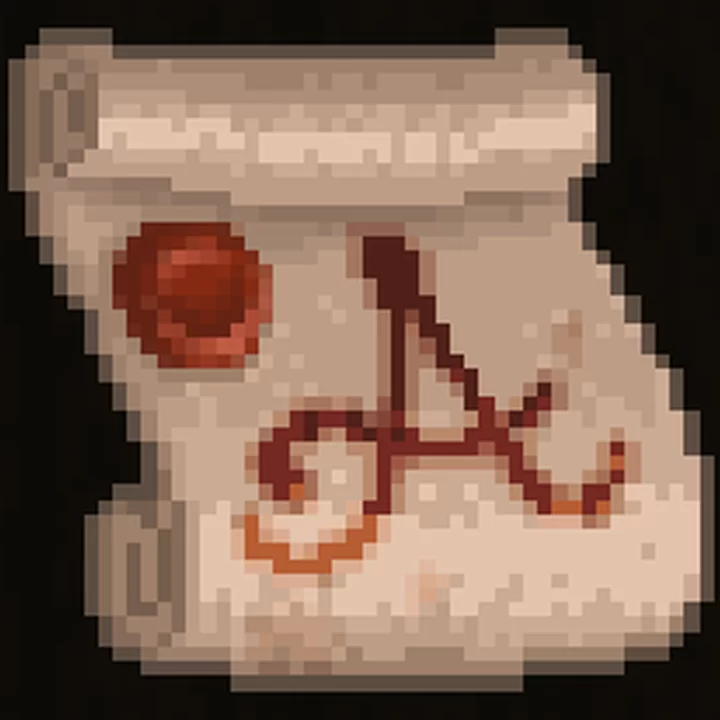




























Create an account or sign in to comment.