- check_circle Models
Published Jul 24th, 2022, 7/24/22 1:51 pm
- 5,536 views, 13 today
- 554 downloads, 1 today
2
This resource pack allows you to change armor stand into a statue using skins while still being posable.
This does require optifine to work as the armor stand model was changed.
How to add your own statue
1. After you find the skin that you want, open the resource pack folder and go to assets -> minecraft -> optifine -> random -> armorstand
2. Once you're in the folder you have three options to use in order to add in your skin either using woodBase which shows you the position of the main body parts as well as the overlays and the slim version of the arms, or you can the steve or Alex bases if you don't have overlays.
3. Once you've pasted your skin onto one of the bases save it as woodNB (NB is any number of your choice).
4. Now that the skin is ready; open up the wood.properties file in order to add the custom tag.
5. Inside the file type the following lines: skins.NB = NB
name.NB = name you want
6. The you save the file
7. Once you open Minecraft just rename an armor stand either using a name tag or an anvil and your skin will render.
This does require optifine to work as the armor stand model was changed.
How to add your own statue
1. After you find the skin that you want, open the resource pack folder and go to assets -> minecraft -> optifine -> random -> armorstand
2. Once you're in the folder you have three options to use in order to add in your skin either using woodBase which shows you the position of the main body parts as well as the overlays and the slim version of the arms, or you can the steve or Alex bases if you don't have overlays.
3. Once you've pasted your skin onto one of the bases save it as woodNB (NB is any number of your choice).
4. Now that the skin is ready; open up the wood.properties file in order to add the custom tag.
5. Inside the file type the following lines: skins.NB = NB
name.NB = name you want
6. The you save the file
7. Once you open Minecraft just rename an armor stand either using a name tag or an anvil and your skin will render.
| Progress | 100% complete |
| Game Version | Minecraft 1.19 |
| Resolution | 16x |
| Tags |
tools/tracking
5656395
4
armor-stand-statues



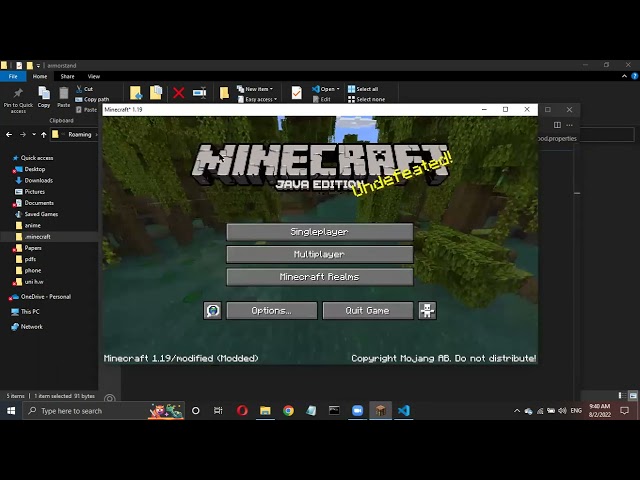




![custom paintings by sugrcube [updated 8/19/23]](https://static.planetminecraft.com/files/image/minecraft/texture-pack/2023/745/17063622-thumbnail-painting_s.jpg)
![Fire Emblem 3D [Remake]](https://static.planetminecraft.com/files/image/minecraft/texture-pack/2022/338/15415325-felogo_s.jpg)







Create an account or sign in to comment.