- check_circle GUI
- 28,185 views, 25 today
- 8,243 downloads, 4 today
102
Colourful Containers is a texture pack that makes a complete overhaul of the Minecraft container GUI. It replaces all of the original textures with new and unique designs that are perfectly matched to the containers. With this pack, you'll get a fresh new look for all of your Minecraft GUIs. The textures are carefully crafted to be both aesthetically pleasing and functional. You won't find these textures anywhere else, making it a unique addition to your Minecraft experience. Install the pack easily and enjoy the stunning transformation of your Minecraft gameplay.If you're looking for a way to enhance your Minecraft GUIs, the Colorful Containers texture pack is an excellent choice. With its beautiful textures, you'll enjoy playing Minecraft even more than before


- Crafting Table
- Cartography Table - Animated
- Smithing Table
- Furnace
- Blast Furnace
- Smoker
- Brewing Stand
- Anvil
- Grindstone
- Enchanting Table - Animated
- Chests
- Ender Chest - Animated
- Barrel
- Shulker Box
- Beacon
- Stone Cutter
- Hoppers
- Dropper
- Dispenser
- Loom
- Villagers/Wondering Traders

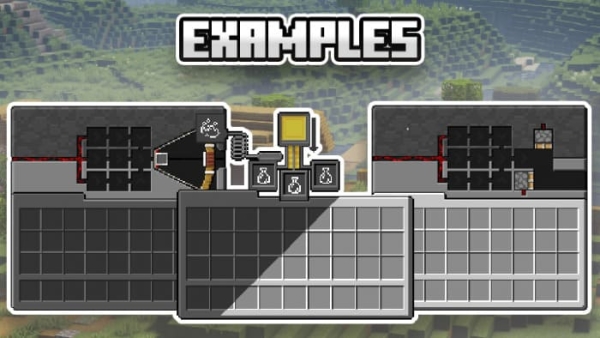
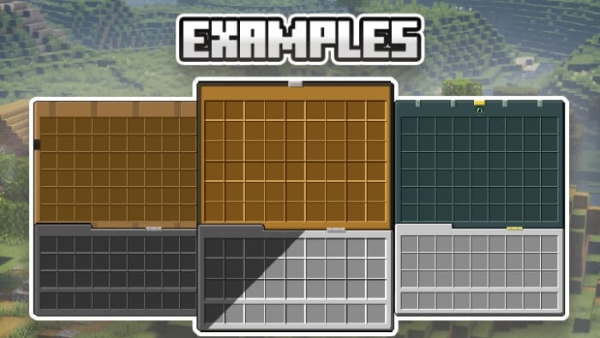

You CANNOT: Share the pack with your own download links,Edit the pack and say it's your own,Sharing the edited pack
without permission

Java pack by XENO
This pack was possible because of CrisXolt
Heres a link to a addon for Colourful Containers BE
It's called Cat-Villagers: https://www.planetminecraft.com/texture-pack/colourful-containers-be-cat-villagers-addon/

| Credit | Original Java Pack By: Chris_XENO |
| Progress | 100% complete |
| Game Version | Minecraft Bedrock |
| Resolution | 16x |
| Tags |
1 Update Logs
Update v3! : by RSC 11/22/2021 4:12:16 amNov 22nd, 2021
Added dark mode,
Added animation for some GUI from optifine files,
Added compatibility for latest versions,
Improved cartography table textures to match the java textures,
Improved white texts for the GUI.
Added animation for some GUI from optifine files,
Added compatibility for latest versions,
Improved cartography table textures to match the java textures,
Improved white texts for the GUI.
tools/tracking
4786902
4
colourful-containers-gui-pack-bedrock-port












![Colourful Containers BE - Cat-Villagers [ADDON] Minecraft Texture Pack](https://static.planetminecraft.com/files/image/minecraft/texture-pack/2023/831/17064154-ccv_s.jpg)







![Pastel Text Colours [BEDROCK EDITION]](https://static.planetminecraft.com/files/image/minecraft/texture-pack/2022/036/15924375-text-examples-big-becrock_s.jpg)









Create an account or sign in to comment.
Also, is there a way to make it compatible with All Trades Visible ?
This one makes all locked trades visible, but uses same files D: (trade_2)
Also, while on sepárate packs the visible trades works well, but I still wanna figure out how toerge the two files in one
Thanks for the suggestion