489
Hello and thank you for taking your time to read this blog ^-^ Here I'll show you how to make a blinking chibi!
1. Start off by visiting this website: ezimba
2. Click the large arrow
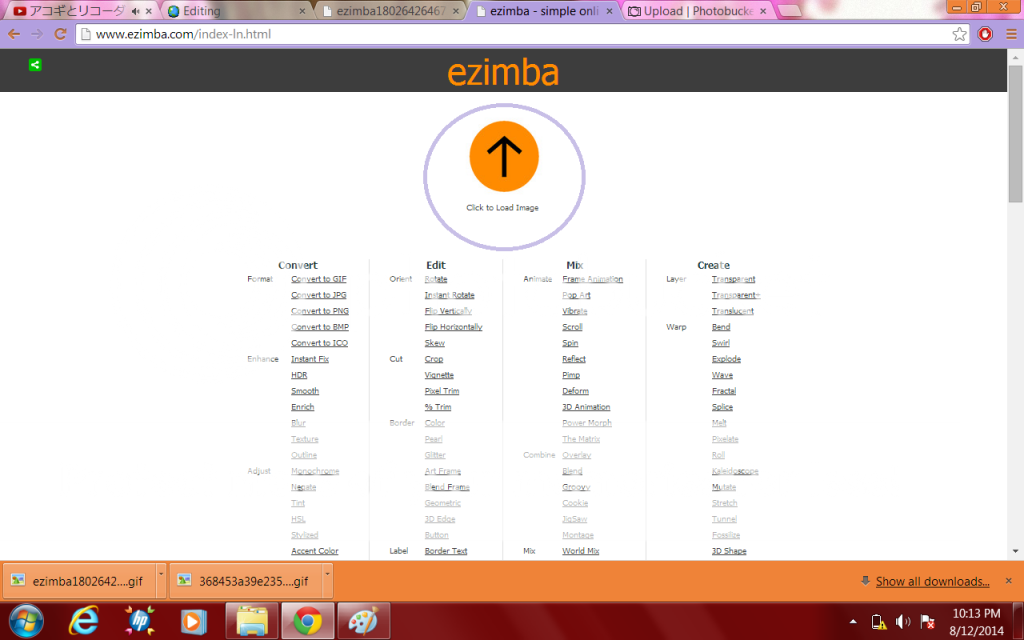
3. You can either upload an image from your computer files or insert a URL. Once you have chosen your picture, click Load Image.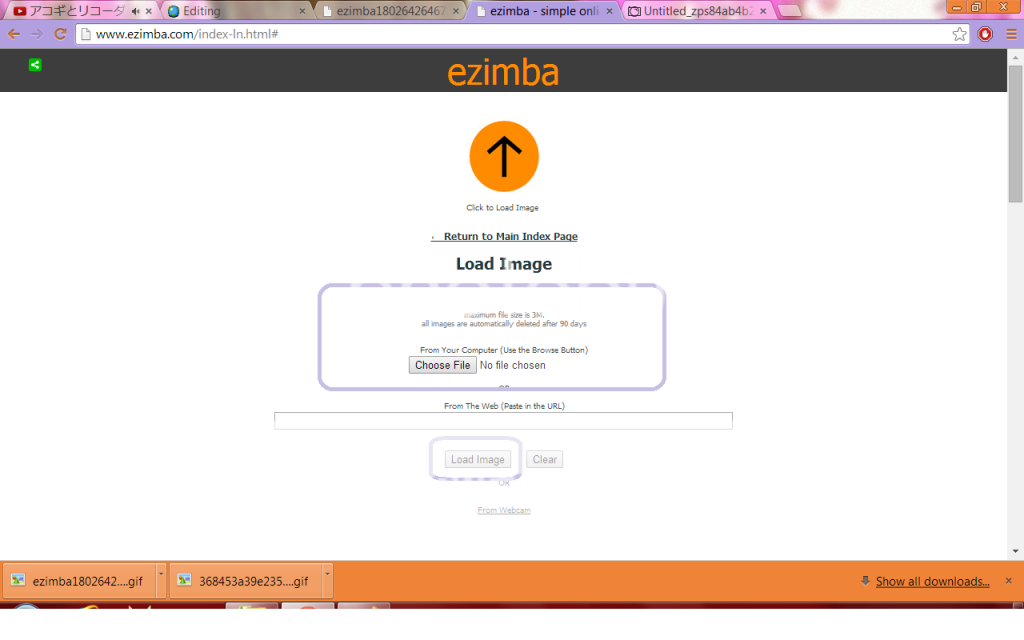
4. Your image should appear at the top. Once you have your image, press Animate Frame Animation at the bottom.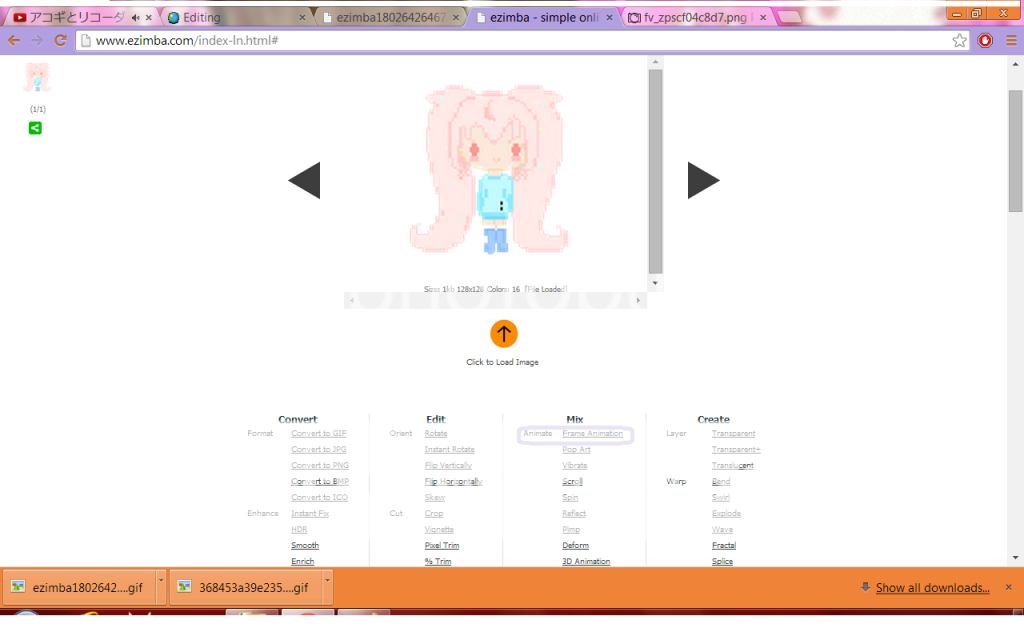
5. I'm using 6 different versions of my pixel art chibi. It goes in steps of how the eyes will "blink".

6. Other than the first file (The picture you uploaded), there are 52 other files. I only used 6 because we have 6 different versions of the chibi. Place the photos in order (up above bullet list).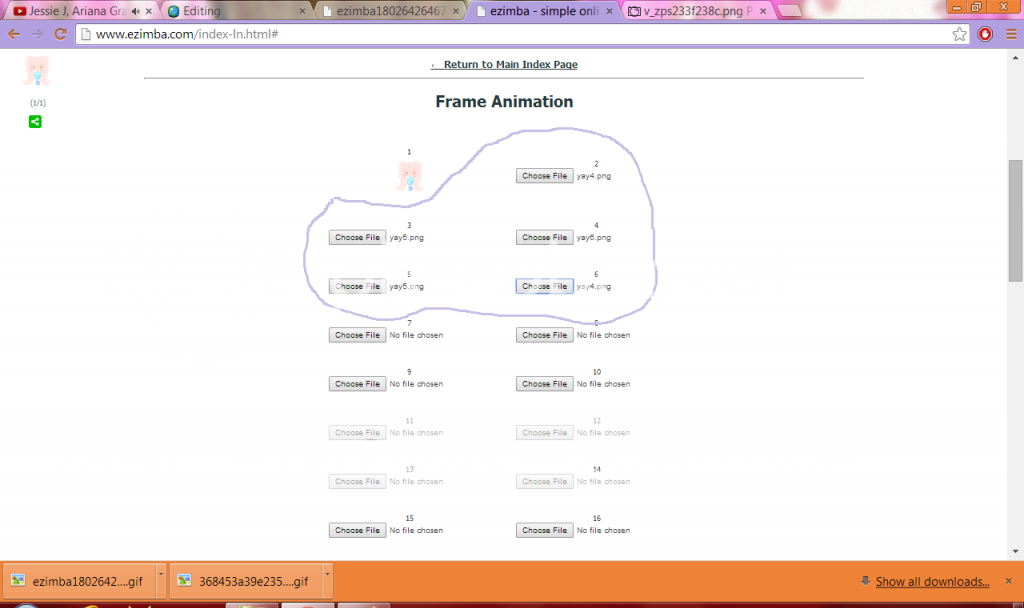
7. At the bottom you set the speed for how fast you want the chibi to blink. I usually set the speed to 1/4 Second and then set the loop to Infinite. Press convert and scroll up to the top to see the gif! You can play with the speed settings to how fast you want your chibi to blink.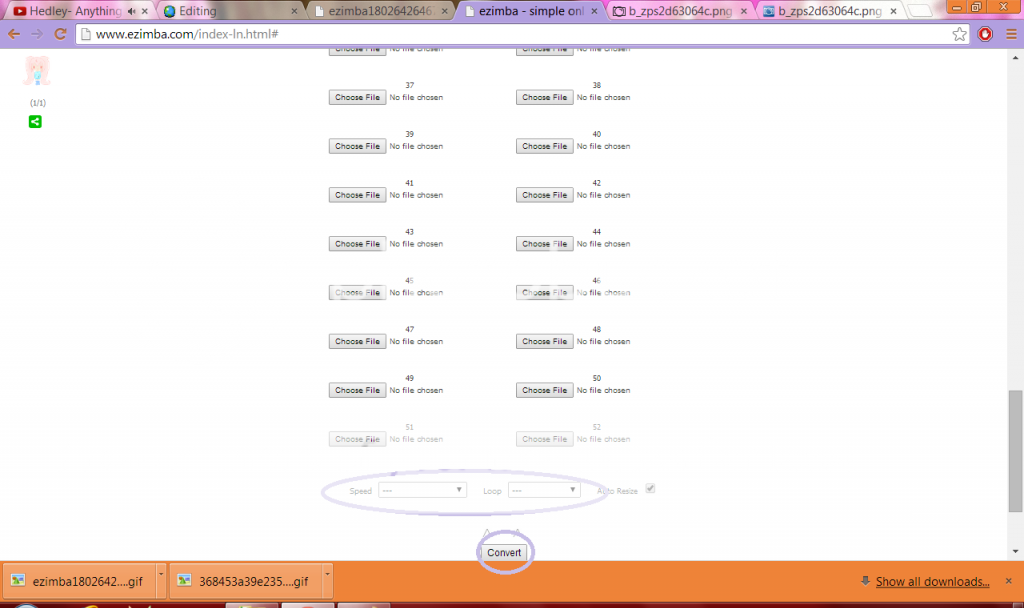
8. Press View Full Image and the gif should appear in another tab. Left click and press Save Image As.
9. Ta-da! You now have an animated chibi gif.

If you have any questions, please post them below and I'd be happy to help!
1. Start off by visiting this website: ezimba
2. Click the large arrow
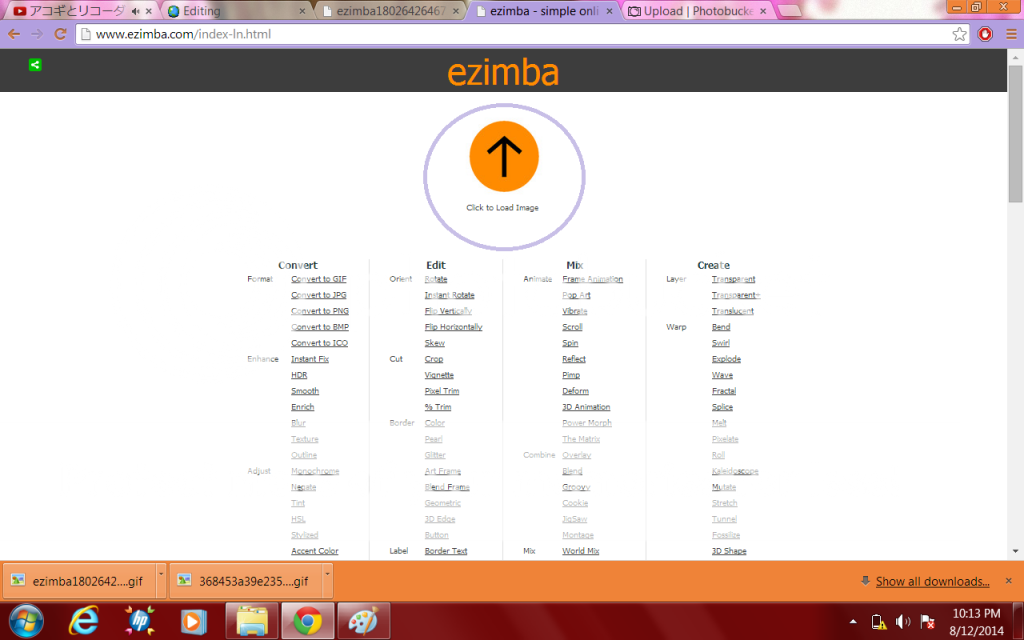
3. You can either upload an image from your computer files or insert a URL. Once you have chosen your picture, click Load Image.
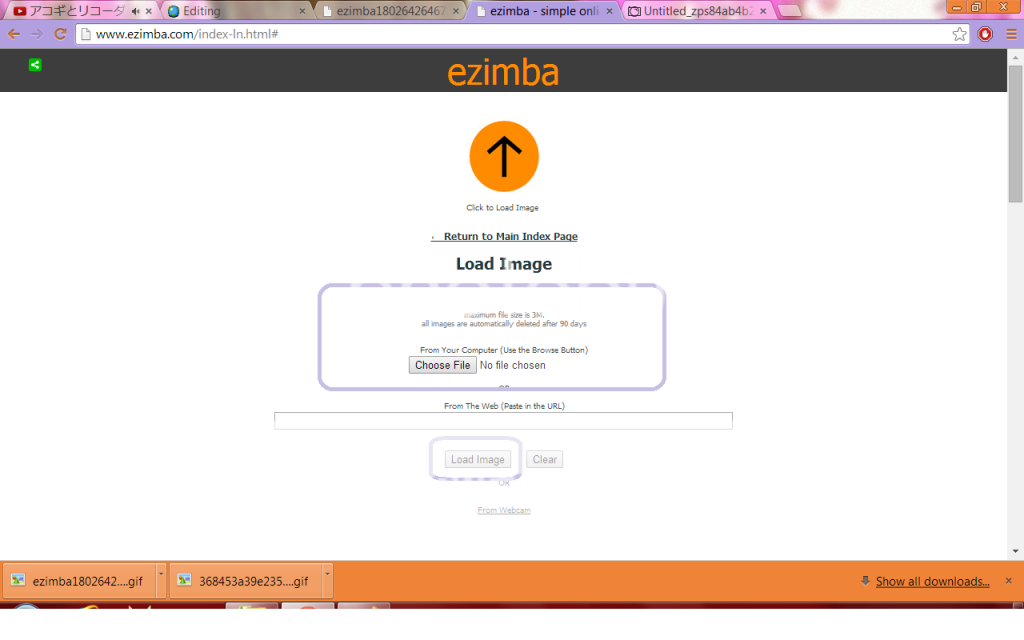
4. Your image should appear at the top. Once you have your image, press Animate Frame Animation at the bottom.
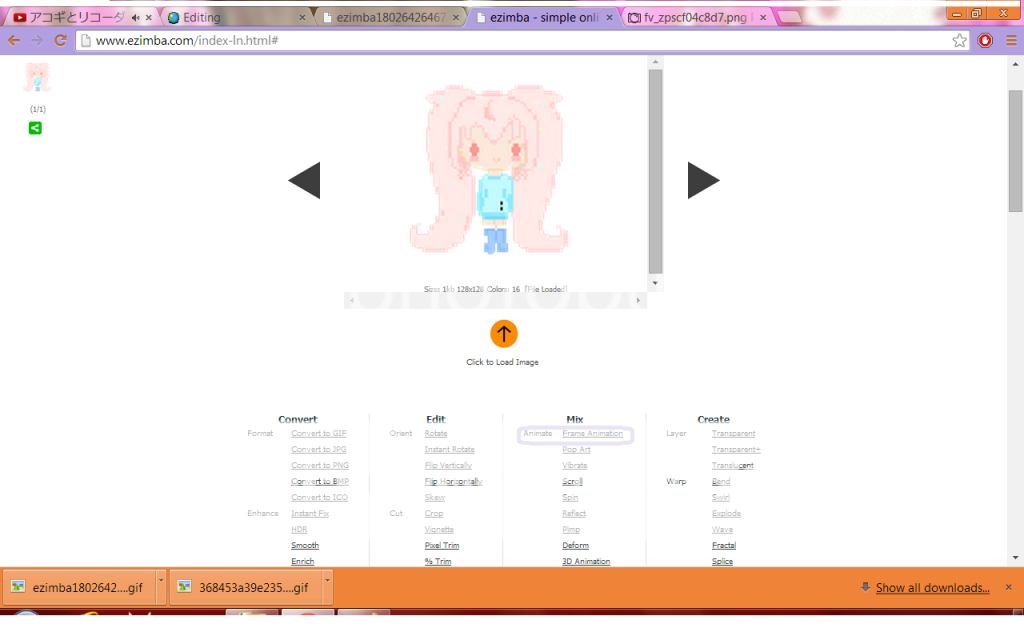
5. I'm using 6 different versions of my pixel art chibi. It goes in steps of how the eyes will "blink".
- Open eyes
- Part way open
- Part way closed
- Closed
- Part way closed
- Part way open

6. Other than the first file (The picture you uploaded), there are 52 other files. I only used 6 because we have 6 different versions of the chibi. Place the photos in order (up above bullet list).
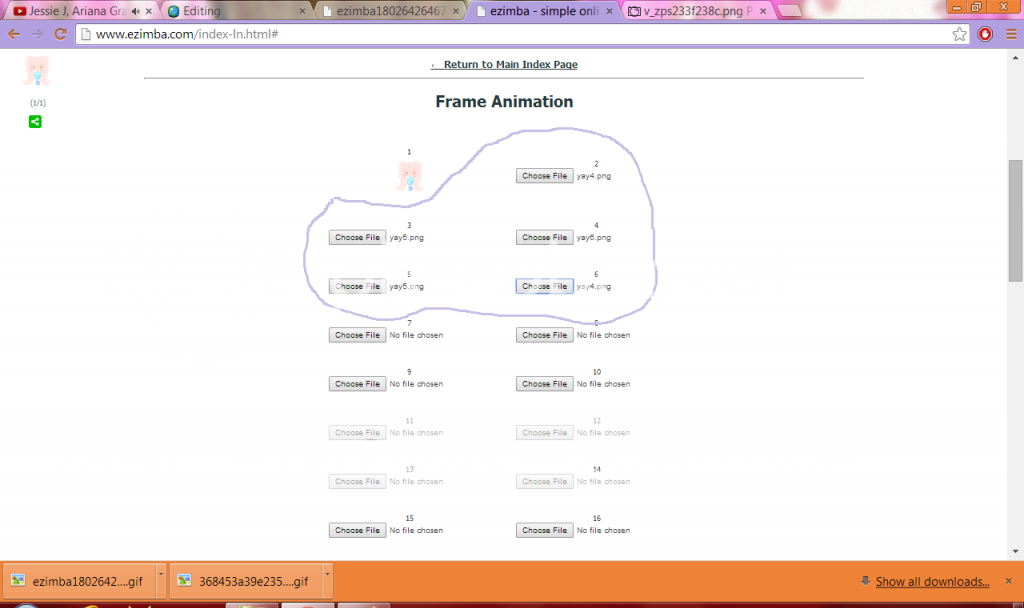
7. At the bottom you set the speed for how fast you want the chibi to blink. I usually set the speed to 1/4 Second and then set the loop to Infinite. Press convert and scroll up to the top to see the gif! You can play with the speed settings to how fast you want your chibi to blink.
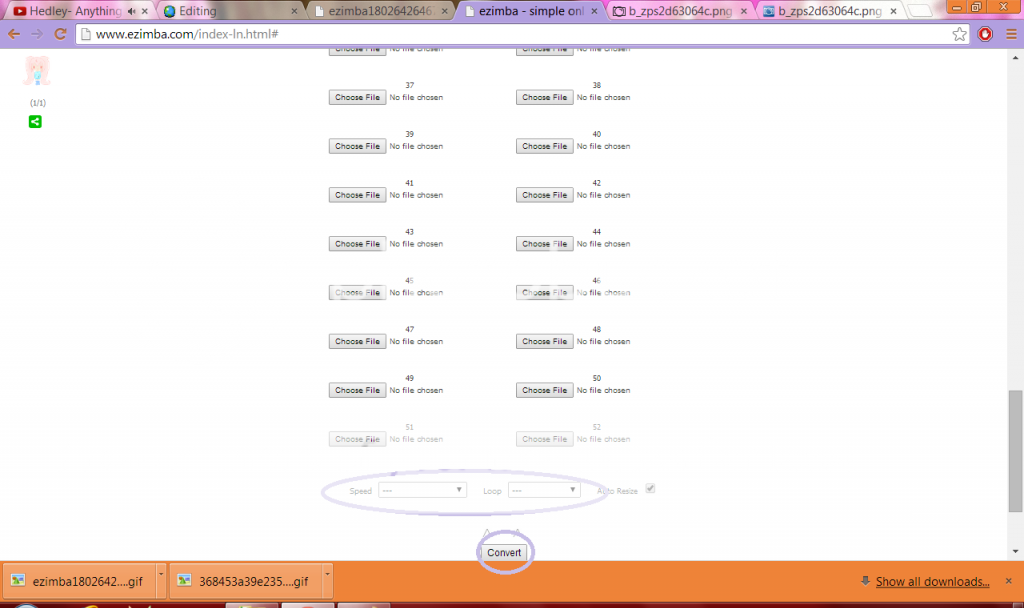
8. Press View Full Image and the gif should appear in another tab. Left click and press Save Image As.

9. Ta-da! You now have an animated chibi gif.

If you have any questions, please post them below and I'd be happy to help!
| Tags |
tools/tracking
3003364
6
-how-to-make-a-blinking-chibi











Create an account or sign in to comment.
Your laptop needs to get charged oh no.
On the verge of death.
You, my friend, you are a brave warrior.