489
~How to pose and view your Minecraft Skins~
-A step-by-step tutorial by Muta_Moo-
1. Go to this link to download Minecraft Skin Viewer 1.1
2. Download the Extended Alpha (Click Download and not Mirror)
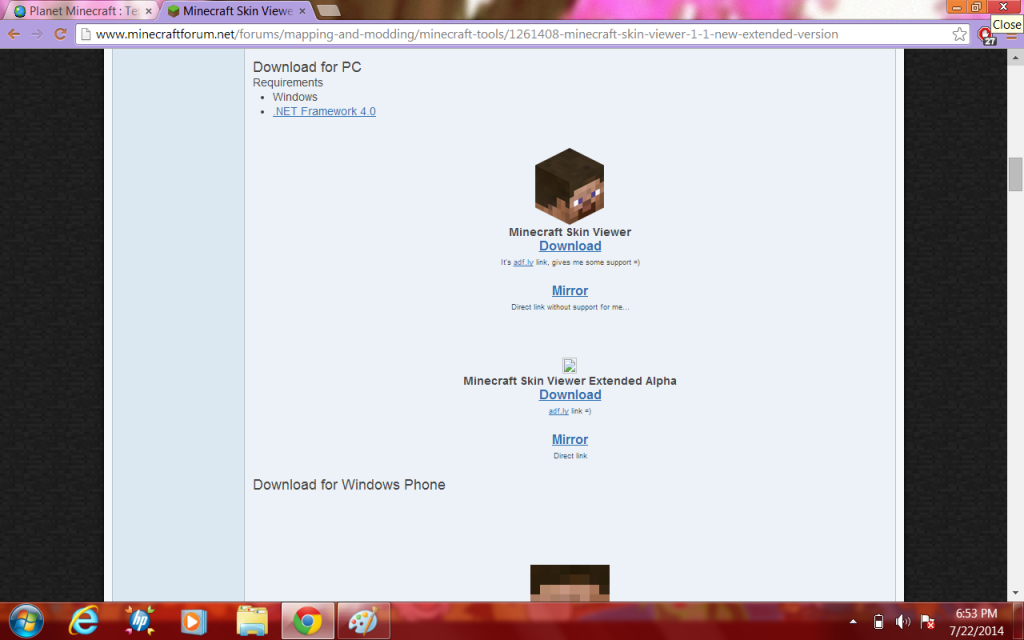
3. "Check" all of the boxes and then click download at the top
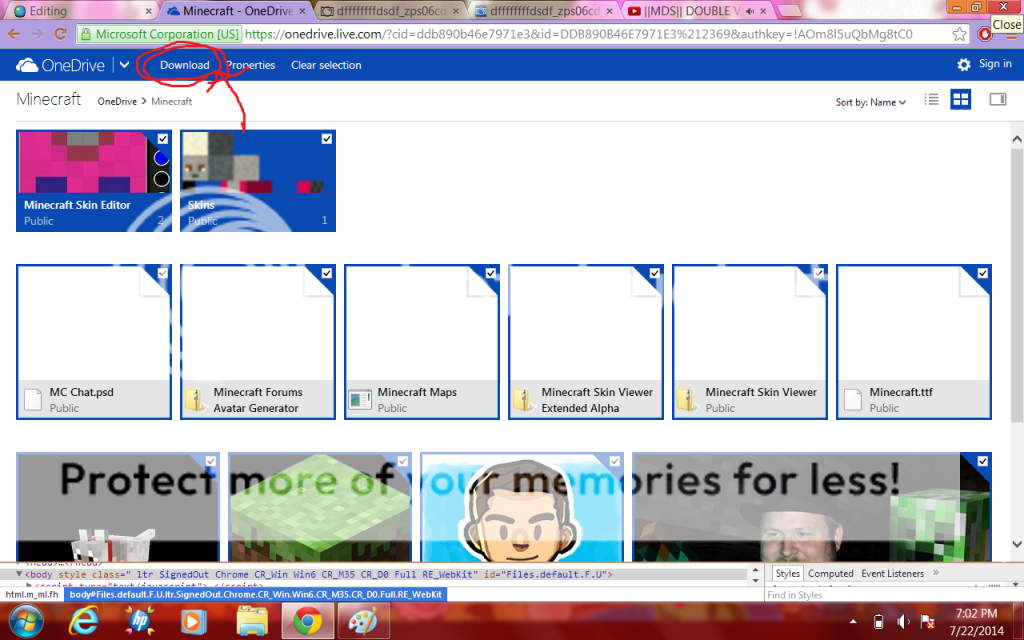
4. After downloading, the folder should open up. Click the file that says "Minecraft Skin Viewer Extended Alpha", then click the program.
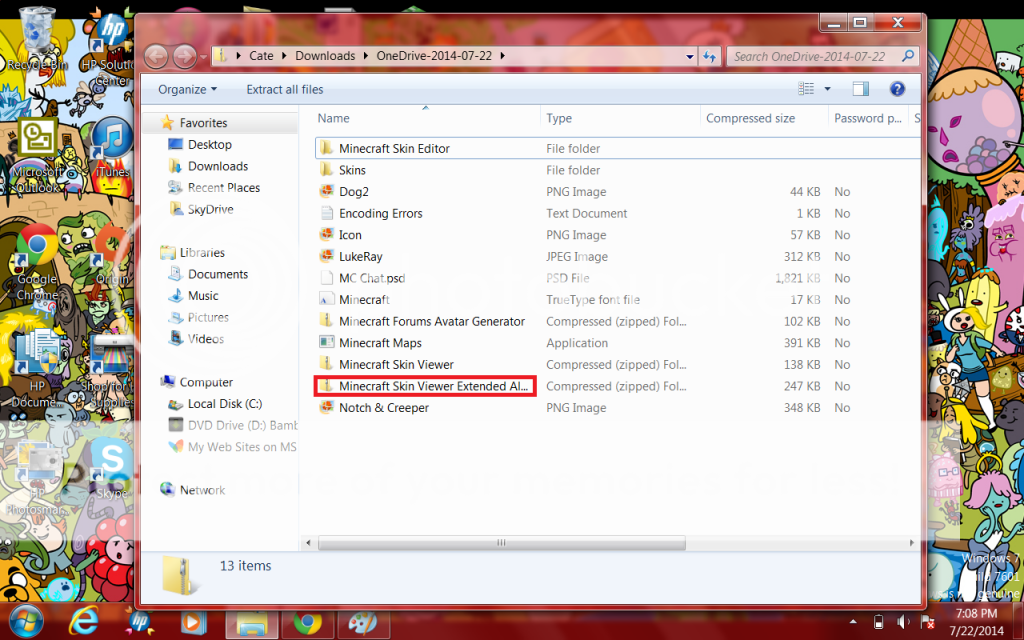
5. Once the program has opened up, click the "..." under the Textures category. From there you can choose a skin you have saved into your folders.
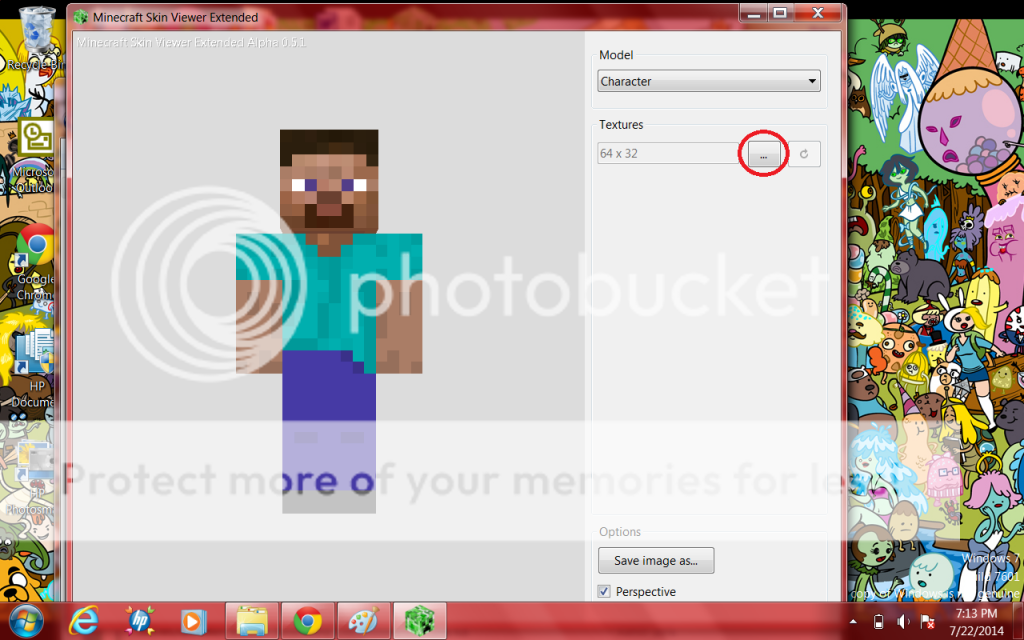
6. For this tutorial I just used the Piplup skin I made a while ago.
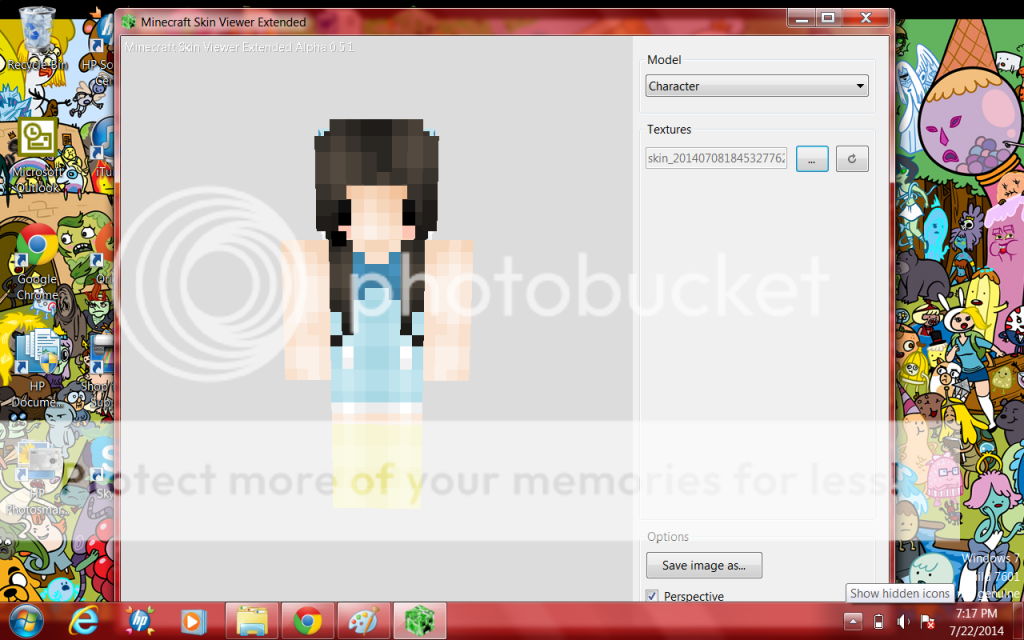
7. You can click and drag the legs, arms, and head to position your character! After finding your perfect pose, click "Save Image As" and it should be saved to your folders.
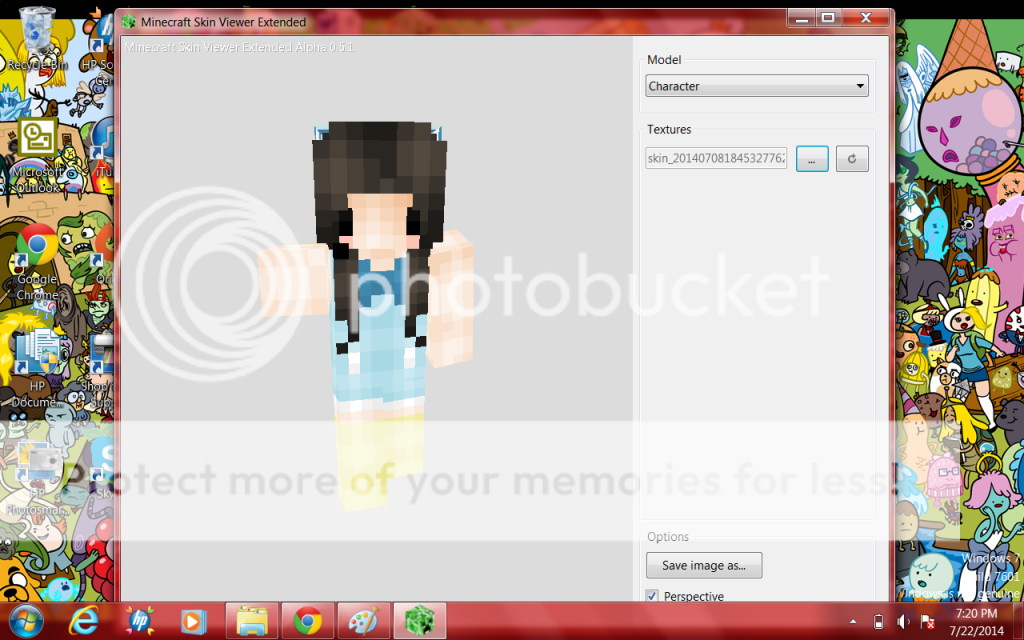
8. I upload mine to my photobucket. After uploading the picture, click the image, right click it, and then click "Open In New Tab", from there you can copy it and paste it to your page/skin upload.

9. Ta-da! Now you have your skin prievew :3

Hope this tutorial helped! :D
-A step-by-step tutorial by Muta_Moo-
1. Go to this link to download Minecraft Skin Viewer 1.1
2. Download the Extended Alpha (Click Download and not Mirror)
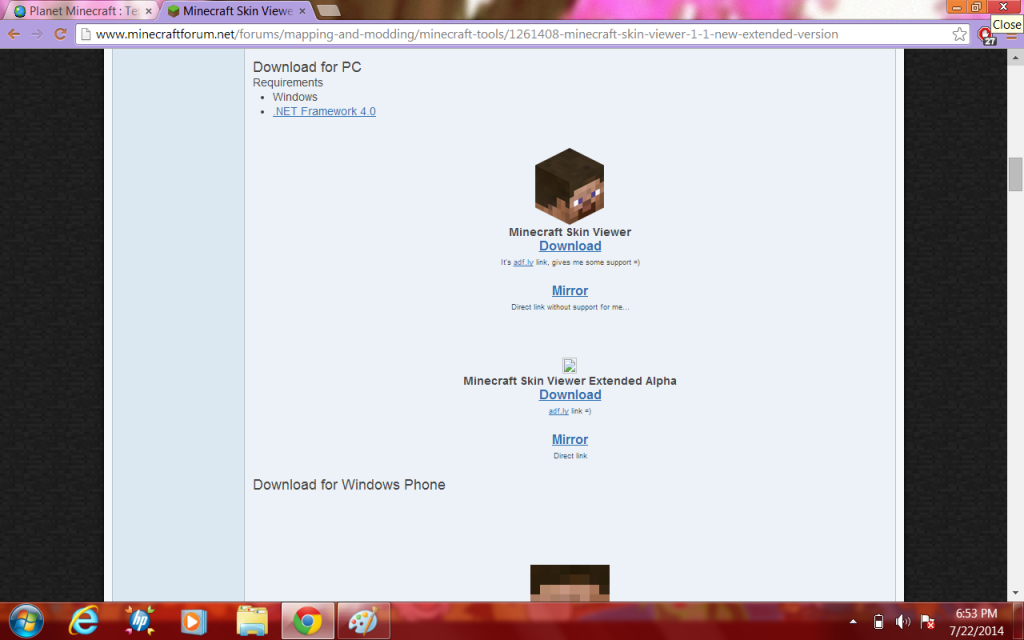
3. "Check" all of the boxes and then click download at the top
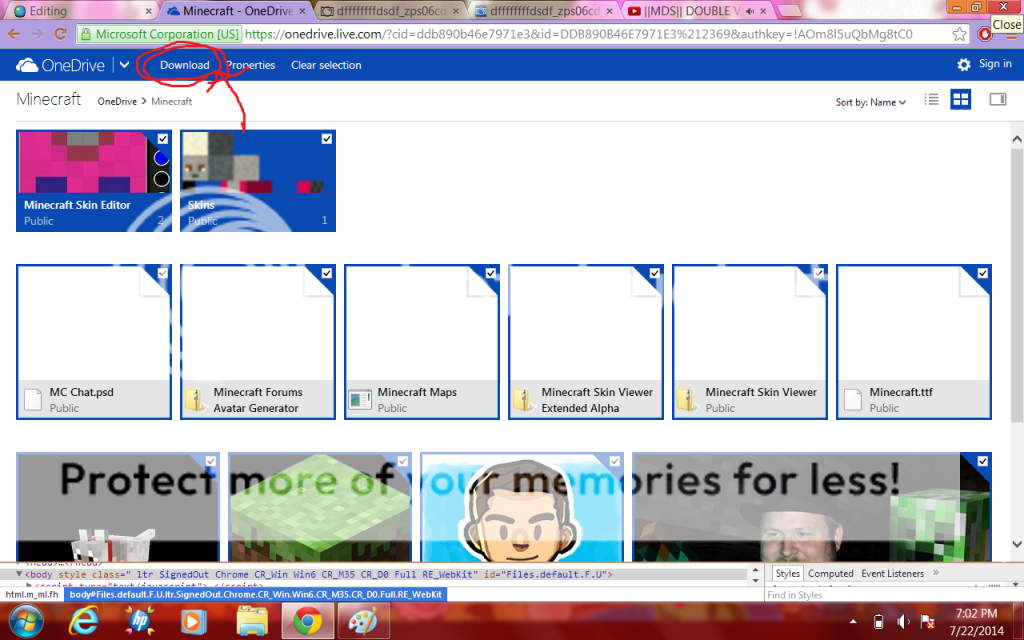
4. After downloading, the folder should open up. Click the file that says "Minecraft Skin Viewer Extended Alpha", then click the program.
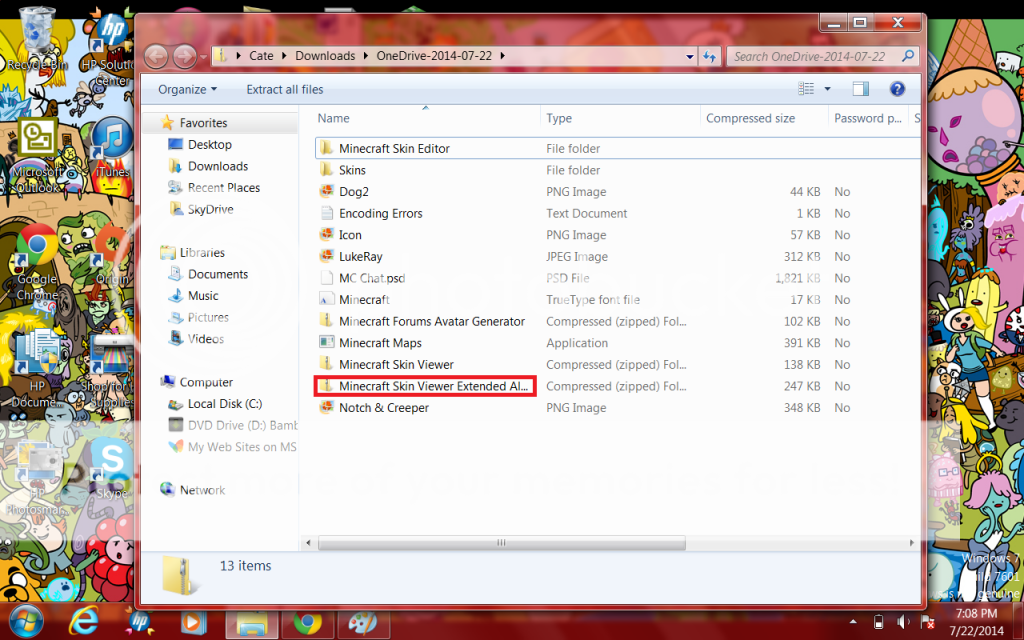
5. Once the program has opened up, click the "..." under the Textures category. From there you can choose a skin you have saved into your folders.
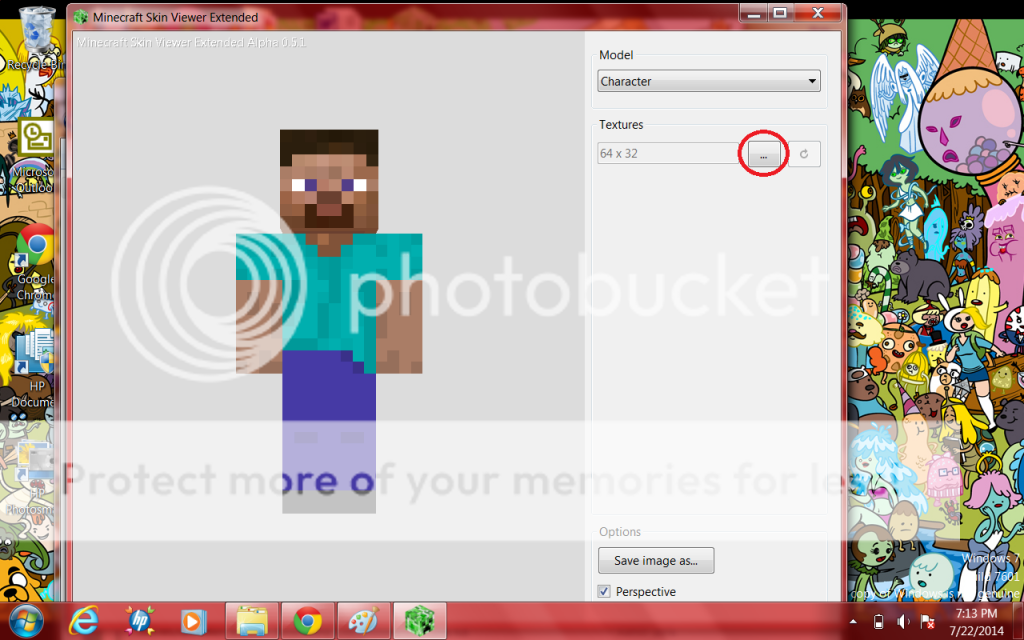
6. For this tutorial I just used the Piplup skin I made a while ago.
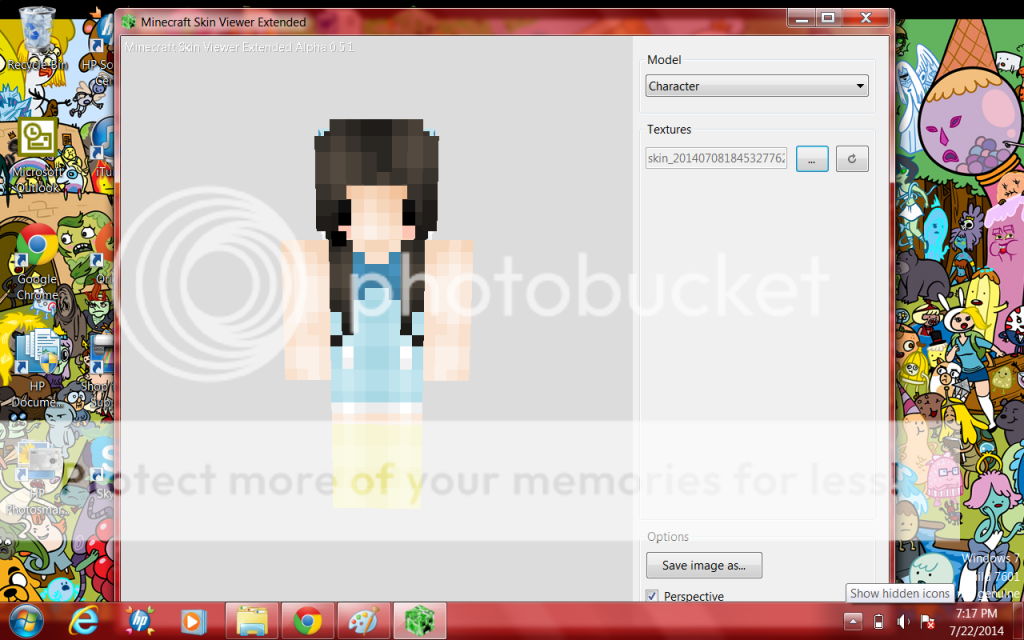
7. You can click and drag the legs, arms, and head to position your character! After finding your perfect pose, click "Save Image As" and it should be saved to your folders.
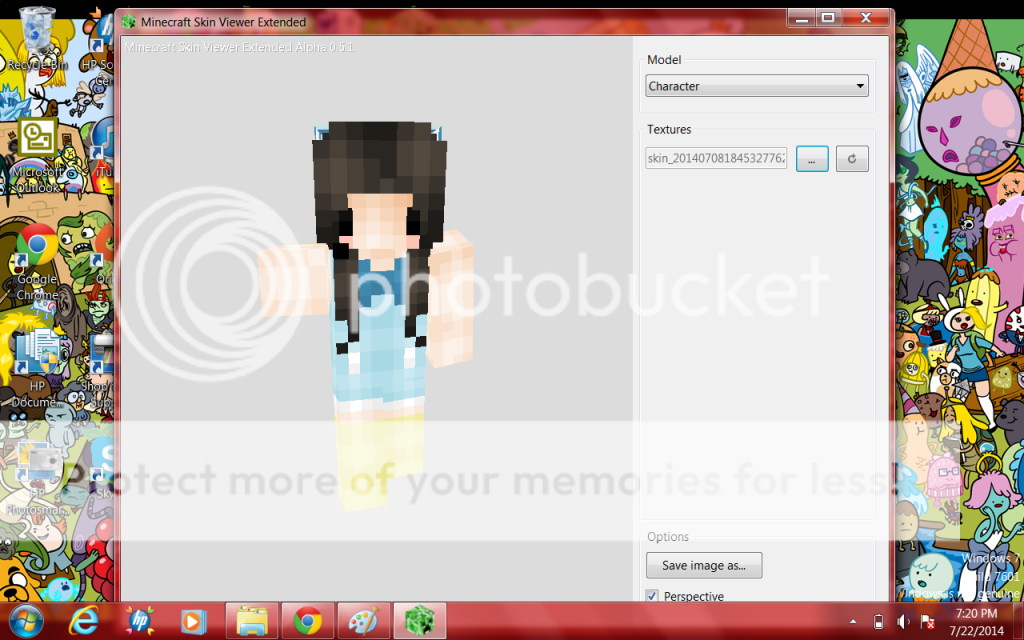
8. I upload mine to my photobucket. After uploading the picture, click the image, right click it, and then click "Open In New Tab", from there you can copy it and paste it to your page/skin upload.

9. Ta-da! Now you have your skin prievew :3

Hope this tutorial helped! :D
| Tags |
tools/tracking
3002728
6
-how-to-pose-amp-view-minecraft-skins











Create an account or sign in to comment.
Thanks!
Fav, Diamond, All The Love!!!!!!!!!!!!