- 2,467 views, 1 today
- 18
- 3
- 22
99
My Purpose For Making This
While looking around Planet Minecraft I have seen many tutorials about all kinds of things. One thing I started to notice is that alot of the tutorials aren't very helpful. For example, all the redstone tutorials. Most claim to be tutorials/guides to redstone. But in the end they don't really help you at all. Some aren't even tutorials and just spam. So after a little thinking, I decided to make my own guide. An actual guide about all things redstone. Something that will help you to learn and improve upon your redstone skills. I will continue to update this constantly, because the possibilities of redstone are endless. Please tell me what you think by leaving a comment. Right now I only have basic stuff, I'm continuing to add to this. Favorite and subscribe to keep informed about updates to this and other tutorials in the future. Wanna help support this blog and help me out? Leave a diamond. It helps me out a ton. Also subscribe to stay up to date.
Five second ad that helps support me a little bit -> http://adf.ly/1IagWH
The Basics.
We have all asked ourself these three questions at some point. What is redstone? How do I get it? What can I do with it? Lets start off by answering those three questions.
1. What is redstone? How do I get it?
Practical:
1. What is redstone? How do I get it?
Redstone is a mineral in Minecraft that has magnetic and conductive properties, as it is used in all circuitry and compasses. Redstone ore is most commonly found within ten blocks of bedrock. Redstone ore drops 4-5 piles of redstone dust (we will cover redstone dust later) when mined with an iron pickaxe or better. When minded with an enchanted fortune pickaxe, a block of redstone ore will drop up to 8 piles of redstone dust.
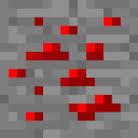
2. What can I do with redstone?
There are endless amounts of different things you can do with redstone, but this small list attempts to categorize some of them, in case you need inspiration for your redstone builds.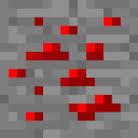
2. What can I do with redstone?
Practical:
- Gear-up station (food, armor, enderpearl dispensers)
- Toggleable nether portal
- Item elevator
- Player/mob elevator
- Minecart systems
- Automated brewing, furnace station
- Automated stone/cobble/ice generator
- Item sorter
- Farms (wheat, netherwart, cactus, reed, seed/flower)
- Horse stalls
- Basic piston doors (2x2, 3x3, etc)
- Flush piston doors (flat wall when closed)
- Seamless, flush piston doors (no visible pistons when opened)
- Hipster doors (all wires under ground/in the ceiling)
- Bridges, trapdoors
- Rock/paper/scissors
- Tic tac toe
- Slot machine
- Combination locks (lever based, button based, sequence sensitive, programmable code, multi user)
- Animation on a display
- 7-segment displays
- ALU
- CPU
- Calculator
- Self building house
- Rube goldberg machine
- Noteblock songs
- Revolving lighthouse
Basic Concepts and Rules of Redstone
Here are some basic concepts and rules to redstone that you will need to know before getting started.
Inputs
Inputs are blocks in Minecraft that can be used to power redstone:

Outputs
Outputs are blocks (or block-like mechanisms) that you can power using redstone, here are some of those blocks:
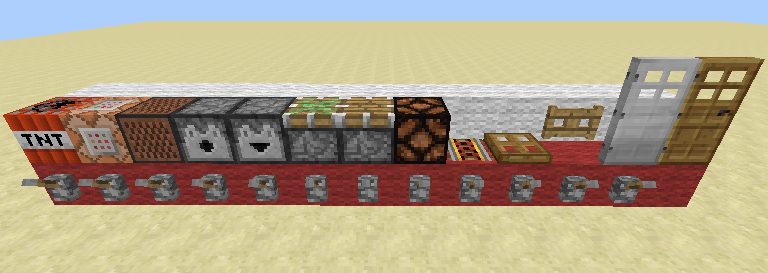
See how at 15 blocks the lamp lights up, but at 16 blocks it doesn't. How can we fix this?
Redstone Repeater
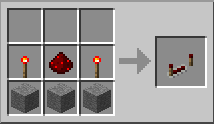
The repeater has four main uses: signal extender, delayer, diode and memory.

Redstone Torch
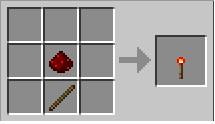
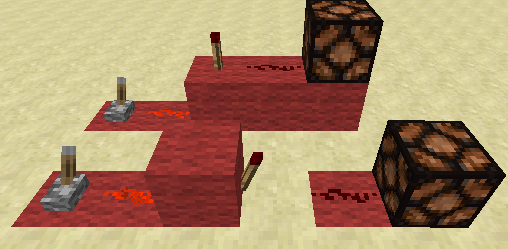

Redstone Block
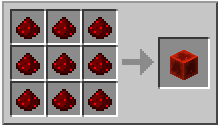
Inputs
Inputs are blocks in Minecraft that can be used to power redstone:

- Stone button - Gives power for 1 second when right-clicked.
- Wooden button - Gives power for 1.5 seconds when right-clicked or shot with an arrow.
- Lever - Can be toggled on/off by right-clicking.
- Stone pressure plate - Gives power as long as players/mobs are on top.
- Wooden pressure plate - Gives power as long as any entity (player/mob/item) is on top.
- Golden pressure plate - Gives power as long as items are on top (the more items in increments of 4, the more signal strength).
- Iron pressure plate - Gives power as long as items are on top (the more items in increments of 42, the more signal strength).
- Detector rail - Gives power as long as a minecart is on top.
- Trapped chest - Gives power equal to the number of players in the chest (max 15)
- Restone block - acts as a piston-movable redstone power source which cannot be turned off.
- Redstone torch - a non-solid block that can be used as an invertable redstone power source.
- Daylight sensor - a block that outputs a redstone signal based on sunlight.
- Tripwire - Gives power as long as any entity is colliding with the tripwire.
Outputs
Outputs are blocks (or block-like mechanisms) that you can power using redstone, here are some of those blocks:
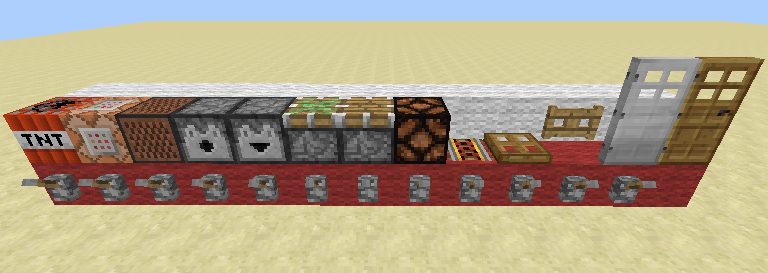
Basic Redstone Items
Redstone Dust(Wire)
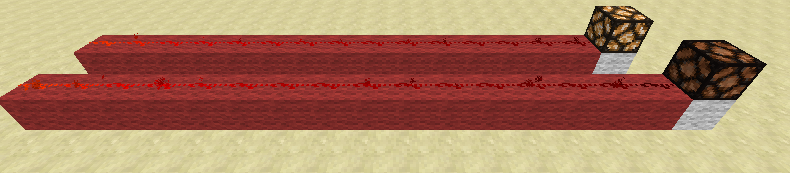
- Carries redstone signal.
- Can only carry a signal upto 15 blocks. (gradually decays)
- Can go up/down 1 block.
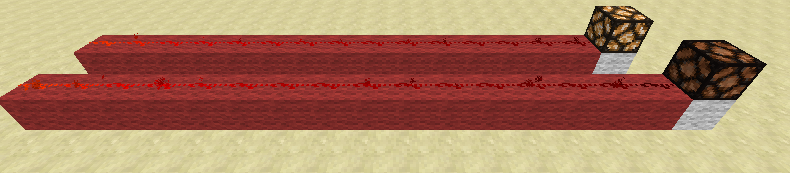
See how at 15 blocks the lamp lights up, but at 16 blocks it doesn't. How can we fix this?
Redstone Repeater
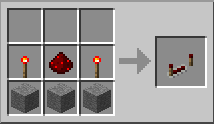
The repeater has four main uses: signal extender, delayer, diode and memory.

- Signal extender - As said before, wire can only carry a signal upto 15 blocks. A repeater can refresh that signal back up to 15. This is more compact and faster than chaining torches.
- Delayer - Repeaters have four settings, they can be cycled by right clicking on the repeater. The first, default, settingdelays any signal coming through by 0.1 seconds. Each setting adds an additional 0.1 seconds - so the fourth setting delays the repeater by 0.4 seconds.
- Diode - Repeaters accept input from the back and output that signal to the front. It will not transmit a signal when powered in any other way.
- Memory cell - If a repeater is powered from the side by another repeater, the repeater will become locked, and its output will remain whatever it was when it was locked. When the repeater stops being powered, it will go back to normal.
Redstone Torch
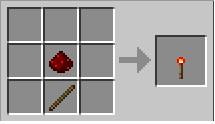
- Gives off a redstone signal (will power redstone)
- Acts as an inverter: on by default, but turns off when the block it is attached to is powered.
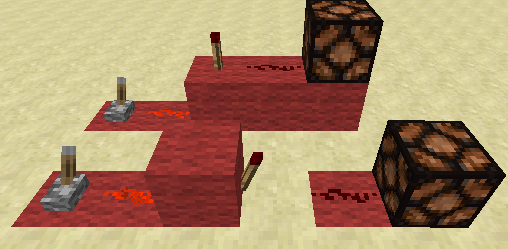
- Double-inversion (chaining two torches) can be used to extend a signal to another 15 block long wire.

Redstone Block
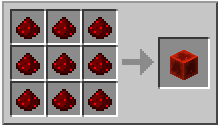
- Gives power to all sides
- Wire tries to connect to it (right example in picture)
- The only power source that can be moved using pistons
Some More Advanced Concepts
Blocks conducting power
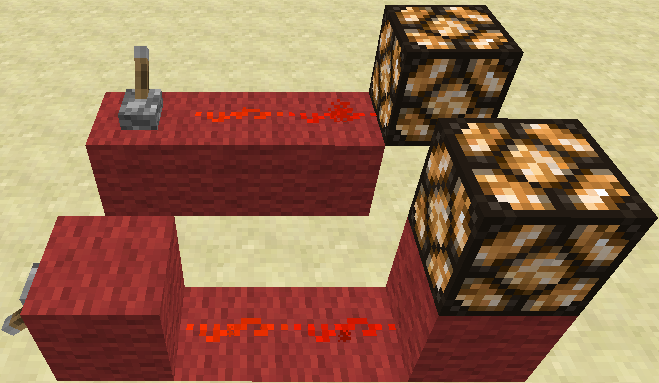
In this picture you see a lever that is not directly connected to the wire - and a lamp that is not directly connected to the wire. But the lamp will still turn on - that's because we are conducting power through the blocks inbetween.

Solid and non-solid blocks

In the context of redstone, there are two types of blocks in Minecraft: solid and non-solid. The above picture lists most of non-solid blocks.
Redstone placed on non-solid blocks
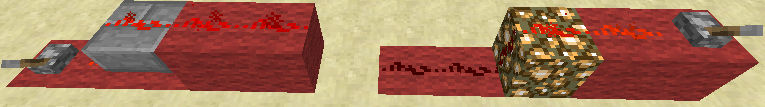
Most non-solid blocks will not allow redstone on top of them. There are some exceptions to this:
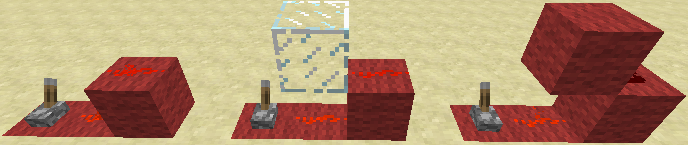
Daylight sensors

A daylight sensor is a block that outputs a redstone signal based on sunlight.
Comparators

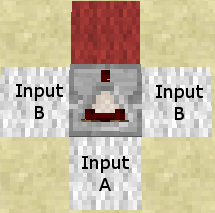
Timings
Redstone timings are measured by redstone ticks. One tick is equal to 1/20th of a second. So there are 20 ticks a second.
Interactions with short pulses
When dealing with short pulses, redstone can become a bit unpredictable. Here are some rules to keep in mind with short pulses:
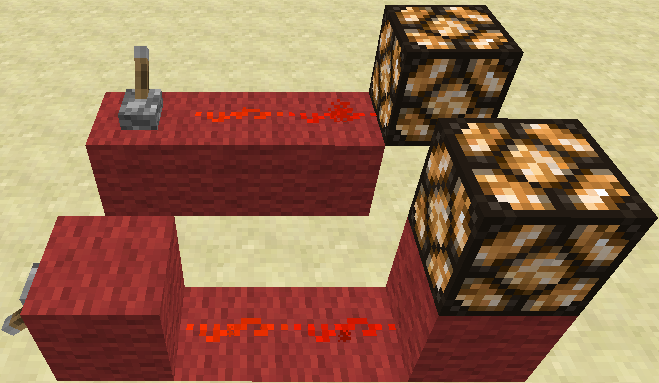
In this picture you see a lever that is not directly connected to the wire - and a lamp that is not directly connected to the wire. But the lamp will still turn on - that's because we are conducting power through the blocks inbetween.
- There are two types of power in redstone: first degree power and second degree power.
- Redstone dust gives off second degree power, whereas repeaters, torches and input blocks give first degree power
- If a block is powered with first degree power, all wires around that block will become powered too.
- If a block is powered by second degree power (by a wire on top or by a wire pointing into it), other wires next to that block will stay unpowered.
- For example, if you power a block with redstone wire, you can pick that power from the other side with a repeater, but not with more wire. If you power that block with a repeater, you can also use wire to pick the power from the other side.

Solid and non-solid blocks

In the context of redstone, there are two types of blocks in Minecraft: solid and non-solid. The above picture lists most of non-solid blocks.
- Solid blocks can conduct power, whereas non-solid blocks cannot.
- If a wire is going up/down a step, solid blocks will cut any wire that is trying to pass through, whereas non-solid blocks will allow the signal through.
Redstone placed on non-solid blocks
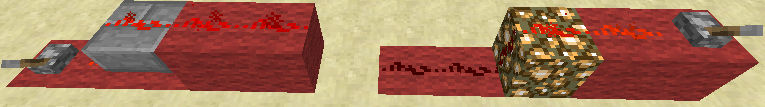
Most non-solid blocks will not allow redstone on top of them. There are some exceptions to this:
- You can place redstone dust and repeaters on upside down slabs, stairs and hoppers
- You can place redstone dust on glowstone (but not repeaters).
- You can place redstone torches on glass and fences.
- These non-solid blocks still don't conduct power.
- Wires going up/down these blocks will behave as a diode: a signal will only travel upwards, but not downwards.
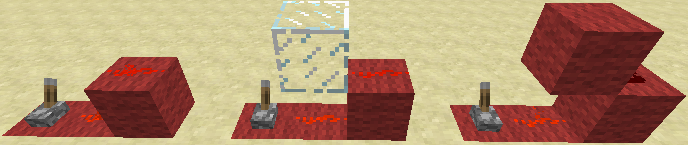
Daylight sensors

A daylight sensor is a block that outputs a redstone signal based on sunlight.
- A daylight sensor can be used to produce redstone power in proportion to the daylight or night time.
- A daylight sensor is 0.375 blocks high (3/8ths of a block). Daylight sensors cannot be moved by pistons, and waterand lava will flow around daylight sensors without affecting them.
- A daylight sensor activates when exposed to sufficient daylight ( or when its sky light level drop to 0.
- An inverted daylight sensor activates when exposure to daylight is low enough. To invert a daylight sensor just simply right click it.
- Sources of block light (torches, glowstone, etc.) cannot activate a daylight sensor.
Comparators

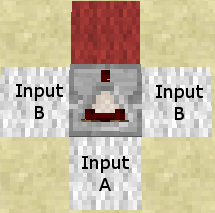
- Comparator mode (default) - compares input A to B - if signal A is greater, the output is equal to A. For example if A is 13 and B is 10, then the output is 13. If A and B are equal, the output is still equal to A.
- Subtraction mode - output results in A - B. For example if A is 13 and B is 10, then output is 13-10=3.
- If B is greater than A, both modes will result in an output of 0.
- There are two side inputs (B input). In the case that both are receiving a signal, the stronger signal gets counted.
- Comparators can also be used to check for the contents of containers. If the A input of a comparator is a chest/dispenser/etc, the output will give a different signal strength depending on how many items are in the container. That power can also be drawn from blocks next to the container. Comparators do not work with enderchests or minecarts w/ chests.
- Comparators can also be used to check which music disc is playing in a jukebox. Every disc gives off a different signal strength output.
Timings
Redstone timings are measured by redstone ticks. One tick is equal to 1/20th of a second. So there are 20 ticks a second.
- A redstone torch takes 1 tick to change state.
- A repeater on default delay takes 1 tick to send a signal through. This can be changed to 2, 3 and 4 ticks.
- A comparator also delays a signal by 1 tick.
- When pistons change state and move a block, the block will instantly stop conducting power at its original location, then move for 2 ticks and only then start conducting power at its new location.
Interactions with short pulses
When dealing with short pulses, redstone can become a bit unpredictable. Here are some rules to keep in mind with short pulses:
- Torches ignore 1 tick pulses. They will not toggle unless the input pulse is at least 2 ticks long.
- If a pulse goes into a repeater and the pulse is shorter than the delay of the repeater, the pulse will be extended appropriately. For example if a 1 tick pulse goes into a repeater set to 3 ticks delay, the output pulse will also be 3 ticks long.
- If a sticky piston receives a 1 tick pulse, it will push out the block, but not pull it back in.
Basic Logic Gates
You use logic gates when you need a different signal pattern than a simple on/off pattern, but a gate can be as simple as that: an On-On, Off-Off gate. However, other gates are used when you want to have a signal go on when a certain combination of events happens.
NOT gate
A NOT gate (¬A), also known as an inverter, is a gate used when you want an opposite output from the input.
Example:
When The lever(the input) is off. The torch (the output) is on. Then when I turn the lever on. The torch turns off.
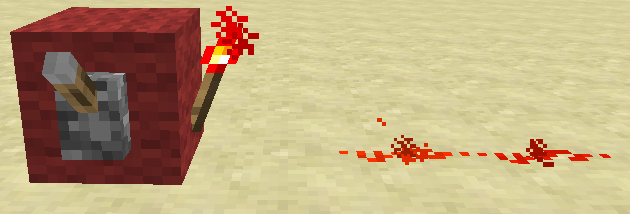
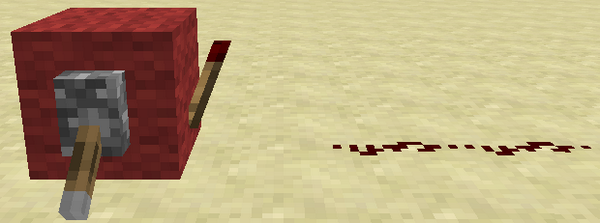
(That bother anyone else that those pictures were cropped at different lengths? lol)
AND gate
An AND gate (A*B) is used with two or more inputs. The output is on ONLY when both inputs are on. Otherwise, the output will remain off.
Example: When both levers are on. The torch is on. When I turn one lever off. The torch is now off too. Same if I turn both levers off. Torch is still off. So the torch is only on if both levers are on.
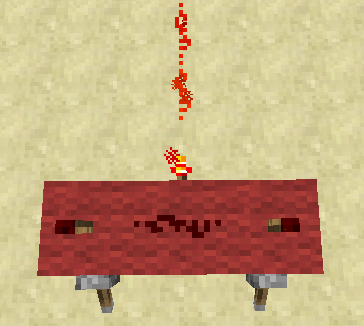

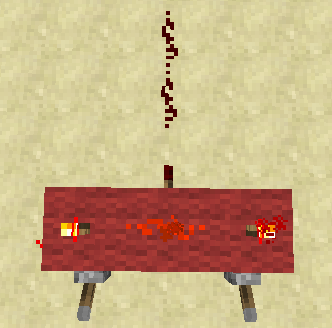
(I need to start making sure I crop all these the same)
NAND gate
A NAND gate -(A*B) is the opposite to the AND gate. The output is off ONLY when both inputs are on. Otherwise, the output is on.
Example: When both levers are on. The torch is off. If only one lever is off or both are off then the torch stays on.
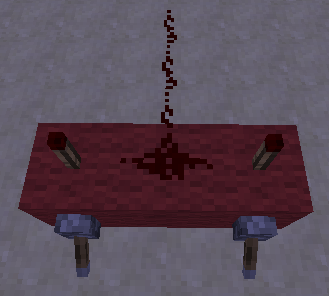
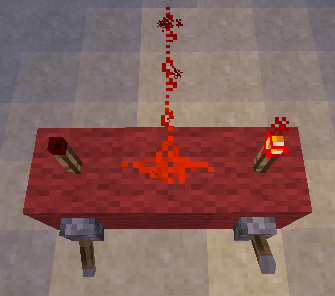
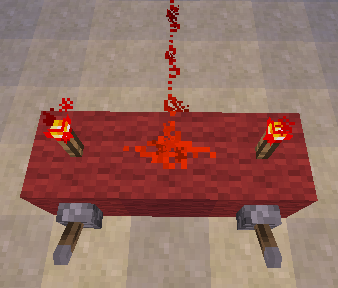
OR gate
An OR gate (A+B) uses two or more inputs. Whenever any input is on. The output is on. The only time the output is off is when all inputs are off.
Example: When both levers are on. The output (just the redstone dust this time) is on. When I turn one lever off the output stays on. When I turn both levers off the output also turns off.
(the repeaters will be explained later)
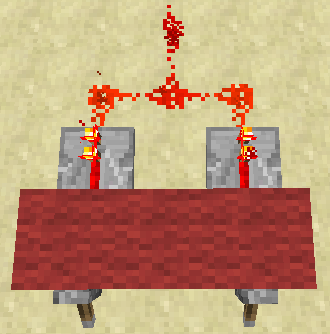
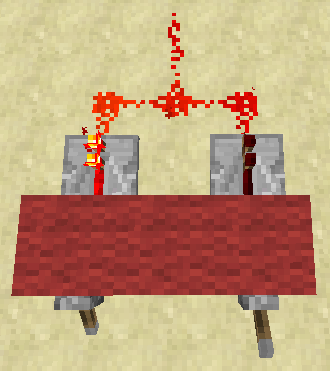
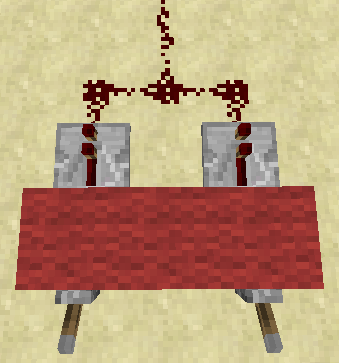
NOR gate
A NOR gate -(A+B) is the opposite of the OR gate. Whenever at least one lever is on. The output is off. The only time the output is on is when all inputs are off.
Example: If both levers are on then the torch is off. If I turn one lever off. The output stays off. When I turn both levers off then the output is on.
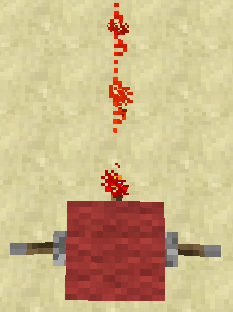
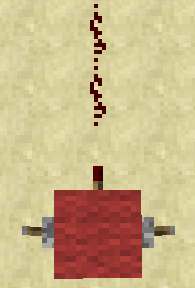
XOR gate
An XOR gate (A⊕B) is a gate that uses two inputs. In this gate, the output is on when one lever is on and one lever is off. If both levers are in the same position, the output is off.
Example:
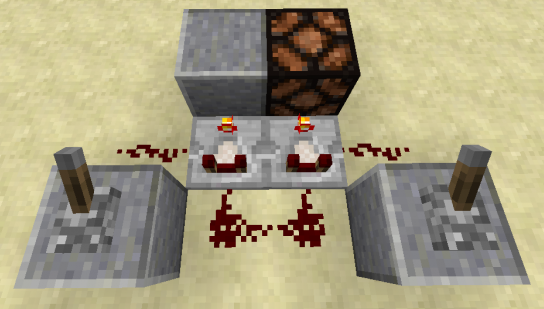
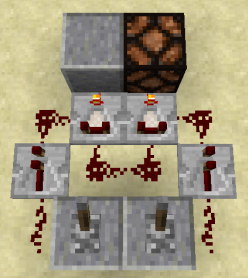
(There are more XOR gates, will add soon)
XNOR gate
An XNOR gate (A⇔B) is the opposite of an XOR gate. When both levers are in the same state (both levers are on or both levers are off), then the output is on. Otherwise, if the levers differ, the output is off.
Diodes (will go more in depth later)
Diodes prevent power from flowing backwards in a circuit. This can be very useful if you need to isolate an input wire to avoid feedback, or need to merge two inputs into one (such as in the OR gate above). Easiest diode can be made by simply using a repeater. (as seen in the OR gate above)
NOT gate
A NOT gate (¬A), also known as an inverter, is a gate used when you want an opposite output from the input.
| Input | Output |
| ON | off |
| off | ON |
Example:
When The lever(the input) is off. The torch (the output) is on. Then when I turn the lever on. The torch turns off.
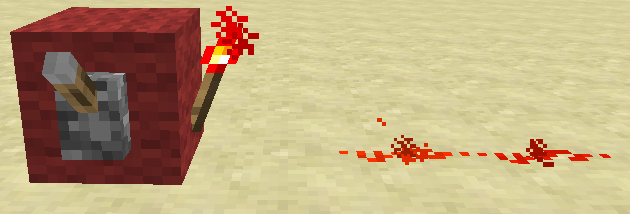
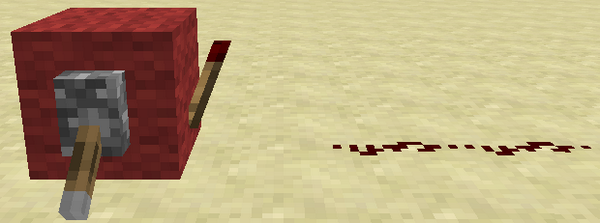
(That bother anyone else that those pictures were cropped at different lengths? lol)
AND gate
An AND gate (A*B) is used with two or more inputs. The output is on ONLY when both inputs are on. Otherwise, the output will remain off.
| Input 1 | Input 2 | Output |
|---|---|---|
| ON | ON | ON |
| ON | off | off |
| off | ON | off |
| off | off | off |
Example: When both levers are on. The torch is on. When I turn one lever off. The torch is now off too. Same if I turn both levers off. Torch is still off. So the torch is only on if both levers are on.
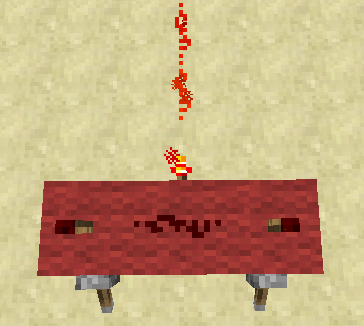

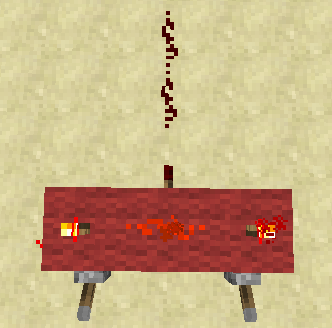
(I need to start making sure I crop all these the same)
NAND gate
A NAND gate -(A*B) is the opposite to the AND gate. The output is off ONLY when both inputs are on. Otherwise, the output is on.
| Input 1 | Input 2 | Output |
|---|---|---|
| ON | ON | off |
| ON | off | ON |
| off | ON | ON |
| off | off | ON |
Example: When both levers are on. The torch is off. If only one lever is off or both are off then the torch stays on.
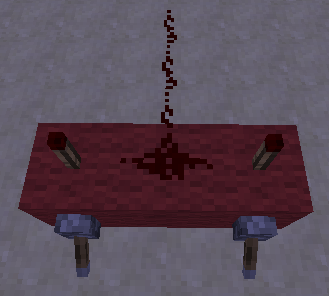
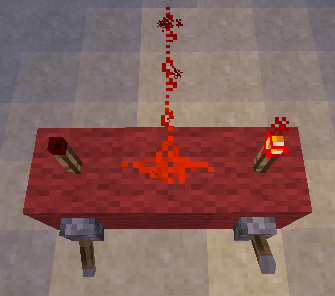
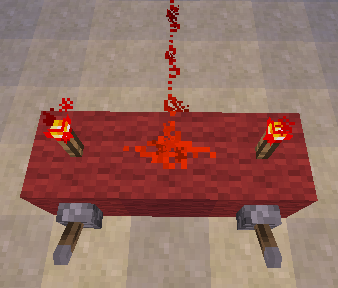
OR gate
An OR gate (A+B) uses two or more inputs. Whenever any input is on. The output is on. The only time the output is off is when all inputs are off.
| Input 1 | Input 2 | Output |
|---|---|---|
| ON | ON | ON |
| ON | off | ON |
| off | ON | ON |
| off | off | off |
Example: When both levers are on. The output (just the redstone dust this time) is on. When I turn one lever off the output stays on. When I turn both levers off the output also turns off.
(the repeaters will be explained later)
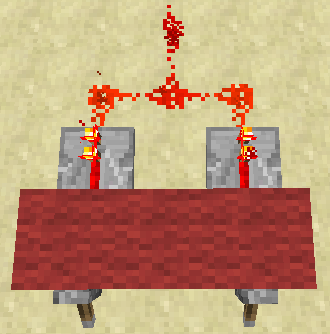
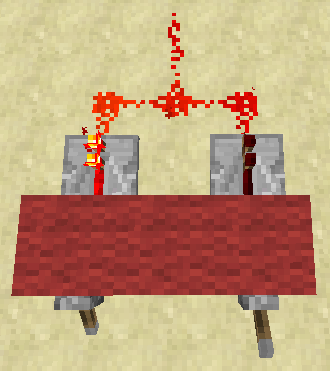
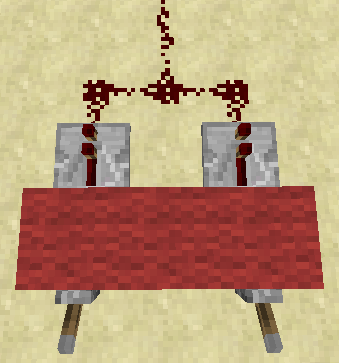
NOR gate
A NOR gate -(A+B) is the opposite of the OR gate. Whenever at least one lever is on. The output is off. The only time the output is on is when all inputs are off.
| Input 1 | Input 2 | Output |
|---|---|---|
| ON | ON | off |
| ON | off | off |
| off | ON | off |
| off | off | ON |
Example: If both levers are on then the torch is off. If I turn one lever off. The output stays off. When I turn both levers off then the output is on.
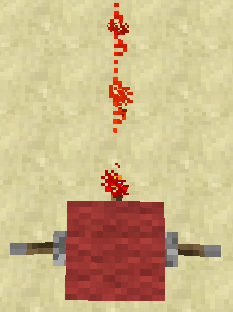
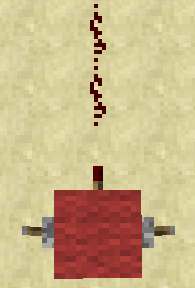
XOR gate
An XOR gate (A⊕B) is a gate that uses two inputs. In this gate, the output is on when one lever is on and one lever is off. If both levers are in the same position, the output is off.
| Input 1 | Input 2 | Output |
|---|---|---|
| ON | ON | off |
| ON | off | ON |
| off | ON | ON |
| off | off | off |
Example:
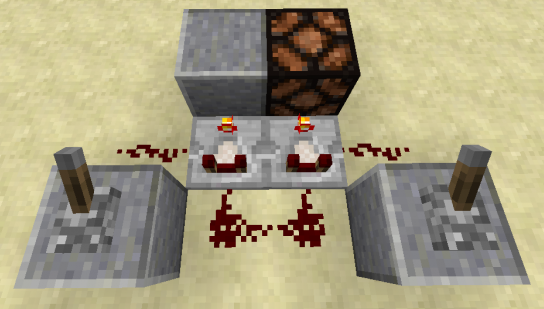
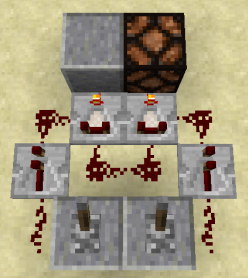
(There are more XOR gates, will add soon)
XNOR gate
An XNOR gate (A⇔B) is the opposite of an XOR gate. When both levers are in the same state (both levers are on or both levers are off), then the output is on. Otherwise, if the levers differ, the output is off.
| Input 1 | Input 2 | Output |
|---|---|---|
| ON | ON | ON |
| ON | off | off |
| off | ON | off |
| off | off | ON |
Diodes (will go more in depth later)
Diodes prevent power from flowing backwards in a circuit. This can be very useful if you need to isolate an input wire to avoid feedback, or need to merge two inputs into one (such as in the OR gate above). Easiest diode can be made by simply using a repeater. (as seen in the OR gate above)
(More coming soon....subscribe to stay up to date) (Read below in spoiler)
For some of you who have been following this guide and other stuff I post. You may have realized that I haven't had as many updates are new content lately. This is because I've been busy with school and other stuff in life. I will make sure to add a bunch more to my guides and add alot of new content within the week. If you aren't subscribed, you might want to so you stay informed with everything Im doing. You can also follow me on twitter to see what im working on before planet minecraft.
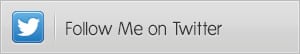
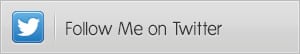

| Tags |
11 Update Logs
Update #11 : by Meepedy 06/10/2015 9:36:15 pmJun 10th, 2015
updated information about different things and news about future updates
LOAD MORE LOGS
3083198
6

















Create an account or sign in to comment.
and 2. how do you do pictures in the middle of ur tutorils like that?????