4
Any server owner would know, a giant gaming community creator that is used widely, enjin. Is very plain, but you ask yourself, Hey, How do these big sites like minecade and Swag-Craft have this really nice looking nav-bar thats on the top of the page all the time, there is one word for it, Bootstrap. Bootstrap is a open-source framework made by twitter, I am going to share a code you can edit and modify so you can have your own custom nav-bar!
Skill Level: Basic Comprehension of HTML.
The code follows as:
http://pastebin.com/f3t60saf
Okay, Now that you have to code, I am going to tell you now, anything in the code italiciced and underlined is customizable.
I have the basic presets for a minecraft server here, so you SHOULD be good on the links.
Now I am going to show you how to add it to your enjin site.
In your enjin ACP go to modules>create new module, when the overlay appears you need to click the "Content" button in the sidebar then press HTML
Once you do that name the module, "Navbar" or whatever you want.
Now go to the editing menu for the module you just made.
Once there on this whole thing press on the tabs of the editor "HTML Source"
Paste everything on the pastebin link to the text area
Save it. Now insert the module into the "Global Header" in a container with the following proporites:
Display Container Title: No
Display Container Theme: No
Display Container Footer: No
Footer Links Open New Window: No
Now you are all set to go! Enjoy!
Skill Level: Basic Comprehension of HTML.
The code follows as:
http://pastebin.com/f3t60saf
Okay, Now that you have to code, I am going to tell you now, anything in the code italiciced and underlined is customizable.
I have the basic presets for a minecraft server here, so you SHOULD be good on the links.
Now I am going to show you how to add it to your enjin site.
In your enjin ACP go to modules>create new module, when the overlay appears you need to click the "Content" button in the sidebar then press HTML
Once you do that name the module, "Navbar" or whatever you want.
Now go to the editing menu for the module you just made.
Once there on this whole thing press on the tabs of the editor "HTML Source"
Paste everything on the pastebin link to the text area
Save it. Now insert the module into the "Global Header" in a container with the following proporites:
Display Container Title: No
Display Container Theme: No
Display Container Footer: No
Footer Links Open New Window: No
Now you are all set to go! Enjoy!
| Credit | Bootstrap |
| Tags |
tools/tracking
2675420
6
how-to-get-a-fancy-navigation-bar-like-the-big-networks



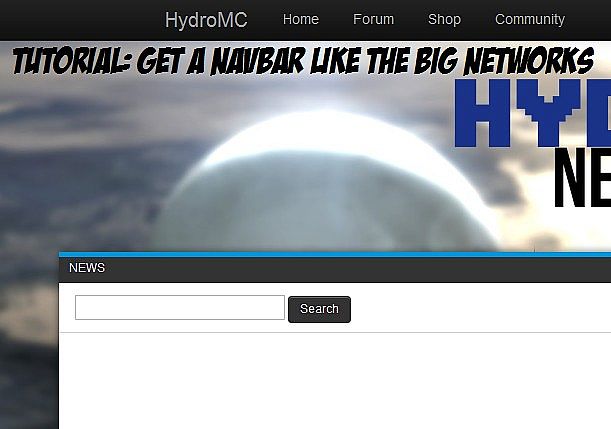







Create an account or sign in to comment.
1. How do I make it so that the "Shop" button can go to my buycraft page instead of the enjin donation store?
2. On the top right, the "Site Info" and "Admin" and all of that stuff is colliding in with the "Login or Register". How do I make it so that stuff (The Site info and Admin settings) are not colliding with the login and register?
Original:
<li><a href="/shop"><i class="navico-shopping-cart"></i> Shop</a></li>
After:
<li><a href="DailyMiner.buycraft.net"><i class="navico-shopping-cart"></i> Shop</a></li>
So just replace the "/shop with "YOURLINKHERE.COMorNETorWhatever"><i class="navico-shopping-cart"></i> Shop</a></li>
Also would it be easy for me to change the navbar to a different color, and the highlight colors different too?