140
Hi everyone! Recently I made a video about How to Setup a Lobby in a Minecraft Server, but I've decided to write a tutorial also here on PlanetMinecraft. Hope you enjoy it!
ADDITIONAL RESOURCES
My Italian video
THE PLUGIN
The plugin we are going to use is SPAWNTP, which is pretty easy to config. , you can find it on spigot!
HOW TO INSTALL
You can install it both on payed servers and free servers (also created by you). To install the plugin, once you have downloaded it, open your server folder and find the "plugin" folder (if you don't find it, you have to change server software to spigot or paper, which run plugins). After that, run your server and join it!
CONFIGURATION pt1
Once you are in your server, choose a specific position in your lobby (that will be the plugin spawn location). After that, open the chat and write this command /spawntp setspawn .
ATTENTION Dependig on how is your head rotated, when you are going to use the teleport command (of the plugin), your head will be rotated at the same way as you have set the position!
CONFIGURATION pt2
Now, you have to stop your server, and go into the plugin folder. There you will find a new folder called SpawnTp, open it and open the configuration file inside of it (you can open and edit it also with any notes program, such as Notepad++). In the configuration file you will find some parameters, don't edit them. The only parameter you have to edit is spawn command, which by default is set to false; delete false, and write true. Save the file and run your server again.
USE THE PLUGIN
When you are back in your server, open the chat and write this command /spawn , this command will teleport you to the spawn position which was set before.
So this was my Minecraft Server plugin tutorial. I hope you like it! If you have question, write a comment!
| Credit | Guide by BlockyRick. The plugin used for the guide was created by Luukth. You can find the author on Spigot |
| Tags |
tools/tracking
4911343
6
how-to-setup-a-lobby-in-your-server-spawntp



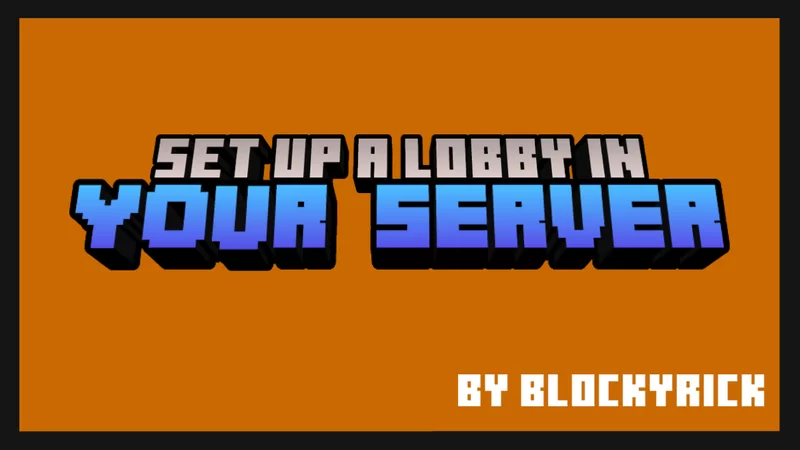






Create an account or sign in to comment.