60
gggggiiiiffs. 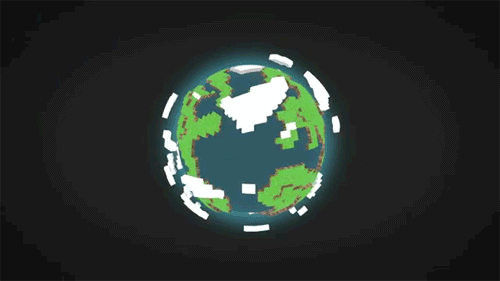
1. Go to a website where there are GIFs. Google should work.. but if it doesn't, find a site.
2. Once you find the photo of you like, right click it and click "Copy URL".
3. Go to the about me thang, or comment thang, and next to 'remove link' and insert vid.'there should be like a
landscape thing, click on it :>
ffffffoouur. Ctrl + V, or right click the box thing, says paste, you should paste, a frawla..
Faa dem pics...
1. Find a GIF that you like
2. Make sure its like 250 pixels, whatever they're called, below xP
Example: The GIF above, it's URL is http://38.media.tumblr.com/tumblr_m8o8va3kjc1rwnp75o1_500.gif at the end is 500.gif, make sure to use things 250.gif and under.. if that makes sense.
3. Then just change your pic as you normally would, but the gif..
If it doesnt move (at first) just give it a couple seconds then it should start 'moving' xP
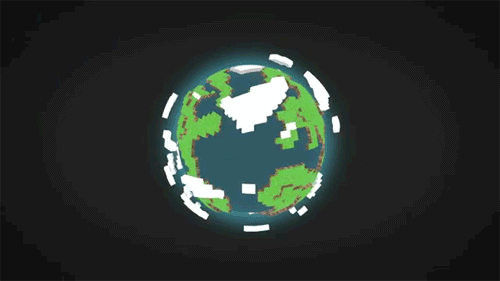
1. Go to a website where there are GIFs. Google should work.. but if it doesn't, find a site.
2. Once you find the photo of you like, right click it and click "Copy URL".
3. Go to the about me thang, or comment thang, and next to 'remove link' and insert vid.'there should be like a
landscape thing, click on it :>
ffffffoouur. Ctrl + V, or right click the box thing, says paste, you should paste, a frawla..
Faa dem pics...
1. Find a GIF that you like
2. Make sure its like 250 pixels, whatever they're called, below xP
Example: The GIF above, it's URL is http://38.media.tumblr.com/tumblr_m8o8va3kjc1rwnp75o1_500.gif at the end is 500.gif, make sure to use things 250.gif and under.. if that makes sense.
3. Then just change your pic as you normally would, but the gif..
If it doesnt move (at first) just give it a couple seconds then it should start 'moving' xP
| Tags |
tools/tracking
2900682
6
how-to-upload-gifs












Create an account or sign in to comment.
1. Find a GIF that you like
2. Make sure its like 250 pixels, whatever they're called, below xP
3. Then just change your pic as you normally would, but the gif..
If it doesnt move (at first) just give it a couple seconds then it should start 'moving' xP
~Cturtle
1. find gif
2. copy it (highlight the gif then right click hit "copy")
3. go 2 profile
4. ctrl + V
5. Gif should be up