Published Jul 4th, 2016, 7/4/16 1:02 pm
- 4,154 views, 2 today
- 4
- 0
8
Here are some tips and tricks that can help you when you are making a map:
BANNERS:

If you want to have a banner like a flag, than use these two commands to help you:
Step 1. Summon the armor stand
/summon ArmorStand x y z {Invisible:1b,Invulnerable:1b,NoBasePlate:1b,Rotation:[90f],Pose:{Head:[90f,0f,90f]}}
(The Armor Stand can be rotated any way you want and the head can be also [270f,0f,0f or 270f] )
Step 2. Add the banner:
/replaceitem entity @e[type=ArmorStand] slot.armor.head banner 1 0 [Copy and paste a banner code here]
I recommend using an armor stand as the place hold the flag cause it is the easiet to use
To create banners and get their codes click here
To get already created banners and get their codes, click here
ARMOR STANDS

There are LOTS of things to use armor stands for and lots of ways to edit them.
Here are tags to get custom armor stands:
{Invisible:1b} Turns the armor stand invisible and some reason is also invulnerable to be broken by player
{Invulnerable:1b} It turn it invulnerable (You can still punch it and break it, but it is invulnerable if it invisible)
{NoBasePlate:1b} Gets rid of the base plate of the armor stand
{NoGravity:1b} Makes the armor stand not fall down when summoned
{ShowArms:1b} Gives the armor stand arms which can also hold items
{Small:1b} Turns the armor stand into a smaller version of itself
Combination:
If you are trying to use more than one tag, you have to do it like this:
EXAMPLE:
/summon ArmorStand ~ ~ ~ {NoBasePlate:1b,NoGravity:1b,ShowArms:1b}
Entity Tags
/give @p minecraft:armor_stand 1 0 {EntityTag:{Tag}}
{EntityTag:{Fire:32767}} Sets armor stand on fire when you place it
Remember that armor stands can wear armor and heads and also hold items if they have arms
To get make custom armor stands click here
WORLD GENERATION
This one is basically simple.
A superflat world preset text normally looks this:
3;1*minecraft:bedrock,7*minecraft:dirt,1*minecraft:grass;2;village
But you can change it around a lot!
There are other presets ingame that you can choose from. But you can also make your own superflat world
To make your own custom superflat world, click here
Mobs

Summoning:
A simple way to summon mob is using its spawn egg or the summon command like this: /summon [Mob] x y z
But to get custom mobs wearing custom armor, you need to use a more complicated command.
Hidden Mobs
There are a few mobs in minecraft that can only get by using commands
Entity IDs
When you are trying to summon entities or mobs or do something with them, this may help you:
Data Tags can be used in the following commands:
To summon mobs with all sorts of tags, click here
Minecraft Custom Heads
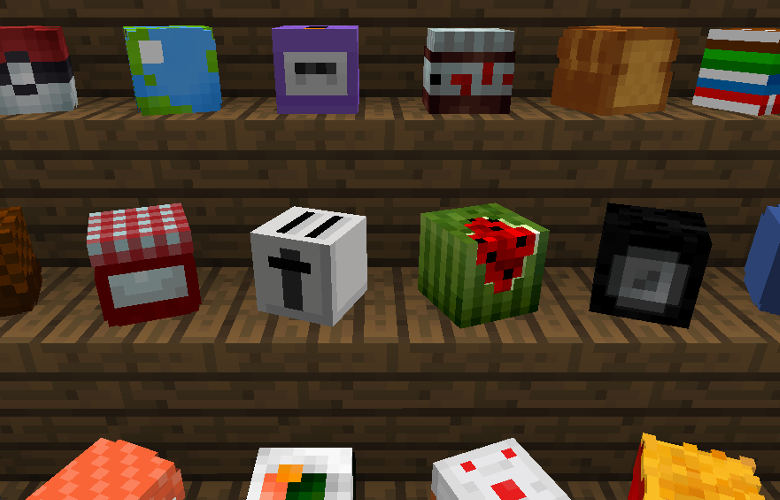
Custom Heads
There are two ways to get custom heads
The first one is this command that you can Minecraft Player skulls:
/give @p skull 1 3 {SkullOwner:"Username"}
But that is limited
This second one is complicated you can't exactly type in by yourself
You can get custom skulls by clicking here
Here are some other links that may help you when dealing with commands:
Give Generator: click here
JSON Generator (Tellraw, Title, Book, etc.): click here
If you need any help with anything not listed, comment what you need help with and I'll add it to this
BANNERS:

If you want to have a banner like a flag, than use these two commands to help you:
Step 1. Summon the armor stand
/summon ArmorStand x y z {Invisible:1b,Invulnerable:1b,NoBasePlate:1b,Rotation:[90f],Pose:{Head:[90f,0f,90f]}}
(The Armor Stand can be rotated any way you want and the head can be also [270f,0f,0f or 270f] )
Step 2. Add the banner:
/replaceitem entity @e[type=ArmorStand] slot.armor.head banner 1 0 [Copy and paste a banner code here]
I recommend using an armor stand as the place hold the flag cause it is the easiet to use
To create banners and get their codes click here
To get already created banners and get their codes, click here
ARMOR STANDS

There are LOTS of things to use armor stands for and lots of ways to edit them.
Here are tags to get custom armor stands:
{Invisible:1b} Turns the armor stand invisible and some reason is also invulnerable to be broken by player
{Invulnerable:1b} It turn it invulnerable (You can still punch it and break it, but it is invulnerable if it invisible)
{NoBasePlate:1b} Gets rid of the base plate of the armor stand
{NoGravity:1b} Makes the armor stand not fall down when summoned
{ShowArms:1b} Gives the armor stand arms which can also hold items
{Small:1b} Turns the armor stand into a smaller version of itself
Combination:
If you are trying to use more than one tag, you have to do it like this:
EXAMPLE:
/summon ArmorStand ~ ~ ~ {NoBasePlate:1b,NoGravity:1b,ShowArms:1b}
Entity Tags
/give @p minecraft:armor_stand 1 0 {EntityTag:{Tag}}
{EntityTag:{Fire:32767}} Sets armor stand on fire when you place it
Remember that armor stands can wear armor and heads and also hold items if they have arms
To get make custom armor stands click here
WORLD GENERATION
This one is basically simple.
A superflat world preset text normally looks this:
3;1*minecraft:bedrock,7*minecraft:dirt,1*minecraft:grass;2;village
But you can change it around a lot!
There are other presets ingame that you can choose from. But you can also make your own superflat world
To make your own custom superflat world, click here
Mobs

Summoning:
A simple way to summon mob is using its spawn egg or the summon command like this: /summon [Mob] x y z
But to get custom mobs wearing custom armor, you need to use a more complicated command.
Hidden Mobs
There are a few mobs in minecraft that can only get by using commands
Spoiler - click to reveal
Skeleton Horse: (Has spawn egg in 1.10
/summon EntityHorse ~ ~ ~ {Type:4}
Undead Horse: (Has spawn egg in 1.10
/summon EntityHorse ~ ~ ~ {Type:3}
Charged Creeper:
/summon Creeper ~ ~ ~ {powered:1}
Wither Skeleton: (Has spawn egg in 1.10
/summon Skeleton ~ ~ ~ {SkeletonType:1}
Giant Slime and Giant Magma Cube:
/summon Slime ~ ~ ~ {Size:75} (This may cause lag depending on what computer you have)
/summon LavaSlime ~ ~ ~ {Size:75} (This may cause lag depending on what computer you have)
Elder Guardian: (May have spawn egg in 1.10)
/summon Guardian ~ ~ ~ {Elder:1}
Angry Wolf:
/summon Wolf ~ ~ ~ {Angry:1}
Killer Rabbit:
/summon Rabbit ~ ~ ~ {RabbitType:99}
Giant:
/summon Giant ~ ~ ~
/summon EntityHorse ~ ~ ~ {Type:4}
Undead Horse: (Has spawn egg in 1.10
/summon EntityHorse ~ ~ ~ {Type:3}
Charged Creeper:
/summon Creeper ~ ~ ~ {powered:1}
Wither Skeleton: (Has spawn egg in 1.10
/summon Skeleton ~ ~ ~ {SkeletonType:1}
Giant Slime and Giant Magma Cube:
/summon Slime ~ ~ ~ {Size:75} (This may cause lag depending on what computer you have)
/summon LavaSlime ~ ~ ~ {Size:75} (This may cause lag depending on what computer you have)
Elder Guardian: (May have spawn egg in 1.10)
/summon Guardian ~ ~ ~ {Elder:1}
Angry Wolf:
/summon Wolf ~ ~ ~ {Angry:1}
Killer Rabbit:
/summon Rabbit ~ ~ ~ {RabbitType:99}
Giant:
/summon Giant ~ ~ ~
Entity IDs
When you are trying to summon entities or mobs or do something with them, this may help you:
Spoiler - click to reveal
- “Player” = Player
- “Bat” = Bat
- “Blaze” = Blaze
- “CaveSpider” = Cave Spider
- “Chicken” = Chicken
- “Cow” = Cow
- “Creeper” = Creeper
- “EnderDragon” = Ender Dragon
- “Enderman” = Enderman
- “Endermite” = Endermite
- “Ghast” = Ghast
- “Giant” = Giant
- “EntityHorse” = Horse
- “LavaSlime” = Magma Cube
- “MushroomCow” = Mushroom Cow
- “Ozelot” = Ocelot (Cat)
- “Pig” = Pig
- “PigZombie” = Zombie Pigman
- “Sheep” = Sheep
- “Silverfish” = Silverfish
- “Skeleton” = (Wither-) Skeleton
- “Slime” = Slime
- “SnowMan” = Snow Golem
- “Spider” = Spider
- “Squid” = Squid
- “Villager” = Villager
- “VillagerGolem” = Iron Golem
- “Witch” = Witch
- “WitherBoss” = Wither Boss
- “Wolf” = Wolf
- “Zombie” = Zombie (-Villager)
- “Arrow” = Arrow
- “Snowball” = Snowball
- “Fireball” = Ghast Fireball
- “SmallFireball” = Blaze Fireball or Fire Charge
- “ThrownEnderpearl” = Enderpearl
- “ThrownExpBottle” = XP Bottle
- “ThrownPotion” = Splash Potion
- “WitherSkull” = Wither Skull
- “Item” = Dropped Item
- “XPOrb” = XP Orb
- “Boat” = Boat
- “MinecartRideable” = Normal Minecart
- “MinecartChest” = Minecart with Chest
- “MinecartFurnace” = Minecart with Furnace
- “MinecartSpawner” = Minecart with Spawner
- “MinecartTNT” = Minecart with TNT
- “MinecartHopper” = Minecart with Hopper
- “MinecartCommandBlock” = Minecart with Commandblock
- “PrimedTnt” = Ignited TNT
- “FallingSand” = Falling Sand/Gravel/Anvil/Dragon Egg
- “EnderCrystal” = Ender Crystal
- “EyeOfEnderSignal” = Eye of Ender
- “FireworksRocketEntity” = Firework Rocket
- “Item Frame” = Item Frame
- “Painting” = Painting
Data Tags can be used in the following commands:
Spoiler - click to reveal
- /blockdata x y z {DataTags}
- /clear (player) (item-id) (item-damage) {DataTags} — leave everything up to the “tag”-tag away, e.g. start right out with “ench:[…]” or “display:{…}”
- /fill x1 y1 z1 x2 y2 z2 (block-id) (block-damage) (keep/destroy/replace) {DataTags}
- /give (player) (item-id) (amount) (item-damage) {DataTag} — as with “clear”
- /scoreboard players add/remove/set @p/r/a/e (objective) (number) {DataTags}
- /setblock x y z (block-id) (block-damage) (keep/destroy/replace) {DataTags}
- /summon (entity-id) x y z {DataTags}
- /testfor (player/entity) {DataTag} — a “b” must be added behind every number, e.g.: “/testfor @e {Leashed:1b,Tame:1b}”
- /testforblock x y z (block-id) (block-damage) {DataTags}
Minecraft Custom Heads
Custom Heads
There are two ways to get custom heads
The first one is this command that you can Minecraft Player skulls:
/give @p skull 1 3 {SkullOwner:"Username"}
But that is limited
This second one is complicated you can't exactly type in by yourself
Spoiler - click to reveal
Sweet Roll Skull:
/give @p skull 1 3 {display:{Name:"Sweet Roll"},SkullOwner:{Id:"728b4922-b1a7-49f2-a31e-37ba5c39fcfb",Properties:{textures:[{Value:"eyJ0ZXh0dXJlcyI6eyJTS0lOIjp7InVybCI6Imh0dHA6Ly90ZXh0dXJlcy5taW5lY3JhZnQubmV0L3RleHR1cmUvZWM2ZWI4ZjE1YmEwZDc5OTNiZjg3MDhmYTFkZDg2YzFlOGZkZTc0MWE3ZGRlOTE5NWYyMjg5MWUwMjE1MyJ9fX0="}]}}}
/give @p skull 1 3 {display:{Name:"Sweet Roll"},SkullOwner:{Id:"728b4922-b1a7-49f2-a31e-37ba5c39fcfb",Properties:{textures:[{Value:"eyJ0ZXh0dXJlcyI6eyJTS0lOIjp7InVybCI6Imh0dHA6Ly90ZXh0dXJlcy5taW5lY3JhZnQubmV0L3RleHR1cmUvZWM2ZWI4ZjE1YmEwZDc5OTNiZjg3MDhmYTFkZDg2YzFlOGZkZTc0MWE3ZGRlOTE5NWYyMjg5MWUwMjE1MyJ9fX0="}]}}}
Here are some other links that may help you when dealing with commands:
Give Generator: click here
JSON Generator (Tellraw, Title, Book, etc.): click here
If you need any help with anything not listed, comment what you need help with and I'll add it to this
| Tags |
3739081
6


![What Makes Me a Minecrafter [Blog Contest #7] Minecraft Blog](https://static.planetminecraft.com/files/resource_media/screenshot/1629/s10379536_thumb.jpg)



Create an account or sign in to comment.