- check_circle Structures
Published Nov 25th, 2021, 11/25/21 2:57 pm
- 5,702 views, 3 today
- 345 downloads, 0 today
29
1.18 adds powerful new tools for creating custom worlds with data packs. I sculpted 2 dimensions using the terrain shaper feature in this data pack.
To visit custom dimensions type /execute in dimension name run tp ~ ~ ~.
shaped:hills
I used offset, which raises or lowers terrain height, to create 300 block tall hills and valleys all over this dimension. I recommend using max render distance, it doesn't lag too much because there isn't much going on.
shaped:jagged
I used the terrain shaper that creates jagged mountain peaks to create a jagged world with giant spikes.
I only touched the surface of what can be done with 1.18 and I can't wait to see what the community will be able to do with this.
This system is pretty complex, and it took me some googling and head thinking to understand. Here's a simple explanation of the terrain shaper for you. I may have some parts wrong, there isn't really any official documentation.
The terrain shaper allows you to control 3 factors in you custom world: offset, jaggedness, and factor. Offset raises or lowers the terrain, jaggedness creates terrain like jagged peaks, and factor changes the strength of 3d noise. Low factor creates terrain like 1.17 mountains or shattered savannas, high factor creates terrain like plains biomes. These can be set to a constant value across your world, or be controlled by a spline. A spline is a function defined by multiple points. It smoothly curves between those points. The input is a noise, a value that randomly but naturally changes across the world and the output is the value of offset, jaggedness, or factor, at that point. Noise goes from -1 to 1. You can define points to shape the spline graph. Each point has a location, x position, a value, y position, and a derivative, which I do not understand so I just set it to zero. Now the crazy part is you can set a value of a point to the output of another spline which you can use to create some crazy multi-dimensional graphs.
Like I said, hard to understand, but very powerful. I'm exited 1.18 world generation data packs.
To visit custom dimensions type /execute in dimension name run tp ~ ~ ~.
shaped:hills
I used offset, which raises or lowers terrain height, to create 300 block tall hills and valleys all over this dimension. I recommend using max render distance, it doesn't lag too much because there isn't much going on.
shaped:jagged
I used the terrain shaper that creates jagged mountain peaks to create a jagged world with giant spikes.
I only touched the surface of what can be done with 1.18 and I can't wait to see what the community will be able to do with this.
This system is pretty complex, and it took me some googling and head thinking to understand. Here's a simple explanation of the terrain shaper for you. I may have some parts wrong, there isn't really any official documentation.
The terrain shaper allows you to control 3 factors in you custom world: offset, jaggedness, and factor. Offset raises or lowers the terrain, jaggedness creates terrain like jagged peaks, and factor changes the strength of 3d noise. Low factor creates terrain like 1.17 mountains or shattered savannas, high factor creates terrain like plains biomes. These can be set to a constant value across your world, or be controlled by a spline. A spline is a function defined by multiple points. It smoothly curves between those points. The input is a noise, a value that randomly but naturally changes across the world and the output is the value of offset, jaggedness, or factor, at that point. Noise goes from -1 to 1. You can define points to shape the spline graph. Each point has a location, x position, a value, y position, and a derivative, which I do not understand so I just set it to zero. Now the crazy part is you can set a value of a point to the output of another spline which you can use to create some crazy multi-dimensional graphs.
Like I said, hard to understand, but very powerful. I'm exited 1.18 world generation data packs.
| Compatibility | Minecraft 1.18 |
| Tags |
tools/tracking
5386401
119
1-18-terrain-shaper-dimensions




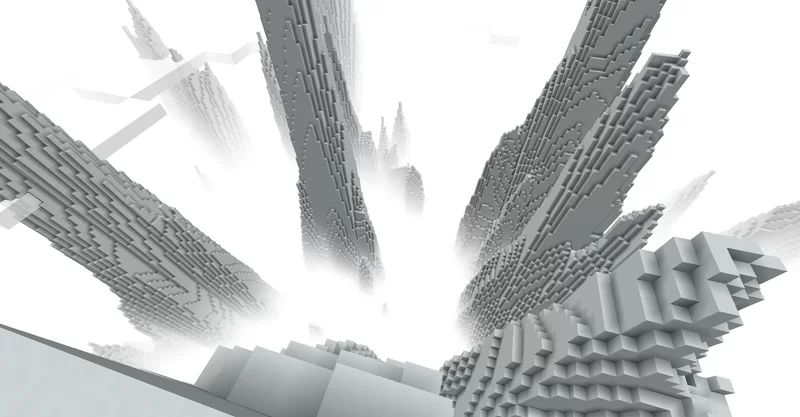










Create an account or sign in to comment.
So, now the only way to create this kind of world in 1.18 is by changing these new features in a datapack to "revert back" the new effects.
About the derivative value, in each segment of the spline you set the initial and final points right? This is equivalent of a 1st degree equation, my guess is that with a derivative you can turn it to a 2nd equation, basically it create a "belly" in the the segment.
Splines are used to plot complex function using only n degree equations, and higher the degree, more precise it is, so using it with only 1st degree segments is kind of a potential waste. (btw, i had worked with spline functions IRL) But it's downside is that it generate high error in the transition point of segments.