- check_circle Functions
- check_circle Recipes
Published Dec 10th, 2023, 12/10/23 4:43 am
- 1,295 views, 3 today
- 97 downloads, 0 today
2
Better Fletching Tables (BFT)
Better Fletching Tables tries to improve the current fletching table that minecraft has, which does literally nothing. This datapack adds the ability to craft arrows, tipped arrows and spectral arrows in a better way than the game actually does.
Features
- Better way to craft arrows
- Better way to craft tipped arrows
- Better way to craft spectral arrows
- Multiplayer compatibility
In more detail:
When you craft an arrow, instead of the usual 4 arrows you get, using the table you now get 6. When crafting tipped arrows keep in mind the following: When using a normal potion you can craft up to 16 tipped arrows, using a splash potion instead you can craft up to 32 tipped arrows, and finally using a lingering potion you can craft up to 64 tipped arrows. Also keep in mind that the potion will be consumed entirely whether you did or didn't crafted the max amount that potion could craft. Also, you can craft 1 spectral arrow using a normal arrow and a glowstone dust. And lastly, when shift clicking to the result it will craft as much as it can with the items you gave it.
Authors
- Team: Eclipse Studios
- Main dev and artist: @ElGeroIngles
FAQ
Q: Does it have multiplayer compatibility?
A: Yes it does.
Q: Can I modify the datapack and redistribute it?
A: Yes you can, but only if you say who the original creator is (Eclipse Studios) and if you link the original Modrinth page somewhere noticeable in the project.
Q: Are you guys going to make more datapacks?
A: Yes we will, personally we do this as a hobby and only when we want and have the motivation to do it, and right now I don't really know what my next project will be, maybe I will return to another project, who knows. For more updates on our future datapacks join our discord server.
Q: Why is the gui not showing? And why do I have a chest minecart in the head when I look to a fletching table?
A: Remember to also download the resourcepack to make it appear that it is not broken, go to "Versions" > Click on the version you are using > Download the resourcepack.
Q: Does this datapack work on older/newer versions?
A: Maybe, personally we haven't tested in older versions than 1.19 but I think it should work all the way down to 1.14. Just download the lastest version with the resourcepack and I think it should work, just change inside the pack.mcmeta of both the datapack and resourcepack the "pack_format" value to the desired one (it may not work or at least not as intended). Also, for some reason some versions change some minor things in the resourcepacks that makes the gui of the Fletching Table a bit smaller/lager, if that happens change inside the resourcepack "minecraft/models/item/ui/underlay.json" the last value of "scale" to one a bit bigger or smaller.
Q: Is this datapack compatible with other datapacks?
A: Yes it is, this datapack follows the Smithed conventions to ensure datapack and resourcepack compatibility (it is 99.99% compatible, not 100% for some very minor things but it should be fine).
Q: How can I make it compatible to work with other blocks?
A: First, go the the datapack inside "data/bft/tags/blocks/ft.json" and add the id of the block there. Every block that is in that list will be treated as a Fletching Table, even blocks added by mods. Then in-game type /reload and it should be working perfectly.
Bug Report/Suggestions
If you have found any bugs or have any suggestion, please reach out to us at our discord server.
🔗 Links





License
MIT
| Compatibility | Minecraft 1.19 |
| to | Minecraft 1.20 |
| Tags |
tools/tracking
6138571
119
better-fletching-tables-bft



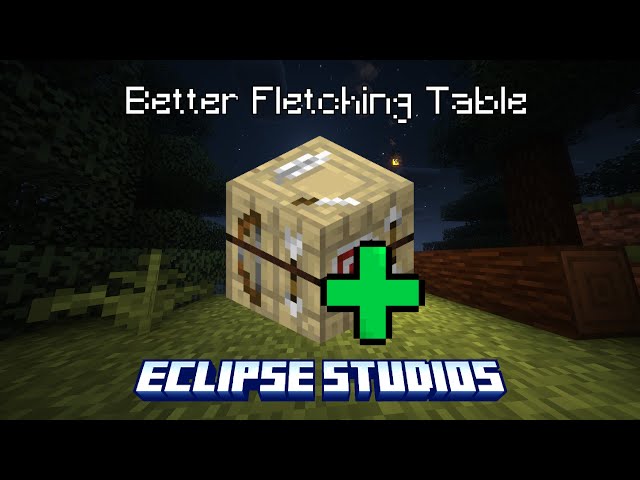



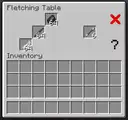









Create an account or sign in to comment.