- check_circle Advancements
- check_circle Functions
- check_circle Loot Tables
- 12,483 views, 12 today
- 998 downloads, 1 today
38
Transform your Minecraft world into an RPG adventure inspired by the popular game Undertale! Start as a soulless being and gain levels of experience to unlock new abilities.
To use the Save menu, you need to have at least one level. Then, hold the shift key and look down. You will see two buttons: Save and Reset.
The Save button will set a spawn point for you.
The Reset button will reset your stats.
To activate any button in the Save menu, press T and use the mouse to click on the button in the text chat.
Next, choose between two paths - the Genocide or Pacifist route.
In the Pacifist route, make friends and gain allies by waiting or completing custom achievements. The maximum number of friends you can have is 20.
Use the special menu to access soul buffs and summon help. To access the special menu, hold the shift key and look up. The menu will show two buttons: Souls and Allies.
The Souls button will give you various buffs, but you can only use one soul at a time.
The Allies button will summon helpful entities like snow golems and iron golems. The more friends you have, the more souls and allies will become available.
To activate any button in the special menu, press T and use the mouse to click on the button in the text chat.
In the Genocide route, gain levels by killing and become stronger with each level. Reach level 20 to unlock the Erase button, which will reset some player data and provide fun levels with even more buffs. The maximum number of fun levels is 10.
To access the special menu for genocides, hold the shift key and look up. The menu will show three buttons: Hate, Determination, and Chara.
The Hate button will give you powerful buffs, but also increase your Hate points.
The Determination button will disable the Hate buffs and stop giving you Hate points.
The Chara button will summon an entity called Chara, with whom you can trade items.
To activate any button in the special menu, press T and use the mouse to click on the button in the text chat.
Embark on a unique and exciting journey in your Minecraft world with this Undertale-inspired datapack. Download now and see where your path takes you!
To use the Save menu, you need to have at least one level. Then, hold the shift key and look down. You will see two buttons: Save and Reset.
The Save button will set a spawn point for you.
The Reset button will reset your stats.
To activate any button in the Save menu, press T and use the mouse to click on the button in the text chat.
Next, choose between two paths - the Genocide or Pacifist route.
In the Pacifist route, make friends and gain allies by waiting or completing custom achievements. The maximum number of friends you can have is 20.
Use the special menu to access soul buffs and summon help. To access the special menu, hold the shift key and look up. The menu will show two buttons: Souls and Allies.
The Souls button will give you various buffs, but you can only use one soul at a time.
The Allies button will summon helpful entities like snow golems and iron golems. The more friends you have, the more souls and allies will become available.
To activate any button in the special menu, press T and use the mouse to click on the button in the text chat.
In the Genocide route, gain levels by killing and become stronger with each level. Reach level 20 to unlock the Erase button, which will reset some player data and provide fun levels with even more buffs. The maximum number of fun levels is 10.
To access the special menu for genocides, hold the shift key and look up. The menu will show three buttons: Hate, Determination, and Chara.
The Hate button will give you powerful buffs, but also increase your Hate points.
The Determination button will disable the Hate buffs and stop giving you Hate points.
The Chara button will summon an entity called Chara, with whom you can trade items.
To activate any button in the special menu, press T and use the mouse to click on the button in the text chat.
Embark on a unique and exciting journey in your Minecraft world with this Undertale-inspired datapack. Download now and see where your path takes you!
| Credit | My friend Saito who game me some ideas |
| Compatibility | Minecraft 1.19 |
| Tags |
4 Update Logs
Update #4 1.2.2 : by NaomiS2 06/08/2022 8:09:50 pmJun 8th, 2022
1.19 is here!!!!!
fix
-player being able to spam Chara spawn
fix
-player being able to spam Chara spawn
LOAD MORE LOGS
tools/tracking
4778662
119
determination-4778662


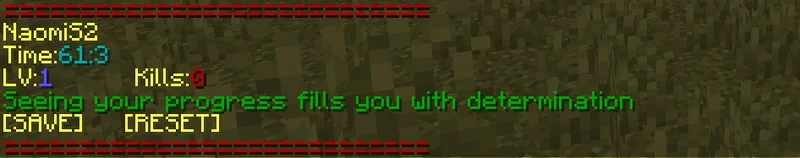















Create an account or sign in to comment.
also make sure you have a soul (you start the game souless because u have 0 lv you need to gain xp to get to lv 1)
also if you did not started wifh blindness effect and some other debuffs it means the datapack was not installed properly
last make sure u are really looking down like all the way down look at the floor and then press shift
if none of above worked you can send me your discord and i will try to help you out
did u changed you sneak key?
the default one is shift but if u changed it you need to press the new key
also since this was my first data pack the code is all messy and bad
i also wish to rewrite this from zero but i leak motivation to do so
and for last my skills are not that great so theres not much i can add since i'm not good making especial attacks ans bosses
so no updates for now ;c sorry ;c