Published Jul 27th, 2018, 7/27/18 2:51 pm
- 7,521 views, 13 today
- 7 downloads, 0 today
5
Have you ever wanted to store that sweet well earned XP, well now you can!
For more info and download link visit my google site: https://goo.gl/QpXXk4
NOTE: Levels gained by using the command "/xp add @p [amount] levels" will not work. I am unable to fix this through a strange bug. If you want to give yourself XP use the command /xp add @p [amount] points" and use this Calculator to figure out how many XP points you need for a level.
Install - Instructions
1. Download file from Link
2. Unzip file and put inside of .minecraft/saves/(world)/datapacks
3. To turn on, Type /function enderxp:control/start
Uninstall - Instructions
1. To turn off, Type /function enderxp:control/stop
(This will give online players there stored XP up to 10,000 the rest will be deleted)
2. Delete "MichaelMods_EnderXP" from .minecraft/saves/(world)/datapacks
For more info and download link visit my google site: https://goo.gl/QpXXk4
NOTE: Levels gained by using the command "/xp add @p [amount] levels" will not work. I am unable to fix this through a strange bug. If you want to give yourself XP use the command /xp add @p [amount] points" and use this Calculator to figure out how many XP points you need for a level.
Install - Instructions
1. Download file from Link
2. Unzip file and put inside of .minecraft/saves/(world)/datapacks
3. To turn on, Type /function enderxp:control/start
Uninstall - Instructions
1. To turn off, Type /function enderxp:control/stop
(This will give online players there stored XP up to 10,000 the rest will be deleted)
2. Delete "MichaelMods_EnderXP" from .minecraft/saves/(world)/datapacks
| Compatibility | Minecraft 1.13 |
| Tags |
tools/tracking
4166472
119
ender-xp-datapack-v1-0



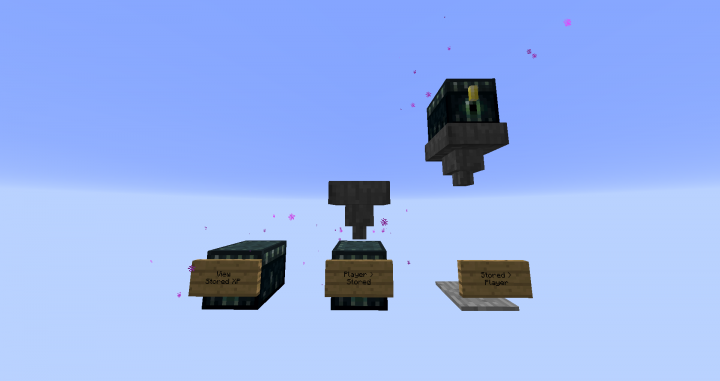








Create an account or sign in to comment.
Could I input and output Levels instead of XP Points?
That is possible however if you do it that way you could easily exploit it because getting from Level 0 to Level 30 requires 1395 XP however Level 0 to Level 1 requires 7 XP so you could just put in 1 level at a time meaning you only need 210 XP for Level 30.
Could it display Levels instead of Points?
Each level requires more points than the last meaning I would have to hard code different amounts for every single level which would take a lot of time and would be confusing if they got more levels than what I had hard coded and it suddenly changed to display Points.
Hope this helps explain it, if you have any more questions I would be happy to answer, just message me.
If you have further problems send me a video or pictures of the problem.
Here's how to add and remove the scoreboards:
1. To add the scoreboards needed type "/function enderxp:control/start"
2. To remove the scoreboards type "/function enderxp:control/stop"
NOTE: This will only give back 10,000 XP and will delete the rest so make sure to manually take it out if you have more stored inside