- check_circle Advancements
- check_circle Functions
- check_circle Loot Tables
- check_circle Recipes
Published Jul 27th, 2023, 7/27/23 6:16 am
- 1,347 views, 2 today
- 60 downloads, 0 today
Required Resource Pack
6
LzzPotionCreate
Description:
- This datapack adds a new block - Potion Creator. You can use it to create potions and customize them.
How to get:
- To get a potion creator, write in chat: /function lzzpotioncreate:give
How to use:
- To start using the Potion Creator, place a block on the ground and right click on it.
- To customize the visibility of the potion flags, use the book in the upper left corner of inventory.
- To add an effect to the main potion, use the buttons in the bottom line of the inventory.
- Click on the lava bucket to reset all effects.
- To start editing the effect, click on the water bottle in inventory.
- After you customized everything you need, just drag the potion from the top middle to your inventory.
- In the effect editing menu you can adjust the id, amplifier and duration of the effect using the buttons (red and green blocks).
- You can customize whether the particles and the effect icon will be visible using the buttons on the right.
- Using the clock in the lower right corner of the inventory, you can set the effect to infinite duration.
- Click on the lava bucket to reset this effect.
- To return to the main menu, click on the door in the upper left corner of the inventory.
Note:
- This datapack is for creative game mode only. In survival, you cannot get the creator potion.
- If you have found a bug, flaw or have an idea to improve the datapack, write about it in the comments, criticism is also welcome.
Have a nice day!
| Compatibility | Minecraft 1.20 |
| Tags |
tools/tracking
6012146
119
lzzpotioncreate




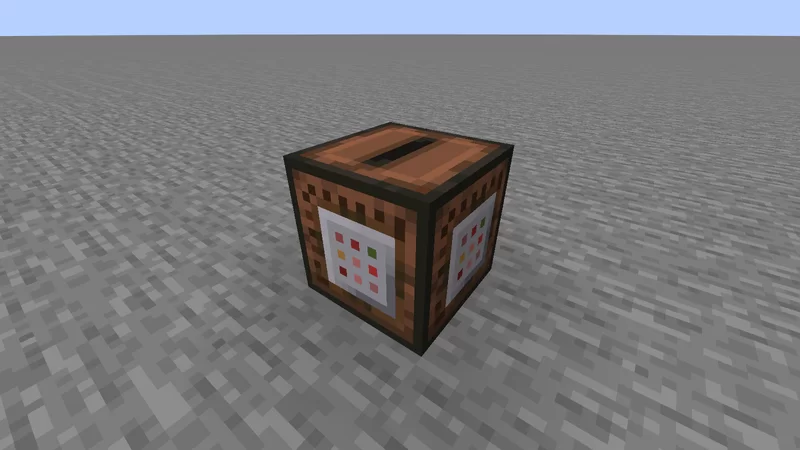




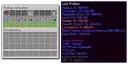











Create an account or sign in to comment.