- check_circle Advancements
- check_circle Functions
- check_circle Loot Tables
- check_circle Recipes
- 3,084 views, 9 today
- 151 downloads, 0 today
109
Want to have a big Storage in a small Base?
With this pack you can access and manage up to 10 Containers from one!

Crafting Recipes:
The Crafting Recipes can also be seen by opening the Advancements and navigating to the Micro Storage page.
Micro Storage Interface:

Micro Storage:

Creating the Micro Storage:
Place a Barrel, Chest or Trapped Chest and use the Micro Storage Interface on it:

You will see that the Barrel is locked, because you have no Micro Storage connected to it.
To connect Micro Storage, place the Micro Storages next to the Micro Storage Interface.
[You can only add Storage in one direction! The first Storage placed determines what direction the Interface will consider it's Storage (To reset this you have to replace the Interface)]

The Heads will turn into Barrels if you placed them.
One Micro Storage Barrel can be shared between multiple Interfaces.
Be careful, since only one Interface can access the contents of the Barrel at one time!
Using the Micro Storage Interface:
You are able to switch between pages (Micro Storage Barrels) by clicking on the Iron- or Gold Nugget at the bottom right.

The amount of Gold Nuggets will display the Page you are currently on.

If you add more Micro Storages (up to 10) to your Interface, you will have access to more pages.
Items you place in the slots of GUI components [here the nuggets, or Barriers] will NOT be nuked, like in many GUIs! The items will drop in the block you placed them in. From my testing, it is currently impossible to nuke your items while using the Micro Storage.
Micro Storage Barrels, that are accessed by the Interface will be empty [their contents will be in the Interface Barrel]. You can place Items in them while they are being accessed. If items are in the Barrel while its accessed, they will drop at the Barrels position if the Barrel is no longer accessed by the Interface.
If you remove a Micro Storage Barrel from the Storage [lets say the 3rd Barrel of 5 overall] while you are accessing a later page [here page 4 or 5] you wont be able to change pages, until you replace the removed Micro Storage Barrel.
If you remove a Barrel from the end [you have selected page 2, and remove Barrel 4] you will still be able to use the Interface and switch pages [the Interface acts like there are only 3 Barrels in this example].
Creating complex Storage Systems with Micro Storage:
Since you can access and modify the Micro Storage Barrels you can connect multiple farms to different Barrels [Pages] of the Storage System.
Make sure to deny the insertion of items into empty Barrels, since if the Barrel is currently being accessed by the Interface, it will be empty and drop all items placed inside it if it no longer is accessed.
Here is an example of a few farms and 2 furnaces being connected to 2 Micro Storage Systems:
[Input is at the top, output at the bottom]
(Moss Blocks are Moss farms, Composter is Bonemeal)

Notice the redstone on the white wool.
It will block the Hoppers above the Barrels from being able to deposit items, if the Barrels are empty.
It is also important to have one Micro Storage Barrel that is not being filled automatically, since you need to access one of the Barrels from the Interface at all times. By using an additional Barrel for this, you don't block any farms from depositing it's items.
Feel free to report any bugs or problems here, or on my Discord
Like and Favourite this shit, become a warehouse manager today!
With this pack you can access and manage up to 10 Containers from one!
Use GitHub for different game versions if available

Crafting Recipes:
The Crafting Recipes can also be seen by opening the Advancements and navigating to the Micro Storage page.
Micro Storage Interface:

Micro Storage:

Creating the Micro Storage:
Place a Barrel, Chest or Trapped Chest and use the Micro Storage Interface on it:

You will see that the Barrel is locked, because you have no Micro Storage connected to it.
To connect Micro Storage, place the Micro Storages next to the Micro Storage Interface.
[You can only add Storage in one direction! The first Storage placed determines what direction the Interface will consider it's Storage (To reset this you have to replace the Interface)]

The Heads will turn into Barrels if you placed them.
One Micro Storage Barrel can be shared between multiple Interfaces.
Be careful, since only one Interface can access the contents of the Barrel at one time!
Using the Micro Storage Interface:
You are able to switch between pages (Micro Storage Barrels) by clicking on the Iron- or Gold Nugget at the bottom right.

The amount of Gold Nuggets will display the Page you are currently on.

If you add more Micro Storages (up to 10) to your Interface, you will have access to more pages.
Items you place in the slots of GUI components [here the nuggets, or Barriers] will NOT be nuked, like in many GUIs! The items will drop in the block you placed them in. From my testing, it is currently impossible to nuke your items while using the Micro Storage.
Micro Storage Barrels, that are accessed by the Interface will be empty [their contents will be in the Interface Barrel]. You can place Items in them while they are being accessed. If items are in the Barrel while its accessed, they will drop at the Barrels position if the Barrel is no longer accessed by the Interface.
If you remove a Micro Storage Barrel from the Storage [lets say the 3rd Barrel of 5 overall] while you are accessing a later page [here page 4 or 5] you wont be able to change pages, until you replace the removed Micro Storage Barrel.
If you remove a Barrel from the end [you have selected page 2, and remove Barrel 4] you will still be able to use the Interface and switch pages [the Interface acts like there are only 3 Barrels in this example].
Creating complex Storage Systems with Micro Storage:
Since you can access and modify the Micro Storage Barrels you can connect multiple farms to different Barrels [Pages] of the Storage System.
Make sure to deny the insertion of items into empty Barrels, since if the Barrel is currently being accessed by the Interface, it will be empty and drop all items placed inside it if it no longer is accessed.
Here is an example of a few farms and 2 furnaces being connected to 2 Micro Storage Systems:
[Input is at the top, output at the bottom]
(Moss Blocks are Moss farms, Composter is Bonemeal)

Notice the redstone on the white wool.
It will block the Hoppers above the Barrels from being able to deposit items, if the Barrels are empty.
It is also important to have one Micro Storage Barrel that is not being filled automatically, since you need to access one of the Barrels from the Interface at all times. By using an additional Barrel for this, you don't block any farms from depositing it's items.
Feel free to report any bugs or problems here, or on my Discord
Like and Favourite this shit, become a warehouse manager today!
| Compatibility | Minecraft 1.20 |
| Tags |
1 Update Logs
Update #1 : by imalittlhigh 09/14/2023 5:36:54 amSep 14th, 2023
fixed coordinates that enabled item duping in one barrel
tools/tracking
6066884
119
micro-storage-up-to-10x-storage-managable-from-one-container



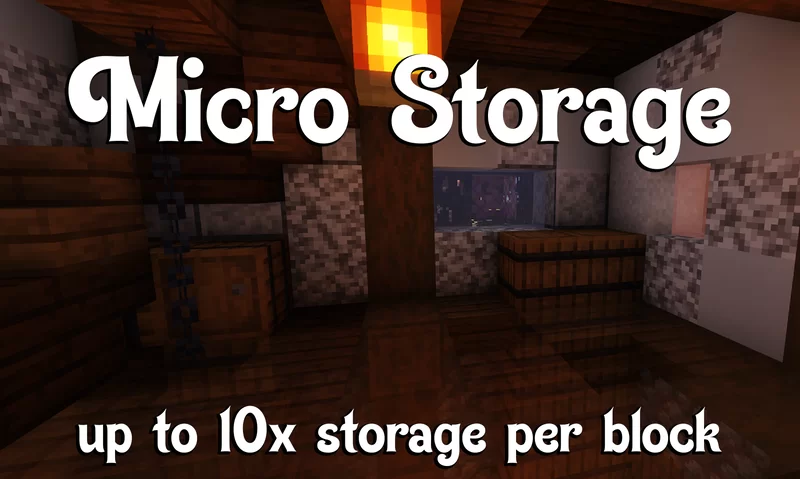






![Custom Structure Bounding Boxes [Place Bounding Boxes wherever you want] Minecraft Data Pack](https://static.planetminecraft.com/files/image/minecraft/data-pack/2024/597/17495121-thumb_s.jpg)









Create an account or sign in to comment.