- check_circle Functions
Published Jun 12th, 2020, 6/12/20 10:19 pm
- 23,723 views, 7 today
- 2,090 downloads, 0 today
16
Did you ever told yourself "I can not keep that much stuff!" ?
Well this datapack will give you some help! Once activated, it allows you to stack every single item into 64-size stacks (well, supposed to)! Potions, enderpearls, totems, enchanting books, filled shulker boxes,...
Of course, they have to be absolutely identical, including potion effects, name, enchantments, color, damage, and any other custom tag.
Welcome on the Overstacker Datapack instruction page!
I fully rebuilt this datapack from zero as an update ; I only let this old version here as it is to give anyone the opportunity to explore its mechanics.
I will not update the overstacker pack any more on this page. Please download the quick stacker datapack here :
https://www.planetminecraft.com/data-pack/eglaios-s-quick-stacker-datapack-highly-optimized-overstacker/
Way more simple, and some bugs are fixed (Shulker boxes could no longer get their inventories wiped/duplicated if stacking filled and empty ones together)
-I know, I know, I made a little mistake on the youtube video. I will reupload it correctly, as I think I show schedule mode a bit too fast...
Datapack instructions
Bonus : How I came to make this datapack
I built this pack as the sequel of my potion stacker datapack. I got some truly interresting comments that made me start working on this new one.
Some people asked if I could set real potion stacks instead of virtual ones. I did it into a new pack (the overstacker one) and it worked well. At beginning, the overstacker pack was only meant to stack potions.
Another guy told me it would be nice to make totem of undying stackable as well. The way I built the new pack structure allowed me to add it easily.
Then finally, I figured out that... I was simply able to stack every single item using my pack. Then it became the Overstacker datapack, as simple as that.
Well, just saying how much leaving comments can be important, even if it could sound pointless.
(I say "Can", I would not say that about Youtube in general, for example)
Well this datapack will give you some help! Once activated, it allows you to stack every single item into 64-size stacks (well, supposed to)! Potions, enderpearls, totems, enchanting books, filled shulker boxes,...
Of course, they have to be absolutely identical, including potion effects, name, enchantments, color, damage, and any other custom tag.
Welcome on the Overstacker Datapack instruction page!
I fully rebuilt this datapack from zero as an update ; I only let this old version here as it is to give anyone the opportunity to explore its mechanics.
I will not update the overstacker pack any more on this page. Please download the quick stacker datapack here :
https://www.planetminecraft.com/data-pack/eglaios-s-quick-stacker-datapack-highly-optimized-overstacker/
Way more simple, and some bugs are fixed (Shulker boxes could no longer get their inventories wiped/duplicated if stacking filled and empty ones together)
-I know, I know, I made a little mistake on the youtube video. I will reupload it correctly, as I think I show schedule mode a bit too fast...
Datapack instructions
1. Setting up the overstacker
In order to stack items per 64, you will have to set up an overstacker.
To do so, you will only need to get a regular chest, an item frame and a hopper.
You will then have to place the item frame on any side of the chest (including top and bottom), then put the hopper into the item frame ; you will then get a message telling you have successfuly set un the overstacker.
All you will have to do will now be to place items into the chest, then select a stacking mode to trigger the overstacking (see 2.).
This will cause every item in the chest to be stacked if possible.
If you place an hopper into an item frame that is not linked to a regular chest, the frame will not be considered as valid and you will get an error message.
To do so, you will only need to get a regular chest, an item frame and a hopper.
You will then have to place the item frame on any side of the chest (including top and bottom), then put the hopper into the item frame ; you will then get a message telling you have successfuly set un the overstacker.
All you will have to do will now be to place items into the chest, then select a stacking mode to trigger the overstacking (see 2.).
This will cause every item in the chest to be stacked if possible.
If you place an hopper into an item frame that is not linked to a regular chest, the frame will not be considered as valid and you will get an error message.
2. Choosing an overstacking mode
The overstacker has two modes : trigger and schedule.
They are very simple; one triggers a single stacking, and the other runs it automatically at repeated intervals.
To select the mode you want, you will have to click once or twice on the hopper frame (see video) within a short amount of time. The overstacker will then run the selected mode when the time is up.
If you click a third time, the choice will reset.
This delay is first set as 10 ticks, but you can change it using this command :
They are very simple; one triggers a single stacking, and the other runs it automatically at repeated intervals.
To select the mode you want, you will have to click once or twice on the hopper frame (see video) within a short amount of time. The overstacker will then run the selected mode when the time is up.
If you click a third time, the choice will reset.
This delay is first set as 10 ticks, but you can change it using this command :
scoreboard players set $EOs_data_mode_timer EOs_data [delay in ticks]Trigger mode
As simple as that, the trigger mode only stacks the items contained into its linked chest. Once it did it, the overstacker will get back to its "off" state.
Schedule mode
When schedule mode is triggered, it stays enabled until the player clicks again the frame, then the overstacker will get back to its "off" state (see video). This is mainly for farm storage, like enderpearl farm.
The schedule mode makes the overstacker automatically stack its content at constant intervals. It is first set as 600 ticks (30 seconds), but can be changed using this command :
The schedule mode makes the overstacker automatically stack its content at constant intervals. It is first set as 600 ticks (30 seconds), but can be changed using this command :
scoreboard players set $EOs_data_schedule_mode_ticks EOs_data [Interval lenght in ticks]3. Disclaimer
The pack is currently on its first released version (1.0.0), which means there are some improvements to make. However, the pack is still functionnal, and can be enough right now to safely stack items.
-There is currently no security that prevent adding more than one frame per chest. However, doing so will not break the system; even setting 6 scheduled modes to 1 chest is not supposed to make any issue.
-There is currently no removing system for the item frame, though simply removing the frame will remove the overstacker mechanics of the linked chest. However, if you only remove the hopper without the frame and if it have been set on scheduled mode, the frame will still be on schedule mode, but this will cause all the chest's inventory to be cleared when the frame will have to update the chest.
-The pack is currently only able to modify the chest block it is linked to. As double chests are two merged chests with their own inventory each, the overstacker frame can only modify the inventory of the chest block it is linked to. As a result, in order to overstack a double chest for now, you will have to place an hopper frame on each chest block.
-There is currently no security that prevent adding more than one frame per chest. However, doing so will not break the system; even setting 6 scheduled modes to 1 chest is not supposed to make any issue.
-There is currently no removing system for the item frame, though simply removing the frame will remove the overstacker mechanics of the linked chest. However, if you only remove the hopper without the frame and if it have been set on scheduled mode, the frame will still be on schedule mode, but this will cause all the chest's inventory to be cleared when the frame will have to update the chest.
-The pack is currently only able to modify the chest block it is linked to. As double chests are two merged chests with their own inventory each, the overstacker frame can only modify the inventory of the chest block it is linked to. As a result, in order to overstack a double chest for now, you will have to place an hopper frame on each chest block.
Bonus : How I came to make this datapack
I built this pack as the sequel of my potion stacker datapack. I got some truly interresting comments that made me start working on this new one.
Some people asked if I could set real potion stacks instead of virtual ones. I did it into a new pack (the overstacker one) and it worked well. At beginning, the overstacker pack was only meant to stack potions.
Another guy told me it would be nice to make totem of undying stackable as well. The way I built the new pack structure allowed me to add it easily.
Then finally, I figured out that... I was simply able to stack every single item using my pack. Then it became the Overstacker datapack, as simple as that.
Well, just saying how much leaving comments can be important, even if it could sound pointless.
(I say "Can", I would not say that about Youtube in general, for example)
| Compatibility | Minecraft 1.13 |
| to | Minecraft 1.16 |
| Tags |
tools/tracking
4637099
119
overstacker-datapack-stack-everything-per-64




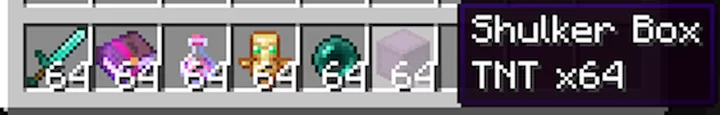




![Potion Stacker [1.14+] BETA 1.1 Minecraft Data Pack](https://static.planetminecraft.com/files/image/minecraft/data-pack/2020/946/12995132_s.jpg)



Create an account or sign in to comment.
New features : no more setup needed, you can stack items in your inventory anywhere, in less than a second, and it is way more controlled and safe.
Link to the update :
https://www.planetminecraft.com/data-pack/eglaios-s-quick-stacker-datapack-highly-optimized-overstacker/
I released it as a new pack, because I thought it was still too different to post on the first overstacker page
Instead of using a chest setup, people can directly overstack items in their inventory.
However, you are right, this could be bad if someone unexpectedly damage 64 swords at once. I will add a warning hoverevent message to tell people about that, which will show up if damageable items are stacked (though mending stacks could be interesting)
For shulker boxes, I saw that trying to stack both empty and full ones could result into an inventory wiping/duplication, due to inexistent tag issues.
It is supposed to be fixed on the quick stacker datapack (the no-setup one). I will give it some tries to see if the bug persists.
I ended development of the overstacker datapack (this one), as direct inventory stacking is way simpler. Updates will be applied on the other quick stacker pack.
Thank you for your your feedback! Really appreciated!
Wawadanon just made me realise that I could make a working system without any setup...
I think lots of things will be simpler on the update...