- check_circle Functions
- 16,165 views, 11 today
- 997 downloads, 1 today
52
Set your game in windowed mode and with a resolution of 1024x1024. **
Then in the options set the FOV to 90.
Cheating must be enabled in your world.*
Enter the command:
/function panorama_maker:maker
Press your "Take a Screenshot" button every time you hear the sound. (experience orb pickup)
Tip Press F1 to remove the chat. Press F1 again once the screen is taken.
*Click on "Open to LAN".
"Allow Cheats: false" click on it to set it to true.
Click on "Start LAN World" to confirm.
**
~~~~~~~~~~~~~~~~~~~~~~~~~~~~~~~~~~~~~~~~~~~~
To follow my news and communicate me:
To support me
My Discord
My Twitter
My Facebook page
My TikTok
~~~~~~~~~~~~~~~~~~~~~~~~~~~~~~~~~~~~~~~~~~~~
Then in the options set the FOV to 90.
Cheating must be enabled in your world.*
Enter the command:
/function panorama_maker:maker
Press your "Take a Screenshot" button every time you hear the sound. (experience orb pickup)
Tip Press F1 to remove the chat. Press F1 again once the screen is taken.
*Click on "Open to LAN".
"Allow Cheats: false" click on it to set it to true.
Click on "Start LAN World" to confirm.
**
**windowed mode and with a resolution of 1024x1024
I'm sorry my game is in French but it doesn't change anything.
Click on configuration:
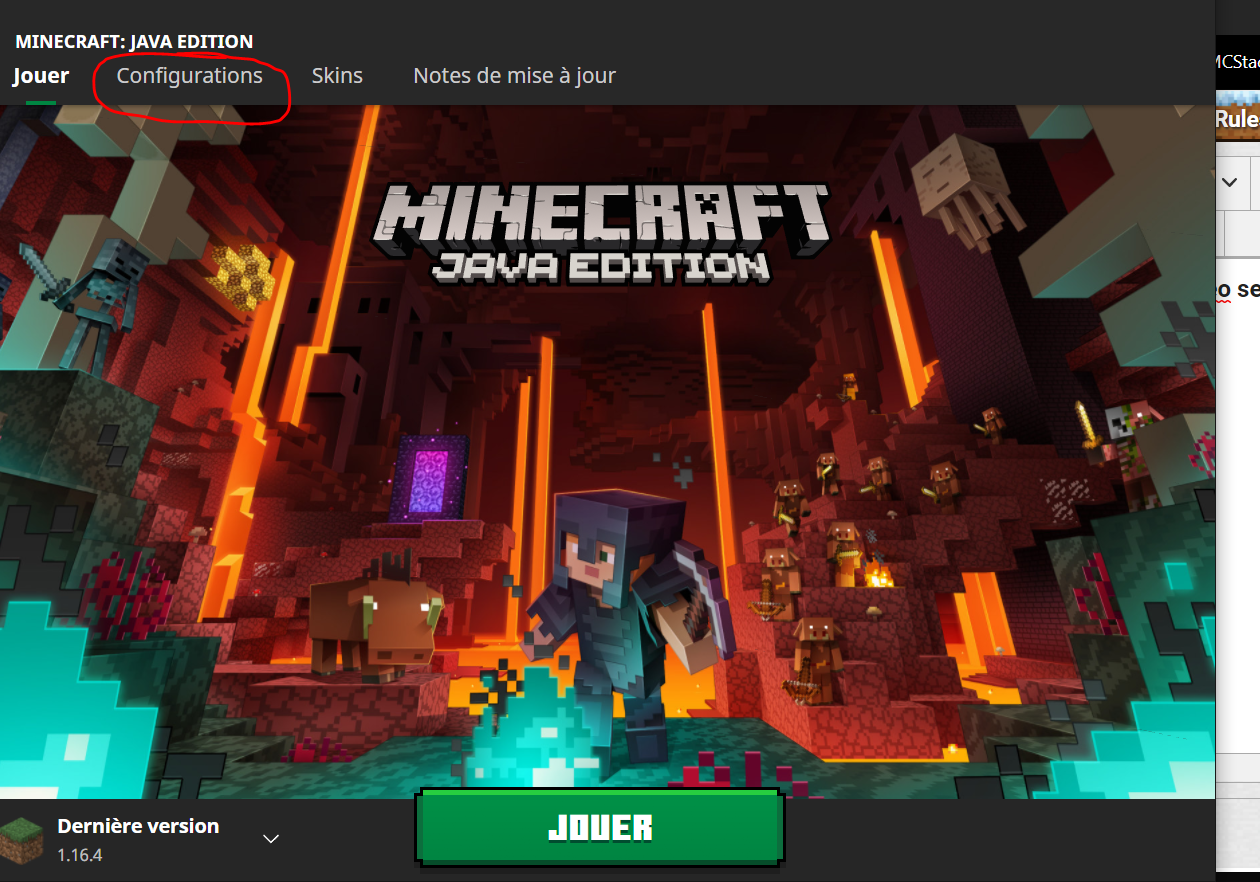
Click on modify in your current version:
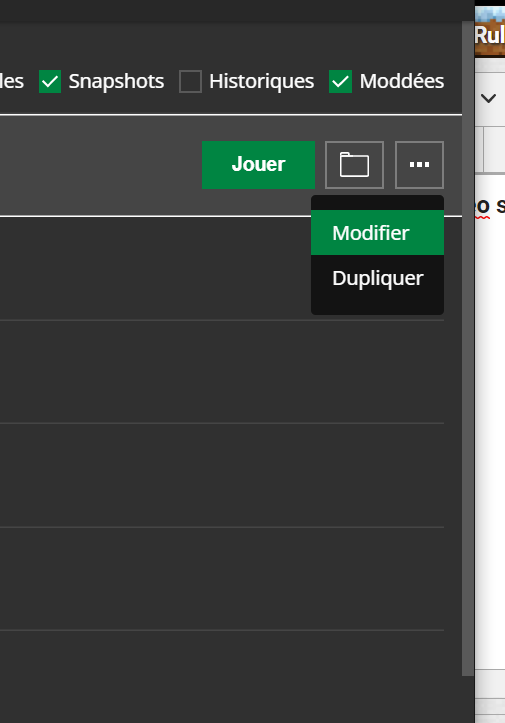
Fill in its fields and click on save:
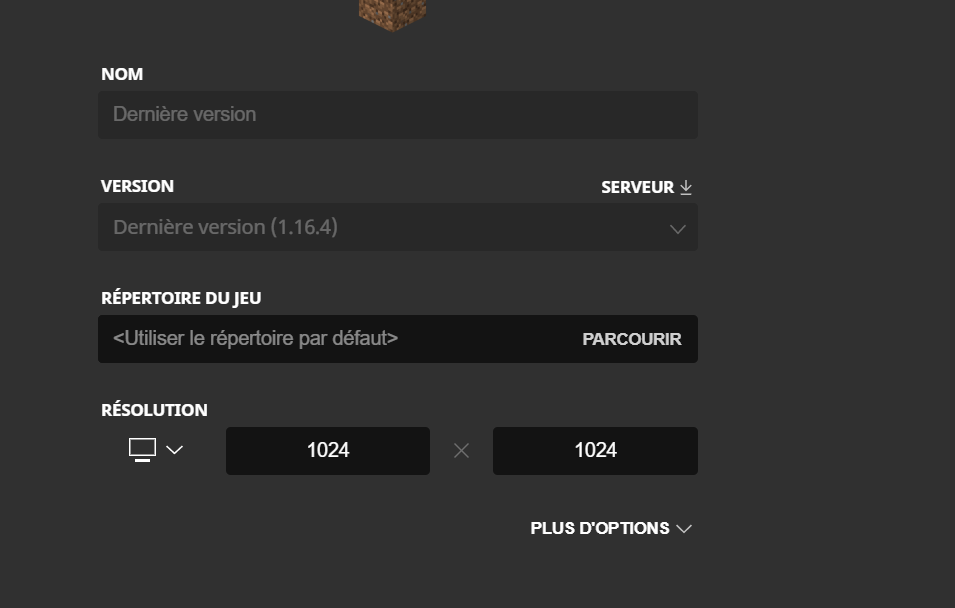
Now your game is ready, once you've finished everything, you'll have to come back here and empty your fields to get your game back to normal.
Click on configuration:
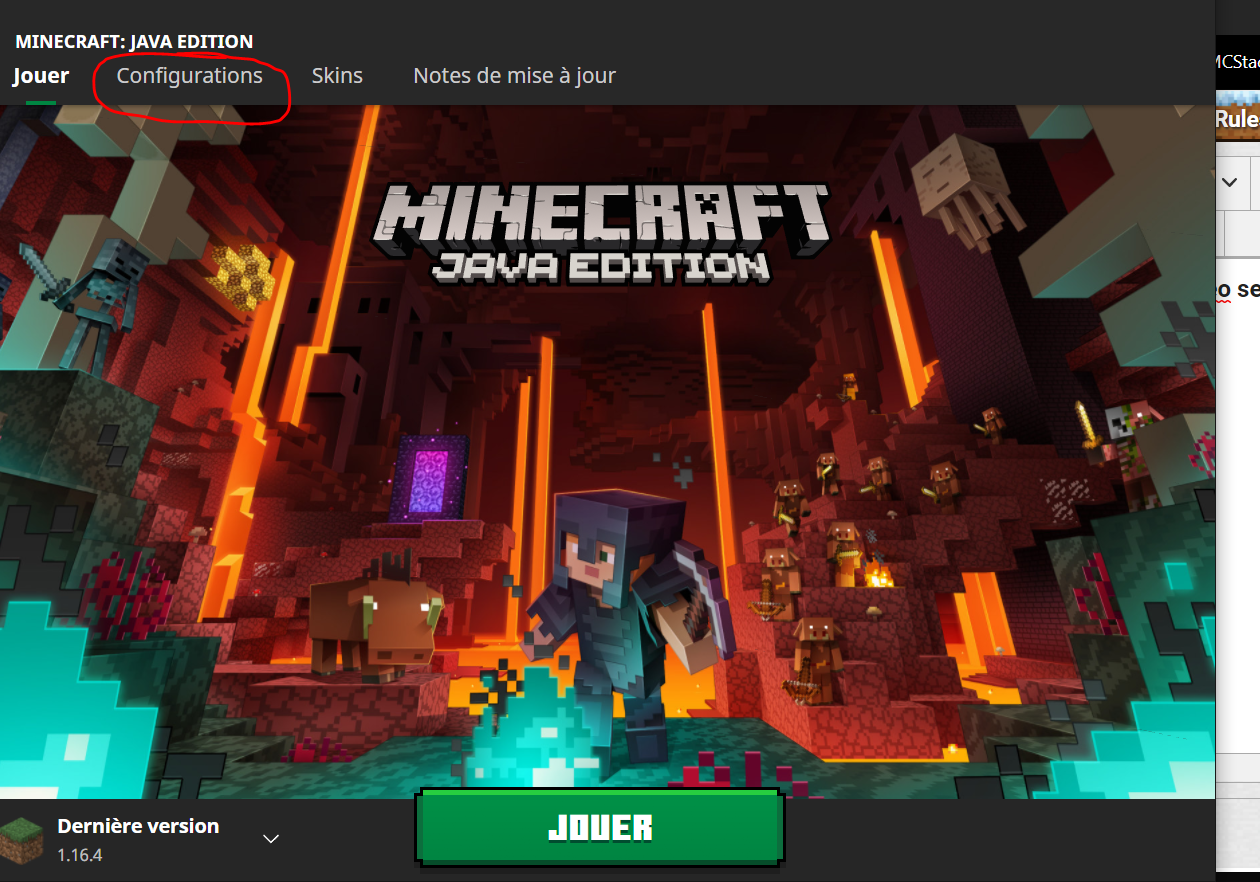
Click on modify in your current version:
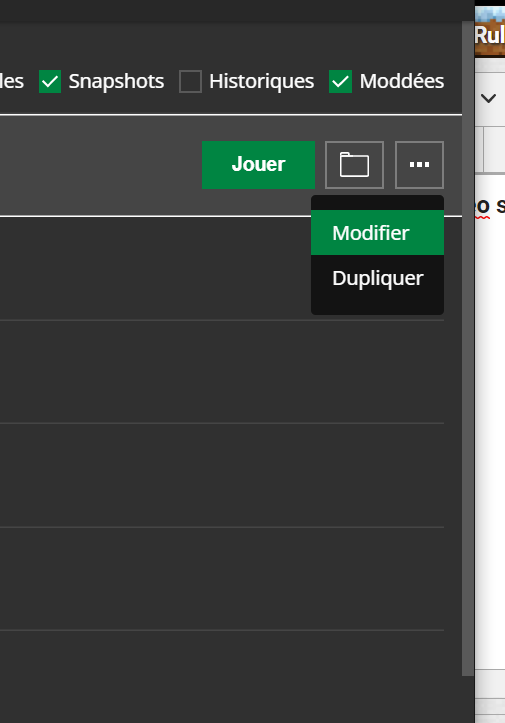
Fill in its fields and click on save:
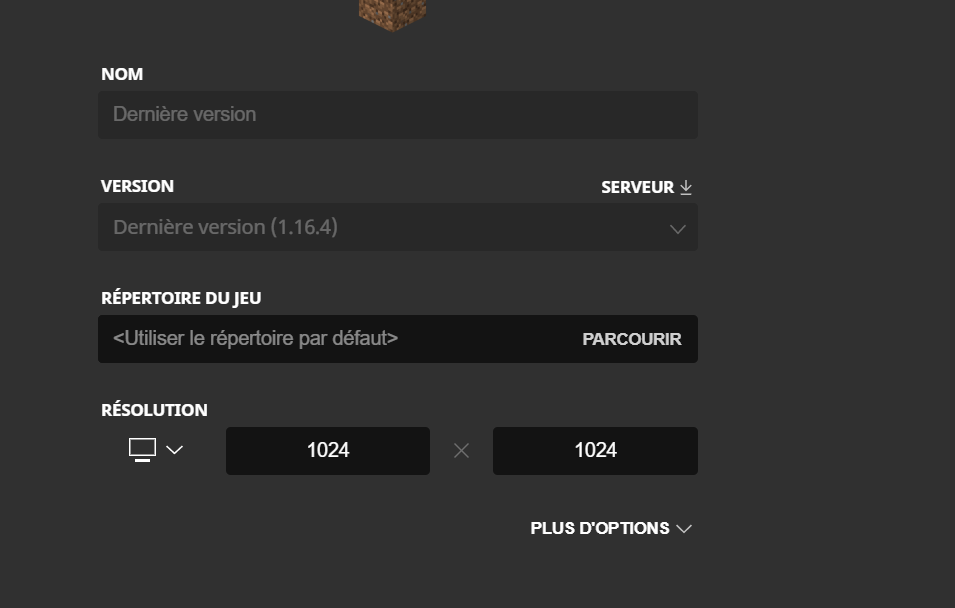
Now your game is ready, once you've finished everything, you'll have to come back here and empty your fields to get your game back to normal.
~~~~~~~~~~~~~~~~~~~~~~~~~~~~~~~~~~~~~~~~~~~~
To follow my news and communicate me:
To support me
My Discord
My Twitter
My Facebook page
My TikTok
~~~~~~~~~~~~~~~~~~~~~~~~~~~~~~~~~~~~~~~~~~~~
| Compatibility | Minecraft 1.14 |
| to | Minecraft 1.16 |
| Tags |
1 Update Logs
1.1 : by MrBurdy 01/15/2021 4:05:32 amJan 15th, 2021
- Added more information and updated to Minecraft version 1.16.4.
tools/tracking
4391722
119
panorama-maker













![[D4C] -『Redstone Crusaders』Datapack Minecraft Data Pack](https://static.planetminecraft.com/files/image/minecraft/data-pack/2024/360/17709996-sans-titre_s.jpg)
Create an account or sign in to comment.
The original download URL however still does work and can be found here: https://media.forgecdn.net/files/3169/223/Panorama+Maker.zip
30.04.2022 Update: Just tried this on 1.19, still works fine!
Tip for anyone who has issues getting this to work properly in newer versions
(IE, it doesnt match up perfectly and is slightly off):
Make sure you have "FOV Effects" set to OFF (or 0% when using OptiFine)
(Especially if you try to take a image mid-air/mid-fly this will add extra FOV causing the FOV to not be 90 anymore so we need to disable it!)
Said setting can be found here:
VANILLA: Options -> Video settings -> FOV Effects
OPTIFINE: Options -> Video settings -> Quality -> FOV Effects
Also: If all sides and top look correct but the bottom looks wrong you have to edit the "Panorama_5" Image and rotate it 180° clockwise!
Once you apply these two fixes it should work fine
(atleast I can confirm the datapack working without problems a 1.18.1 world)
what part exactly are you having trouble with?