- check_circle Functions
Published Oct 29th, 2018, 10/29/18 9:51 pm
- 7,531 views, 3 today
- 249 downloads, 0 today
97
What is it?
Simple Dice is a nonintrusive, highly optimized, and lightweight plugin you can add to your 1.13 worlds (both vanilla and modded*). It adds custom die items you can craft, roll, and place. It is perfect for games within your server community, realm, or even LAN game. There is even a custom NBT tag on all die items you can use to track them and program your custom games around our dice.
If you ever need any of this information in-game, it is displayed in a large block of text in chat when the world is loaded with the plugin or you type /reload.
How it works
To craft a die using the default floor crafting, you must throw a redstone block on top of a crafting table.
Once you have a die, you can throw it out of your inventory or out of a dropper to roll it.
To reset rolled dice to their "neutral" state (in order to stack them, for example), put them into your offhand slot one at a time.
Dice can be placed as blocks and will retain their data after they are mined. This can be used in games like farkle where you choose which dice you will keep and which ones to re-roll.
The default crafting recipe can be turned off and replaced with a different system like your server's shop or a custom mob drop with a simple command
"Resetting" dice can be disabled the same way to slightly improve performance on low-end servers or when run with other plugins
Installation
Datapacks are installed within the folder of each world by placing the pack folder into the world's "datapacks" folder. If this ever gets put on Dmanager, you just select it in the menu of the program to activate it.
*For spigot servers only! Some plugins (like essentials) override vanilla commands like /tp with inferior versions the plugin can track easier. Unfortunately, these demade commands do not support many of the originals' features like support for selectors (@e). To run datapacks (or anything else utilizing vanilla commands) you will need to either reconfigure the plugin to prevent this conflict or add "minecraft:" before each command that has been displaced. Remember that this applies not only to the beginning of the line, but to the chained command in a "execute" as well.
Terms and Conditions:
You may use this pack/"mod" on your private worlds or small (whitelisted or under 5 concurrent players) servers without asking me for express permission.
You may also edit the pack for your private use and even distribute it to friends, as long as you do not remove or obscure my name from the (re)load message, prevent it from appearing to players, or imply in any way that you designed the pack. You may not, however, publish any of these modifications online in any form without my permission.
-The posts on planetminecraft.com and minecraftpacks.net are made with my permission. Any other posts are not.
If you would like to publish a map that uses this system as dice for a game of some kind, you may as long as you let me know first and credit me in-game and on any posts linking to the download.
If you would like to use this datapack as a plugin for a large or public server, I would like to know first. Leave a comment here and I will certainly give you permission to use it.
You may not reupload or otherwise distribute this pack on any website, but sending copies directly (like to a friend) is just fine. When you want to share information about this pack (especially with a community), it would be great if you could link to this project page!
If you have any other questions, either leave a comment or send me a private message!
Simple Dice is a nonintrusive, highly optimized, and lightweight plugin you can add to your 1.13 worlds (both vanilla and modded*). It adds custom die items you can craft, roll, and place. It is perfect for games within your server community, realm, or even LAN game. There is even a custom NBT tag on all die items you can use to track them and program your custom games around our dice.
If you ever need any of this information in-game, it is displayed in a large block of text in chat when the world is loaded with the plugin or you type /reload.
How it works
To craft a die using the default floor crafting, you must throw a redstone block on top of a crafting table.
Once you have a die, you can throw it out of your inventory or out of a dropper to roll it.
To reset rolled dice to their "neutral" state (in order to stack them, for example), put them into your offhand slot one at a time.
Dice can be placed as blocks and will retain their data after they are mined. This can be used in games like farkle where you choose which dice you will keep and which ones to re-roll.
The default crafting recipe can be turned off and replaced with a different system like your server's shop or a custom mob drop with a simple command
"Resetting" dice can be disabled the same way to slightly improve performance on low-end servers or when run with other plugins
Installation
Datapacks are installed within the folder of each world by placing the pack folder into the world's "datapacks" folder. If this ever gets put on Dmanager, you just select it in the menu of the program to activate it.
*For spigot servers only! Some plugins (like essentials) override vanilla commands like /tp with inferior versions the plugin can track easier. Unfortunately, these demade commands do not support many of the originals' features like support for selectors (@e). To run datapacks (or anything else utilizing vanilla commands) you will need to either reconfigure the plugin to prevent this conflict or add "minecraft:" before each command that has been displaced. Remember that this applies not only to the beginning of the line, but to the chained command in a "execute" as well.
Terms and Conditions:
You may use this pack/"mod" on your private worlds or small (whitelisted or under 5 concurrent players) servers without asking me for express permission.
You may also edit the pack for your private use and even distribute it to friends, as long as you do not remove or obscure my name from the (re)load message, prevent it from appearing to players, or imply in any way that you designed the pack. You may not, however, publish any of these modifications online in any form without my permission.
-The posts on planetminecraft.com and minecraftpacks.net are made with my permission. Any other posts are not.
If you would like to publish a map that uses this system as dice for a game of some kind, you may as long as you let me know first and credit me in-game and on any posts linking to the download.
If you would like to use this datapack as a plugin for a large or public server, I would like to know first. Leave a comment here and I will certainly give you permission to use it.
You may not reupload or otherwise distribute this pack on any website, but sending copies directly (like to a friend) is just fine. When you want to share information about this pack (especially with a community), it would be great if you could link to this project page!
If you have any other questions, either leave a comment or send me a private message!
| Compatibility | Minecraft 1.13 |
| Tags |
tools/tracking
4214558
119
simpledice-a-vanilla-datapack-plugin





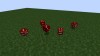






![Elytra Flight Indicator [Vanilla Datapack] Minecraft Data Pack](https://static.planetminecraft.com/files/resource_media/screenshot/1835/2018-09-01-11-51-22-1535817237_thumb.jpg)

Create an account or sign in to comment.
Edit: Maybe you can make a command to give it too