- check_circle Functions
- check_circle Predicates
Published Jul 29th, 2020, 7/29/20 11:52 pm
- 3,926 views, 4 today
- 331 downloads, 0 today
10
This is a data-pack that adds numerous challenges for survival Minecraft. You can turn the challenges on and off. At the moment there are 5 challenges in this pack but I'm open for challenge suggestions in the comments.
List of challenges
Item teleportation: When you are close to an item you randomly teleport to a nearby place
TNT rain: TNT falls from the sky every 10 seconds
Enderman mode: When you are in water you randomly teleport to a nearby place
Quicksand mode: When you are in a desert every 15 seconds 32 blocks around you become quicksand
Random levitation: Every 30 seconds you levitate up for 10 seconds
TNT rain: TNT falls from the sky every 10 seconds
Enderman mode: When you are in water you randomly teleport to a nearby place
Quicksand mode: When you are in a desert every 15 seconds 32 blocks around you become quicksand
Random levitation: Every 30 seconds you levitate up for 10 seconds
How to install
1. navigate to your .minecraft folder
2. open the saves folder
3. in the saves folder find the Minecraft world that you want to install this pack into and open it
4. open the datapacks folder
5. move the folder from the downloaded zip file to the datapacks folder
6. Done! To use it open the minecraft world where you installed it in and continue to the "How to use"
2. open the saves folder
3. in the saves folder find the Minecraft world that you want to install this pack into and open it
4. open the datapacks folder
5. move the folder from the downloaded zip file to the datapacks folder
6. Done! To use it open the minecraft world where you installed it in and continue to the "How to use"
How to use
Once you installed the data-pack you won't see any changes in the world yet because you need to activate the challenges that you want to use.
To activate challenges you need to be able to type commands in chat. On a server you need to be op and in a singleplayer world you need to have cheats enabled.
To start type in chat "/tag @s add op" this will give you the op tag which is the way that the data-pack checks if you can use cheats or not.
Then type "/trigger challenges" and a menu will pop up in chat to enable challenges click on the boxes by the challenge names.
Every time you re-open your world you will need to activate all of the challenges again.
To activate challenges you need to be able to type commands in chat. On a server you need to be op and in a singleplayer world you need to have cheats enabled.
To start type in chat "/tag @s add op" this will give you the op tag which is the way that the data-pack checks if you can use cheats or not.
Then type "/trigger challenges" and a menu will pop up in chat to enable challenges click on the boxes by the challenge names.
Every time you re-open your world you will need to activate all of the challenges again.
| Compatibility | Minecraft 1.15 |
| to | Minecraft 1.17 |
| Tags |
tools/tracking
4698295
119
survival-challenges-4698295









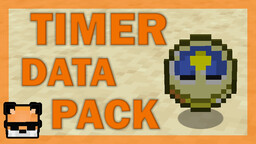



![[BGD]BearGryllsDatapack Minecraft Data Pack](https://static.planetminecraft.com/files/image/minecraft/data-pack/2024/910/17732986_s.jpg)
Create an account or sign in to comment.
when i put it in the world and i do /locate something or /gamemode (any) and /reload or any other command it won't show the text and when i remove the data pack from the world it will still not show up
you just wasted my fav world.