- check_circle Functions
- check_circle Predicates
- 2,169 views, 2 today
- 159 downloads, 0 today
4
This datapack is an improvement of the datapack I found on planetminecraft by deltamachine
Datapack allows you to make dashes in different directions with elytras, and there are many configurations that will allow you to make dashes for your card
The advantage of it is just in the configuration. Here are tips on configs and how to use them (all implemented through scoreboard)
Allows you to put permacooldown (that is, even if there are deshas, they can not be used this time) between deshas, time in ticks. You can put any number
/scoreboard players set @s cd_betwen_dashes_maximum 15
Changes the cooldown of energy or mana. Time in ticks
/scoreboard players set @s add_energy_cooldown 61
/scoreboard players set @s add_mana_cooldown 81
Energy or mana consumption when dashing
/scoreboard players set @s dash_energybank_use 1
/scoreboard players set @s dash_manabank_use 0
Changes the number of pandas created. Why Pandas? To create repulsion, pandas are created in the player and they repel the player.
If there are more than 23 pandas, it can cause damage and lag
/scoreboard players set @s amount_pandas 23
Changes the maximum amount of energy or mana that can be regenerated
/scoreboard players set @s energy_bank_maximum 3
/scoreboard players set @s mana_bank_maximum 12
Changes the amount of energy or mana. They can be higher than the maximum, but cannot regenerate more than the maximum
/scoreboard players set @s energy_bank_maximum 1
/scoreboard players set @s mana_bank_maximum 8
Changes the mode of desh, a total of 5 modes, from 0 to 4
0 - Old datapack mode. To activate it, you need to press the shifter while jumping and the next jump will be desh
1 - Just press shifft and run while falling or jumping
2 - Just shifft and run
3 - Shift only.
4 - Basic mode. To activate, you need to press the shifft in the air. Allows you to make dashes in different directions
/scoreboard players set @s dash_switcher 4
Switch between action bar modes
2 - basic, shows the number of desh and kd in the form of a bar
1 - more useful stats. E and M: energy and mana stats, CDE and CDM: energy and mana recovery cooldown, R: permacd, AD: max number of airdashes, P: number of created pandas, DE and DM: energy or mana consumption during dash, DS: mode dash, PM: modes of dash for tp mobs, TP: time how long to move a mob to the player
/scoreboard players set @s actionbar_switcher 2
PM - Switching between different dash modes (1 mode works better online)
0 - spells pandas, but only for 1 beat.
1 - spam destructors and teleport them to the player over time
/scoreboard players set dash_ab tp_pandas_or_ravager_mode 0
TP - (Works in PM mode 1) the time that teleports ravagers to the player
/scoreboard players set dash_ab rav_lifetime 10
You can reset the dash, main, energy, and action bar settings to their defaults
/tag @s remove reset_actionbar
/tag @s remove reset_dash
/tag @s remove reset_energy_mana
/tag @s remove reset_mainNum
And reset all at once
/function main_abilities:.reset_all
If you want to change the initial settings when you first enter a player's world, change the configurations in the
Main autoset file
dash_pack_4.1\data\main_abilities\functions\auto_set.mcfunction
Autoset of the action bar
dash_pack_4.1\data\energy_ab\functions\actionbar_autoset.mcfunction
Autoset energy
dash_pack_4.1\data\energy_ab\functions\energy_mana_autoset.mcfunction
Dash autoset
dash_pack_4.1\data\dash_ab\functions\dash_autoset.mcfunction
MainNum autoset
dash_pack_4.1\data\main_abilities\functions\main_autoset.mcfunction
If you want to change the initial settings when you first enter the player's world, change the configurations in the
dash-pack-4-0-dp\data\dash\functions\tick.mcfunction
That's it. I have not really checked the datapack online, but bugs I tried to fix. If you find any, let me know.
Good luck! :) I used for translate DeepL
In this video also used dashes
Datapack allows you to make dashes in different directions with elytras, and there are many configurations that will allow you to make dashes for your card
The advantage of it is just in the configuration. Here are tips on configs and how to use them (all implemented through scoreboard)
Allows you to put permacooldown (that is, even if there are deshas, they can not be used this time) between deshas, time in ticks. You can put any number
/scoreboard players set @s cd_betwen_dashes_maximum 15
Changes the cooldown of energy or mana. Time in ticks
/scoreboard players set @s add_energy_cooldown 61
/scoreboard players set @s add_mana_cooldown 81
Energy or mana consumption when dashing
/scoreboard players set @s dash_energybank_use 1
/scoreboard players set @s dash_manabank_use 0
Changes the number of pandas created. Why Pandas? To create repulsion, pandas are created in the player and they repel the player.
If there are more than 23 pandas, it can cause damage and lag
/scoreboard players set @s amount_pandas 23
Changes the maximum amount of energy or mana that can be regenerated
/scoreboard players set @s energy_bank_maximum 3
/scoreboard players set @s mana_bank_maximum 12
Changes the amount of energy or mana. They can be higher than the maximum, but cannot regenerate more than the maximum
/scoreboard players set @s energy_bank_maximum 1
/scoreboard players set @s mana_bank_maximum 8
Changes the mode of desh, a total of 5 modes, from 0 to 4
0 - Old datapack mode. To activate it, you need to press the shifter while jumping and the next jump will be desh
1 - Just press shifft and run while falling or jumping
2 - Just shifft and run
3 - Shift only.
4 - Basic mode. To activate, you need to press the shifft in the air. Allows you to make dashes in different directions
/scoreboard players set @s dash_switcher 4
Switch between action bar modes
2 - basic, shows the number of desh and kd in the form of a bar
1 - more useful stats. E and M: energy and mana stats, CDE and CDM: energy and mana recovery cooldown, R: permacd, AD: max number of airdashes, P: number of created pandas, DE and DM: energy or mana consumption during dash, DS: mode dash, PM: modes of dash for tp mobs, TP: time how long to move a mob to the player
/scoreboard players set @s actionbar_switcher 2
PM - Switching between different dash modes (1 mode works better online)
0 - spells pandas, but only for 1 beat.
1 - spam destructors and teleport them to the player over time
/scoreboard players set dash_ab tp_pandas_or_ravager_mode 0
TP - (Works in PM mode 1) the time that teleports ravagers to the player
/scoreboard players set dash_ab rav_lifetime 10
You can reset the dash, main, energy, and action bar settings to their defaults
/tag @s remove reset_actionbar
/tag @s remove reset_dash
/tag @s remove reset_energy_mana
/tag @s remove reset_mainNum
And reset all at once
/function main_abilities:.reset_all
If you want to change the initial settings when you first enter a player's world, change the configurations in the
Main autoset file
dash_pack_4.1\data\main_abilities\functions\auto_set.mcfunction
Autoset of the action bar
dash_pack_4.1\data\energy_ab\functions\actionbar_autoset.mcfunction
Autoset energy
dash_pack_4.1\data\energy_ab\functions\energy_mana_autoset.mcfunction
Dash autoset
dash_pack_4.1\data\dash_ab\functions\dash_autoset.mcfunction
MainNum autoset
dash_pack_4.1\data\main_abilities\functions\main_autoset.mcfunction
If you want to change the initial settings when you first enter the player's world, change the configurations in the
dash-pack-4-0-dp\data\dash\functions\tick.mcfunction
That's it. I have not really checked the datapack online, but bugs I tried to fix. If you find any, let me know.
Good luck! :) I used for translate DeepL
In this video also used dashes
| Compatibility | Minecraft 1.18 |
| to | Minecraft 1.19 |
| Tags |
1 Update Logs
Update 4.1 : by mmarkov100 05/26/2023 5:52:46 pmMay 26th, 2023
Global update for this datapack,. Now version is 4.1
Added:
1) You can now jump while flying elytras
2) Added a new mode for switching PM dashes. The normal setting is 0. Setting 1 is better suited for online mode (but not completely).
2.1) In mode 0 it creates pandas only for 1 tick. In mode 1 it creates ravagers, which are teleported to the player for some time (TP)
3) Instead of the number of dashes, now energy and mana (mana is not really needed, but I haven't removed it from my general datapack yet). You can also adjust energy and mana consumption
4) Now there are only 2 action bar modes. 2 basic mode. 1 mode is more statistics, and there is even more
5) More convenient separation of autosets. Just open the desired autoset file and edit it. Then write /reset
That's all. Good Luck!
Added:
1) You can now jump while flying elytras
2) Added a new mode for switching PM dashes. The normal setting is 0. Setting 1 is better suited for online mode (but not completely).
2.1) In mode 0 it creates pandas only for 1 tick. In mode 1 it creates ravagers, which are teleported to the player for some time (TP)
3) Instead of the number of dashes, now energy and mana (mana is not really needed, but I haven't removed it from my general datapack yet). You can also adjust energy and mana consumption
4) Now there are only 2 action bar modes. 2 basic mode. 1 mode is more statistics, and there is even more
5) More convenient separation of autosets. Just open the desired autoset file and edit it. Then write /reset
That's all. Good Luck!
tools/tracking
5911568
119
upgraded-dash-mechanic-datapack










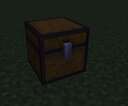

Create an account or sign in to comment.