- 3,321 views, 3 today
- 361 downloads, 0 today
47
Blockybox is well and truly in alpha, it does not have every feature and or bug fixed.
If you do ever happen to come across, what you believe to be an error or bug, please report it to me via a private message or comment.
Features
Help
1.1 Auto backup
To enable auto backup go to the “Settings” tab and select how often you would like to run a backup. Please note that Minecraft (By Default) auto saves the current world being played every minute.
1.1.1 Changing the timer
To Change how often a backup runs, simply change the values in the “Settings” tab.
1.1.2 Changing what to backup
By default Blockybox will backup all worlds that have been modified recently (After the most previous backup). To change this, simply select how you would like to backup, the 4 current options are:
- All Worlds; will backup all worlds, no matter what.
- Only Modified; will backup all worlds that have been modified recently (After the most previous backup).
- Only Selected Worlds; will backup all worlds selected, no matter what.
- Only Selected Worlds If modified; will backup all worlds selected that have been modified recently (After the most previous backup).
1.2 Auto Preview
1.1.1 Changing the timer
To Change how often a Preview runs, simply change the values in the “Settings” tab.
1.1.2 Changing what to Preview
By default Blockybox will Previewall worlds that have been modified recently (After the most previous Preview). To change this, simply select how you would like to Preview , the 4 current options are:
- All Worlds; will Preview all worlds, no matter what.
- Only Modified; will Preview all worlds that have been modified recently (After the most previous backup).
- Only Selected Worlds; will Preview allworlds selected, no matter what.
- Only Selected Worlds If modified; will Preview all worlds selected that have been modified recently (After the most previous preivew).
1.3 Restoring Worlds
To restore a world, select the world in the list on the top of the application.
To restore the last backup made open the “Details” tab, with the world still selected, and click “Restore Last Backup”
To restore a previous backup but not the most recent, open the “Backups” tab and select the backup you would like to restore, then click the “Restore” button.
If you do ever happen to come across, what you believe to be an error or bug, please report it to me via a private message or comment.
Features
- List all your worlds in an easy to read environment, and be able to preview, backup, or delete them manually.
- Automatically backup worlds while playing.
- Automatically generate a preview while playing (To show your progress).
- View all backups and previews of worlds.
- Restore all backups.
- Notify when a world is corrupt and ask to restore from a backup.
Help
1.1 Auto backup
To enable auto backup go to the “Settings” tab and select how often you would like to run a backup. Please note that Minecraft (By Default) auto saves the current world being played every minute.
1.1.1 Changing the timer
To Change how often a backup runs, simply change the values in the “Settings” tab.
1.1.2 Changing what to backup
By default Blockybox will backup all worlds that have been modified recently (After the most previous backup). To change this, simply select how you would like to backup, the 4 current options are:
- All Worlds; will backup all worlds, no matter what.
- Only Modified; will backup all worlds that have been modified recently (After the most previous backup).
- Only Selected Worlds; will backup all worlds selected, no matter what.
- Only Selected Worlds If modified; will backup all worlds selected that have been modified recently (After the most previous backup).
1.2 Auto Preview
1.1.1 Changing the timer
To Change how often a Preview runs, simply change the values in the “Settings” tab.
1.1.2 Changing what to Preview
By default Blockybox will Previewall worlds that have been modified recently (After the most previous Preview). To change this, simply select how you would like to Preview , the 4 current options are:
- All Worlds; will Preview all worlds, no matter what.
- Only Modified; will Preview all worlds that have been modified recently (After the most previous backup).
- Only Selected Worlds; will Preview allworlds selected, no matter what.
- Only Selected Worlds If modified; will Preview all worlds selected that have been modified recently (After the most previous preivew).
1.3 Restoring Worlds
To restore a world, select the world in the list on the top of the application.
To restore the last backup made open the “Details” tab, with the world still selected, and click “Restore Last Backup”
To restore a previous backup but not the most recent, open the “Backups” tab and select the backup you would like to restore, then click the “Restore” button.
| Credit | mcmap, Dotnetzip |
| Progress | 100% complete |
| Game Version | Minecraft 1.8.1 |
| Tags |
4 Update Logs
Update #4 : by cman3 04/25/2015 6:01:55 pmApr 25th, 2015
Bug Fixes
Backend fixes, for upcoming cloud feature...
Backend fixes, for upcoming cloud feature...
LOAD MORE LOGS
tools/tracking
3286615
7
alpha-blockyboxcom---automatically-backup-and-preview-all-your-worlds




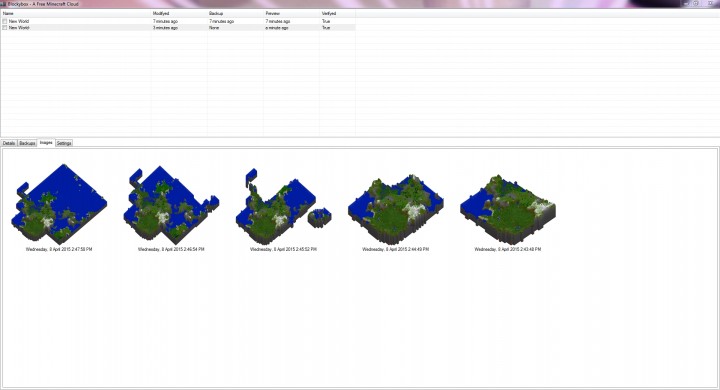



![[Alpha] Blockybox.com - Automatically Backup and Preview all your worlds! Minecraft Mod](https://static.planetminecraft.com/files/resource_media/screenshot/1515/application8810615_thumb.jpg)

Create an account or sign in to comment.