Published Dec 23rd, 2012, 12/23/12 11:47 pm
- 876 views, 2 today
- 14 downloads, 0 today
9
This is a drawing screen I made. It uses an X-Y selector to draw with.
When you select a lever from the X and Y axis, it gets plotted on the screen. Selecting that point again will remove it from the screen. You can use the Reset all button at the bottom to turn off the entire screen.
Anything that should be changed about the device? Leave a comment explaining the change and how it would affect the machine.
I plan to soon implement a 1x1 pixel design. So the screen itself can be 20x20 instead of 40x40.
Instructional signs also in the map.
Color Codes -
Dark Grey - Signal Converter (transfer signal to lamps)
Lime - Placeholders (holds the position of on or off)
Light Blue - Reset Line (resets the screen)
Purple - Pulse Limiters (gives a one-tick pulse to the selected piston)
Pink - X-Y Selector (selects what pixel to activate from the levers)
Brown - Signal Extenders (extends the signal to reach the top of the glowstone)
When you select a lever from the X and Y axis, it gets plotted on the screen. Selecting that point again will remove it from the screen. You can use the Reset all button at the bottom to turn off the entire screen.
Anything that should be changed about the device? Leave a comment explaining the change and how it would affect the machine.
I plan to soon implement a 1x1 pixel design. So the screen itself can be 20x20 instead of 40x40.
Instructional signs also in the map.
Color Codes -
Dark Grey - Signal Converter (transfer signal to lamps)
Lime - Placeholders (holds the position of on or off)
Light Blue - Reset Line (resets the screen)
Purple - Pulse Limiters (gives a one-tick pulse to the selected piston)
Pink - X-Y Selector (selects what pixel to activate from the levers)
Brown - Signal Extenders (extends the signal to reach the top of the glowstone)
| Credit | WhatsFast for Original Idea |
| Progress | 100% complete |
| Tags |
tools/tracking
1776743
2
20x20-drawing-screen




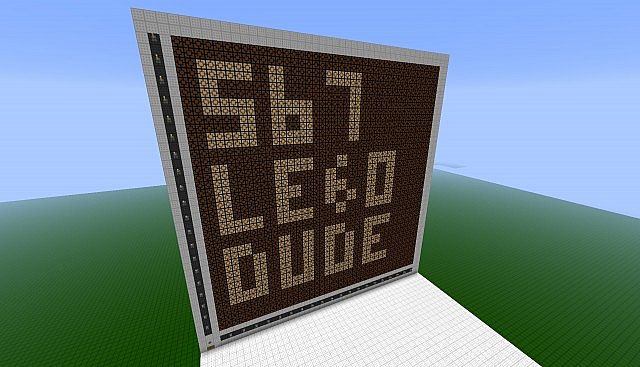










Create an account or sign in to comment.
Then it will be more awesome