Published Oct 22nd, 2016, 10/22/16 8:08 pm
- 3,744 views, 1 today
- 148 downloads, 0 today
168
Intro:
Hey, guys! Over the past few days I built a 3D graphing calculator in Minecraft. With this machine, you can make your own equations and graph them in three dimensions. It features a tellraw menu so it's easy to change the equation and perform operations from wherever you are. There is also a display in the air above the calculator that shows you what the equation is.
Features:
I would recommend watching the video to see how to use the calculator. When you click the "Graph" button, it brings up a clickable menu which has multiple options for performing operations. Cx³ means the coefficient of the x³ function, and Ix³ means the inside of the x function. The same applies for the squared and single power part of the equation, as well as the y functions. The pink N means the number at the end, which shifts the graph up or down.
There are two worlds in the download. The difference between them is the display of the graph. One of the displays has the blocks farther apart, and the other has them closer together. It's fun messing around with both of them, and you can choose either world.
Conclusion:
I hope you guys enjoyed this creation. It was a ton of fun making and playing around with it. If you did enjoy, a diamond would be much appreciated! Thanks! :D
Hey, guys! Over the past few days I built a 3D graphing calculator in Minecraft. With this machine, you can make your own equations and graph them in three dimensions. It features a tellraw menu so it's easy to change the equation and perform operations from wherever you are. There is also a display in the air above the calculator that shows you what the equation is.
Features:
- Programmable equations
- Tellraw menu to edit equations, reset, and graph
- A 3D graph of the equation
- Pre-programmed graphs and equations
- Three different displays: small blocks spaced far about, small blocks closer together, and larger, solid blocks close together.
I would recommend watching the video to see how to use the calculator. When you click the "Graph" button, it brings up a clickable menu which has multiple options for performing operations. Cx³ means the coefficient of the x³ function, and Ix³ means the inside of the x function. The same applies for the squared and single power part of the equation, as well as the y functions. The pink N means the number at the end, which shifts the graph up or down.
There are two worlds in the download. The difference between them is the display of the graph. One of the displays has the blocks farther apart, and the other has them closer together. It's fun messing around with both of them, and you can choose either world.
Conclusion:
I hope you guys enjoyed this creation. It was a ton of fun making and playing around with it. If you did enjoy, a diamond would be much appreciated! Thanks! :D
| Progress | 100% complete |
| Tags |
1 Update Logs
Update #1 : by shanewolf38 10/22/2016 10:14:47 pmOct 22nd, 2016
Added a display with larger, solid blocks, as well as screenshots of them.
tools/tracking
3829125
2
3d-graphing-calculator



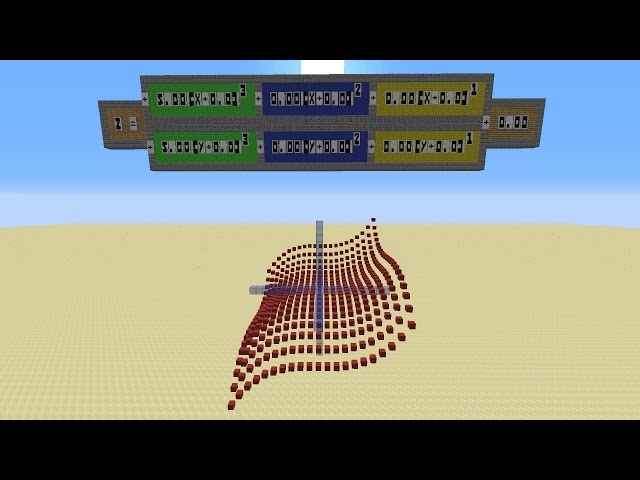















![[Timelapse] Dark Factory [1.8.x]](https://static.planetminecraft.com/files/resource_media/screenshot/1525/small/industrial9043175_thumb.jpg)








Create an account or sign in to comment.