Published Apr 14th, 2016, 4/14/16 1:49 pm
- 2,675 views, 7 today
- 50 downloads, 0 today
7
You can view a post describing the machine in more detail HERE
This design uses very specific commands and it is critical that the blocks are placed in the right direction and powered in the right way or it will create a broken or runaway machine. For this reason, I am making the world file available for download rather than trying to describe how to build it.
The new repeat and chain command blocks in 1.9 offer an exciting approach to building a flying machine. I have devised a way to teleport the player in any of the six directions that they choose at will. It acts as a sort of UFO, able to instantly move up, down, left, right, forwards, or backwards. Better yet, it can be built as large as you want and can contain dispensers and chests, meaning that this design could make for incredible battle ships or just survival moving ships to help you carry more items faster.
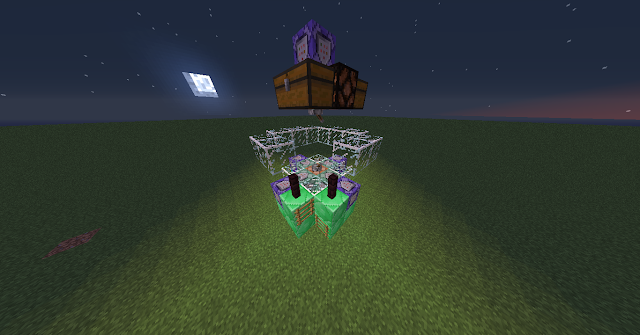
Enjoy your new machine and let me know of what uses and adaptations you come up with!
This design uses very specific commands and it is critical that the blocks are placed in the right direction and powered in the right way or it will create a broken or runaway machine. For this reason, I am making the world file available for download rather than trying to describe how to build it.
The new repeat and chain command blocks in 1.9 offer an exciting approach to building a flying machine. I have devised a way to teleport the player in any of the six directions that they choose at will. It acts as a sort of UFO, able to instantly move up, down, left, right, forwards, or backwards. Better yet, it can be built as large as you want and can contain dispensers and chests, meaning that this design could make for incredible battle ships or just survival moving ships to help you carry more items faster.
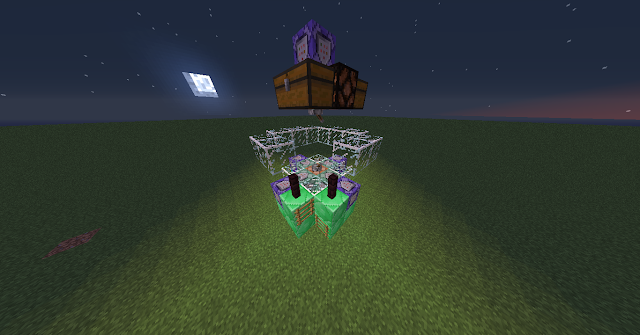
Enjoy your new machine and let me know of what uses and adaptations you come up with!
| Progress | 100% complete |
| Tags |
tools/tracking
3664405
2
6-directional-controllable-flying-machine













Create an account or sign in to comment.
does it have to do with the size of the machine or the chain command blocks? (i avoided those in the past due to them getting stuck in an "ON" state and flying off)
for reference
also for reference
idk what i'm doing wrong lol
-rebeeccc
the trick to that one is to divide it up into loads of little slices-e.g my LSMS was loads of cubes but it's better to do thin rectangles, which is a bit harder to do (as in, i thought if it years ago and still can't be bothered to do it)
it's just -especially with larger ships- a certain amount of lag per "jump", so i wanted to move more per the amount of lag i had. i suppose you could put little stepping platforms for support after the /tp and before the /clone, but for fighters thats bleh i'll definitely go with a system like yours
The chain commands could work nicely to move thin rectangles rapidly, and if you make sure that you clone the rectangle where you stand before the chain command block with /tp, it should prevent the falling-out problem, even if other parts of the ship lag a little or are cloned after the tp.
I can't imagine trying to build something like this before 1.9. I avoided learning command blocks until the most recent update, so I never had to struggle with finding workarounds to the problems that conditional repeat and chain command blocks solve. I am impressed that you were able to get something working in the older versions!
Thanks for the good food for thought and inspiration! I have plans to make a mini-game with different types of ships, and I'll definitely play around with a "warp speed" option utilizing your method :D
oh i mean like, it;d be included in the /clone volume, so you'd TP to it and then the clone would catch up, leaving you back where you were before- but yeah, thanks! holy (urgh cant swear on pmc) that'd work really well
hahah thanks
to be honest if i knew the stuff that was gonna be added in 1.9 i would've waited until then
actually, if we're talking about warp drive.....
i was sort of abusing it here and smacktalking to other people who i design warships to battle with (long story) please excuse the idiocy in the presentation