Published Aug 19th, 2021, 8/19/21 12:57 pm
- 2,237 views, 2 today
- 106 downloads, 0 today
107
This is a simple circle generator.
How to use:
When doing large circles there may be a few blocks missing.
If you need help leave a comment.
Here are the commands if you want to build it yourself:
Repeating Command block 1:
execute @e [name=CircleGen] ~ ~ ~ tp ~ ~ ~ ~.5
Repeating command block 2:
execute @e [name=CircleGen] ~~~ clone -7 4 2 -7 4 2 ^ ^ ^8
Impulse command block (720 tick delay):
kill @e[name=CircleGen]
See the images for the layout.
Change -7 4 2 to wherever your block of choice is.
How to use:
- Choose the block by replacing the brick block.
- Choose a size by going o the second repeating command block (the one with the clone command) and change the value next to the ^ it's initially set as 8.
- Get a name tag and call it CircleGen.
- Place an armour stand where you want the centre of the circle.
- Use the name tag on the armour stand
When doing large circles there may be a few blocks missing.
If you need help leave a comment.
Here are the commands if you want to build it yourself:
Repeating Command block 1:
execute @e [name=CircleGen] ~ ~ ~ tp ~ ~ ~ ~.5
Repeating command block 2:
execute @e [name=CircleGen] ~~~ clone -7 4 2 -7 4 2 ^ ^ ^8
Impulse command block (720 tick delay):
kill @e[name=CircleGen]
See the images for the layout.
Change -7 4 2 to wherever your block of choice is.
| Progress | 100% complete |
| Tags |
tools/tracking
5265329
2
circle-generator




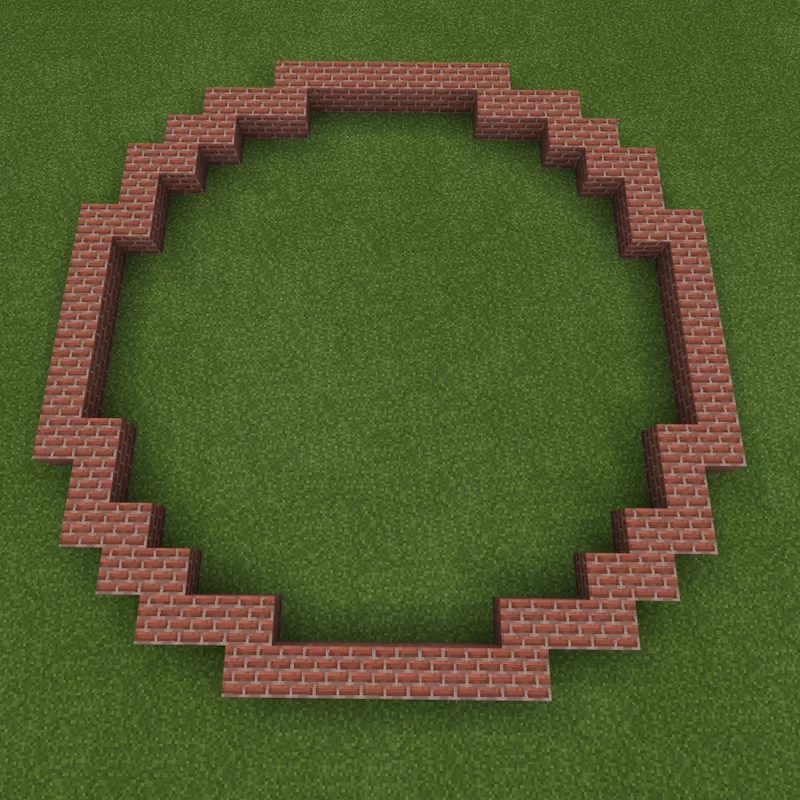









Create an account or sign in to comment.