Published Oct 13th, 2016, 10/13/16 2:22 pm
- 30,234 views, 10 today
- 6,470 downloads, 2 today
52
Minecraft bank schematic for Minetopia/Reallife servers
Dutch Tutorial how to import schematics:
Hoe importeer je een .schematic in 9 stappen?
1. Installeer worldedit
2. download de schematic
3. open je world edit folder
4. open het mapje schematics
5. sleep je schematic in het mapje schematics
6. typ in game /schematic load Bank, of hoe je schematic ook heet
7. sta met je minecraft poppetje op de grond en typ //paste
8. waneer je je gebouw hebt gepast ga je kijken of hij goed staat
9. staat hij naar de verkeerde kant typ dan //rotate 90
10. dit was dan een korte tutorial in 9 stappen!
English Tutorial how to import schematics:
How do you import a schematic in 9 steps?
1. Install worldedit
2. download the schematic
3. open your worldedit folder
4. open the folder schematics
5. drag the schematic in te folder schematics
6. type ingame /schematic load bank
7. stay on the ground with our minecraft character
8. when you pasted your building look if it stands right
9. does it stay wrong type, //rotate 90
10. this was the short tutorial in 9 steps!
Donations are always welcome with paypal!: https://www.paypal.me/TimrCraft/1.50
Dutch Tutorial how to import schematics:
Hoe importeer je een .schematic in 9 stappen?
1. Installeer worldedit
2. download de schematic
3. open je world edit folder
4. open het mapje schematics
5. sleep je schematic in het mapje schematics
6. typ in game /schematic load Bank, of hoe je schematic ook heet
7. sta met je minecraft poppetje op de grond en typ //paste
8. waneer je je gebouw hebt gepast ga je kijken of hij goed staat
9. staat hij naar de verkeerde kant typ dan //rotate 90
10. dit was dan een korte tutorial in 9 stappen!
English Tutorial how to import schematics:
How do you import a schematic in 9 steps?
1. Install worldedit
2. download the schematic
3. open your worldedit folder
4. open the folder schematics
5. drag the schematic in te folder schematics
6. type ingame /schematic load bank
7. stay on the ground with our minecraft character
8. when you pasted your building look if it stands right
9. does it stay wrong type, //rotate 90
10. this was the short tutorial in 9 steps!
Donations are always welcome with paypal!: https://www.paypal.me/TimrCraft/1.50
| Credit | timr2000 |
| Progress | 100% complete |
| Tags |
tools/tracking
3823284
2
city-bank-schematic



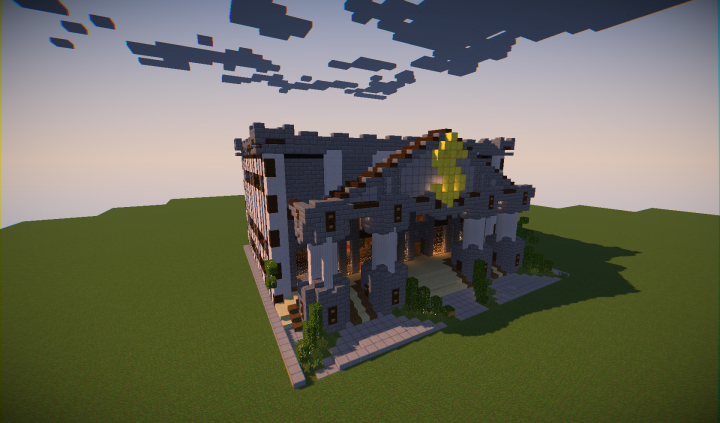













Create an account or sign in to comment.
Please take a look and let me know. Capitol City Minecraft