Published Jan 6th, 2015, 1/6/15 2:37 pm
- 880 views, 3 today
- 5 downloads, 0 today
17
I thought of this while half asleep, so I doubt it hasn't been thought of and done before. But just in case it has never once before been concieved by anyone else, here is the first one ever made.
One more thing: If this is just completely idiotic and not in any way useful, I would appreciate it if you were to nicely mention it in the comments without sugarcoating it or including a death threat.
One more thing: If this is just completely idiotic and not in any way useful, I would appreciate it if you were to nicely mention it in the comments without sugarcoating it or including a death threat.
| Progress | 100% complete |
| Tags |
tools/tracking
3198566
2
command-block-redstone-clock




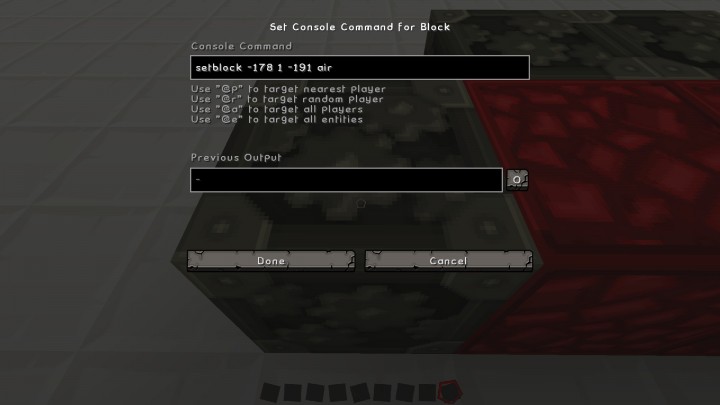




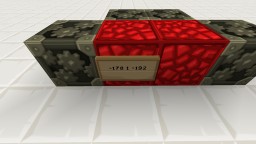










Create an account or sign in to comment.