- 1,144 views, 4 today
- 65 downloads, 0 today
6
Optional Video: Updated video preview
Video is up to date
May someday turn into a server
decay floor from
minecraft logic part 1
----------------------------------------------------------------------------------
the floor decays below your foot and around
you before you even know with the lava below
the floor
----------------------------------------------------------------------------------
you can speed up the decay with the
RandomTickSpeed command
current speed 1
no decay 0
------------------------------------------------------------------------------------
Its done just a little bit of bug fixes if needed, decoration and etic
-------------------------------------------------------------------------------------
the bedrock edition one is ready for download www.planetminecraft.com/project/decay-floor-bedrock-edition/ and you can go to https://chunker.app/ to convert it to java and most stuff is compatible in both versions just the entitys and the decaying floor would not get converted properly and rts is how to start and stop it
Both Compatible In Both Java And Bedrock
Video is up to date
May someday turn into a server
decay floor from
minecraft logic part 1
----------------------------------------------------------------------------------
the floor decays below your foot and around
you before you even know with the lava below
the floor
----------------------------------------------------------------------------------
you can speed up the decay with the
RandomTickSpeed command
current speed 1
no decay 0
------------------------------------------------------------------------------------
Its done just a little bit of bug fixes if needed, decoration and etic
-------------------------------------------------------------------------------------
the bedrock edition one is ready for download www.planetminecraft.com/project/decay-floor-bedrock-edition/ and you can go to https://chunker.app/ to convert it to java and most stuff is compatible in both versions just the entitys and the decaying floor would not get converted properly and rts is how to start and stop it
Both Compatible In Both Java And Bedrock
| Credit | https://chunker.app |
| Progress | 75% complete |
| Tags |
10 Update Logs
Update #10 : by zelda009 05/01/2024 11:43:51 pmMay 1st
Updated Preview Video
LOAD MORE LOGS
tools/tracking
5460271
2
decay-floor



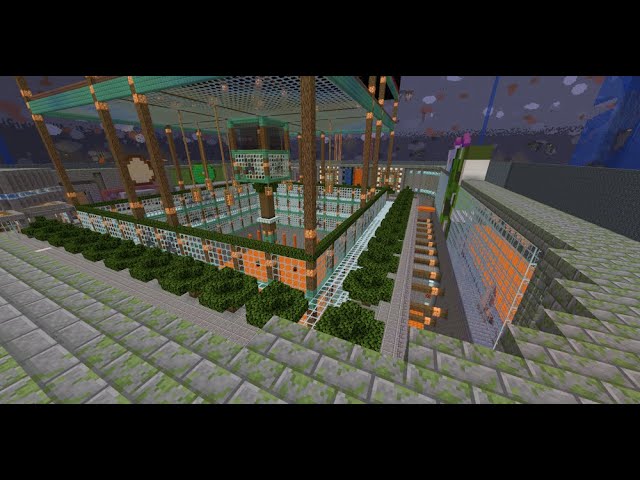
















Create an account or sign in to comment.
I assume you're having the command blocks emulate a perlin noise map to create the random distribution of blocks broken? Some small recommendations:
If it's at all possible, it may be handy to create a detection state for what blocks have already been removed - a sort of redstone-to-command-block memory system. With the addition of copper bulbs, you can likely do this dustless, which will cut down on lag as redstone dust is extremely laggy. Having this memory system should redivert your command blocks to only attempt to destroy existing blocks, rather than destroying empty spaces and resulting in no map movement.
If at any point in your system you're using hoppers (for example, with hopper clocks), make sure that any hoppers not receiving items from above have a composter above them - this disables the hopper from repeatedly checking for items, reducing lag.
To increase player movement, have it so that any blocks detected between layers are automatically cleared periodically (you could do this by having a repeating command block that doesn't require redstone input set to clear in between layers). This will make it so that there isn't a buildup of blocks on top of layers whenever blocks are falling from higher layers, which can be seen at 3:13 and beyond in the linked video.
To reduce lag, you could have it so that any non-player entities (as fallingblocks are entities) that go 5 blocks beneath the bottom layer are deleted. This will allow the falling animation to continue to look smooth from the players' point of view, while also reducing the amount of physics calculations that minecraft has to do, cutting down on lag.
Best of luck with your project! You're doing great!