Published Jun 19th, 2016, 6/19/16 7:46 pm
- 691 views, 1 today
- 17 downloads, 0 today
168
Intro:
Hey, guys. Today I bring you three different methods to make a door combination. For those of you who've been around for a while now, you may remember my Labyrinth code I made a while back. That one used entities equal to the amount of combinations you had. That's not a very great method. So, now that I've learned some more tricks, I'll be showing you three ways to make a door combo. Two use just one objective, no entities, and minimal commands, and the other uses one entitiy, no objective, and minimal commands.
Method 1 (Binary):
This is the only method I won't be explaining in the video. It's optimal for two doors, and holds 31 different combination slots for just one fake player. Unfortunately, changing the combo is not very easy at all. Well, it can be if you look up a binary to number converter. Anyways, as I said before, I won't be explaining it in detail, but a download link (Method 1) will be provided.
Method 2 (Binary v2):
This method uses binary, but in a much more intuitive way. Let's say you wanted the combo to be door 3, then door 1, then door 2. You'd run this command:
/scoreboard players set Combination Door 213.
So yes, it's the combination backwards. This one holds up to 9 slots. It's super easy to change the combination as well, which is a plus. A download link to this world (Method 2) will be provided.
Method 3 (Blocks):
This is the method that uses one entity. However, it can accommodate an infinite number of doors and combinations. However, you must use blocks. It stores the data in blocks, uses a clone and a testforblocks command to see whether or not the code matches up. The only reason I'm not too fond of this method is because it takes up blocks in the overworld. However, it's still a very useful method if you want over 10 combinations for more than two doors.
Conclusion:
I hope one of these methods is able to help you out. I tried to explain them (except the first) as best I could in the video so you could adapt them into your own creations. If you liked it, a diamond would be much appreciated! Thanks!
Hey, guys. Today I bring you three different methods to make a door combination. For those of you who've been around for a while now, you may remember my Labyrinth code I made a while back. That one used entities equal to the amount of combinations you had. That's not a very great method. So, now that I've learned some more tricks, I'll be showing you three ways to make a door combo. Two use just one objective, no entities, and minimal commands, and the other uses one entitiy, no objective, and minimal commands.
Method 1 (Binary):
This is the only method I won't be explaining in the video. It's optimal for two doors, and holds 31 different combination slots for just one fake player. Unfortunately, changing the combo is not very easy at all. Well, it can be if you look up a binary to number converter. Anyways, as I said before, I won't be explaining it in detail, but a download link (Method 1) will be provided.
Method 2 (Binary v2):
This method uses binary, but in a much more intuitive way. Let's say you wanted the combo to be door 3, then door 1, then door 2. You'd run this command:
/scoreboard players set Combination Door 213.
So yes, it's the combination backwards. This one holds up to 9 slots. It's super easy to change the combination as well, which is a plus. A download link to this world (Method 2) will be provided.
Method 3 (Blocks):
This is the method that uses one entity. However, it can accommodate an infinite number of doors and combinations. However, you must use blocks. It stores the data in blocks, uses a clone and a testforblocks command to see whether or not the code matches up. The only reason I'm not too fond of this method is because it takes up blocks in the overworld. However, it's still a very useful method if you want over 10 combinations for more than two doors.
Conclusion:
I hope one of these methods is able to help you out. I tried to explain them (except the first) as best I could in the video so you could adapt them into your own creations. If you liked it, a diamond would be much appreciated! Thanks!
| Progress | 100% complete |
| Tags |
tools/tracking
3724182
2
door-combo



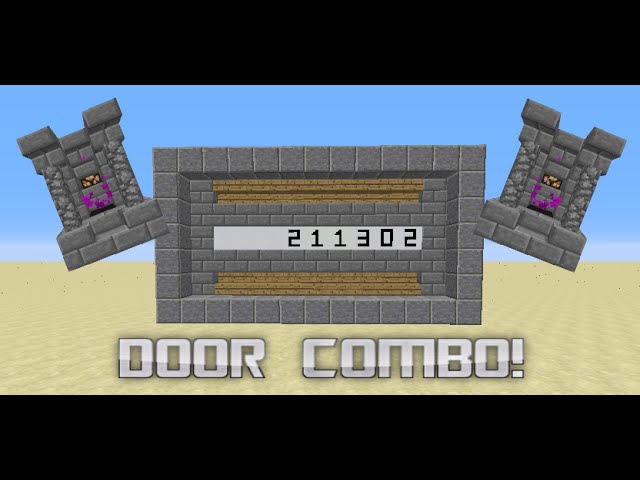













Create an account or sign in to comment.
My next creation uses a lot of math, but I think you'll like it. ;)