Published Aug 9th, 2012, 8/9/12 9:47 am
- 225 views, 1 today
- 9 downloads, 0 today
3
How to download:
Step 1
Download the MCEdit Schematic
Step 2
Open the .zip and take out the folder Fortress
Step 3
Locate you .minecraft folder by going on start then run and type "%appdata%" without the quotes and click .minecraft
Step 4
Now click saves and put the fortress folder that was inside Fortress 2.zip in the saves just put the fortress folder in not fortress 2.zip!!
Step 1
Download the MCEdit Schematic
Step 2
Open the .zip and take out the folder Fortress
Step 3
Locate you .minecraft folder by going on start then run and type "%appdata%" without the quotes and click .minecraft
Step 4
Now click saves and put the fortress folder that was inside Fortress 2.zip in the saves just put the fortress folder in not fortress 2.zip!!
Additional Notes
Also build anything you want to add to this fortress!!!| Progress | 100% complete |
| Tags |
tools/tracking
1267458
2
small-fortress-1267458




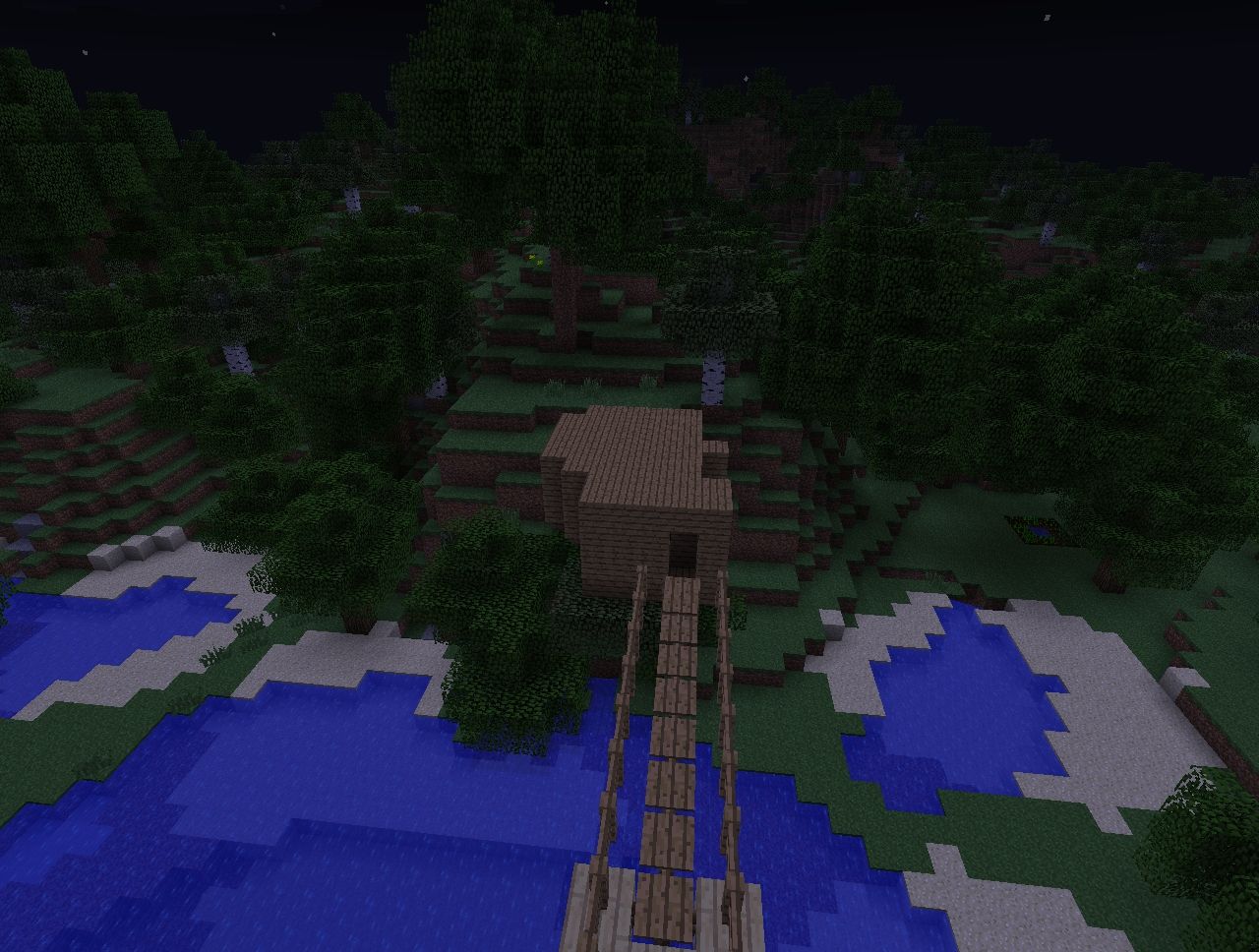











![Wooden Loft Home [DOWNLOADBLE SCHEM] Minecraft Map & Project](https://static.planetminecraft.com/files/image/minecraft/project/2024/332/17780692-lofthome_s.jpg)




Create an account or sign in to comment.