- 14,098 views, 7 today
- 3,582 downloads, 0 today
Built on server
- [CLOSED] The City of Dustworks Server1.8.9 Creative Server13.1k 12x 9
 Jaygantic
8/23/19 12:01
• posted 11/24/16 5:44
Jaygantic
8/23/19 12:01
• posted 11/24/16 5:44
37
The City of Dustworks
A Minecraft Realism Project
Note: All information below is supplied in the PDF that comes with the download.
The downloaded files contain a version of the server files that have been stripped and optimized so that anyone may host a copy of the server for their own viewing or usage. Additionally, a texture pack is provided for the intended experience. No hosted server may assume the role of an official Dustworks build server. These files are provided as-is, and the Dustworks Build Team does not take any responsibility and is not liable for any damage that occurs as a result of these files.
Admins and Mods
Builders
Thank you to Planet Minecraft member lentebriesje for the Custom Tree Repository.
Most importantly, thank you for choosing to check out our work from over the years!
These instructions will get a localhost server up and running. It is assumed that the reader has fundamental knowledge about computer and networking concepts and is familiar with the console and their system configuration.
1 – Extract the files
2 – Check for and/or Install Java
3 – Configure the script
4 – Accept the EULA
5 – Execute the script
6 – Join the server
Open your Minecraft launcher and change your game version to 1.8.8. Instructions can be found here: https://help.mojang.com/customer/portal/articles/1475923-changing-game-versions
Run Minecraft. Click Multiplayer, then use Direct Connect or Add Server with the following address:
localhost
If you can join the world, congrats! Please don’t forget to use the included texture pack DORP.zip. Happy exploring!
Be connected
Planet Minecraft:
https://www.planetminecraft.com/project/the-city-of-dustworks/
Plugins
ChairStairs:
https://dev.bukkit.org/projects/chairstairs
EasyElevators:
https://www.spigotmc.org/resources/easy-elevators.18733/
ImageMaps:
https://dev.bukkit.org/projects/imagemaps
SignLink:
https://www.spigotmc.org/resources/signlink.7730/
TrainCarts:
https://www.spigotmc.org/resources/traincarts.39592/
uCars:
https://dev.bukkit.org/projects/ucars
WorldGuard:
https://dev.bukkit.org/projects/worldguard
A Minecraft Realism Project
Note: All information below is supplied in the PDF that comes with the download.
Overview
Dustworks began in 2014 as a private project in the sandbox game Minecraft. Later, this project spanned to the public, where players all over the world contributed to building a virtual city. Over the years, members have built suburbs, parks, subways, and many other things in a typical urban environment. Although the Dustworks project is incomplete, it has officially ended.The downloaded files contain a version of the server files that have been stripped and optimized so that anyone may host a copy of the server for their own viewing or usage. Additionally, a texture pack is provided for the intended experience. No hosted server may assume the role of an official Dustworks build server. These files are provided as-is, and the Dustworks Build Team does not take any responsibility and is not liable for any damage that occurs as a result of these files.
Licensing
The City of Dustworks by The Dustworks Build Team is licensed under a Creative Commons Attribution-ShareAlike 4.0 International License.Acknowledgement
Thank you to all these members who have poured in their time and efforts to make this project come alive!Admins and Mods
| Dustlyfox | Jaygantic | NoName2820 |
| Miner332 | PixelNinja112 | CyberStorm231 |
Builders
| pawnking2 | rramennoodles | HarperJK |
| RainyCarnival5 | Mastertrav14 | Eleven_TheWeirdo |
| apatioa | Hwegny | Hetzen |
| Aeywoo | Rachel413 | _Bxooke |
| SnowballJCX | kelbean | angy |
| ibasically | VanillaCloud | PaulN3ff1o1 |
| L0ONELY | depresscito | christmasraven |
| Par2Gateau | titaniumry | Marinettee |
| bradleysip | ForestCat_ | UnfoldedLife |
| Caevion | Bobox0807 | AMGss |
| ashley_55 | AscendingPigeon |
Thank you to Planet Minecraft member lentebriesje for the Custom Tree Repository.
Most importantly, thank you for choosing to check out our work from over the years!
Instructions
These instructions will get a localhost server up and running. It is assumed that the reader has fundamental knowledge about computer and networking concepts and is familiar with the console and their system configuration.
1 – Extract the files
| Linux | Most Linux distributions include an archive utility such as File Roller. Use it to extract the zip file. If you don’t have one, try running these commands: sudo apt-get install unzip unzip Dustworks.zip Note the location of the extracted files. |
| Windows | Windows can natively open and extract zip files in Explorer. Double-click the zip file, then click Extract all or Extract all files. Designate the location for the files. |
| macOS | macOS can natively open and extract zip files in Archive Utility. Double-click the zip file. The file should be extracted to the same folder the zip file is in. |
2 – Check for and/or Install Java
| Linux | Run the following command: java -version If Java is already installed, the version number should be shown. Otherwise, get Java by following the steps here: https://www.java.com/en/download/help/linux_install.xml Use the command above to test your installation of Java. Note: OpenJDK, an open-source implementation of Java, will not work. |
| Windows | Open Command Prompt and run the following command: java -version If Java is already installed, the version number should be shown. Otherwise, get Java by following the steps here: https://www.java.com/en/download/help/windows_manual_download.xml Use the command above to test your installation of Java. |
| macOS | Open Terminal and run the following command: java -version If Java is already installed, the version number should be shown. Otherwise, get Java by following the steps here: https://www.java.com/en/download/help/mac_install.xml Use the command above to test your installation of Java. |
3 – Configure the script
| Linux | Most Linux distributions include a text editor such as gedit. Use it to open and edit startserver.sh. Be sure not to execute it. |
| Windows | With a text editor such as Notepad, open startserver.bat. Be sure not to execute it. |
| macOS | With a text editor such as TextEdit, open startserver.sh. Be sure not to execute it. |
| ALL | Here, you may edit the file to your likings. For example, specify the Java arguments that define the minimum and maximum amount of memory allocated to the server. -Xms // minimum heap -Xmx // maximum heap Don’t forget to save your changes. |
4 – Accept the EULA
| Linux | Most Linux distributions include a text editor such as gedit. Use it to open and edit eula.txt. |
| Windows | With a text editor such as Notepad, open eula.txt. |
| macOS | With a text editor such as TextEdit, open eula.txt. |
| ALL | Read the message. Indicate your agreement by replacing the text false to true. Don’t forget to save your changes. |
5 – Execute the script
| Linux | In the command line, navigate to where the files have been extracted. Run ./startserver.sh If you get a warning about the executable bit, you may need to mark the script as executable. |
| Windows | Run startserver.bat. You may either double-click on the file in Explorer or navigate to it in Command Prompt and execute it from there. |
| macOS | In Terminal, navigate to where the files have been extracted. Run ./startserver.sh |
| ALL | Wait for the server to start up. When it has finished, this should appear: Done (…) ! For help, type “help” or “?” |
6 – Join the server
Open your Minecraft launcher and change your game version to 1.8.8. Instructions can be found here: https://help.mojang.com/customer/portal/articles/1475923-changing-game-versions
Run Minecraft. Click Multiplayer, then use Direct Connect or Add Server with the following address:
localhost
If you can join the world, congrats! Please don’t forget to use the included texture pack DORP.zip. Happy exploring!
Resources
Be connected
Planet Minecraft:
https://www.planetminecraft.com/project/the-city-of-dustworks/
Plugins
ChairStairs:
https://dev.bukkit.org/projects/chairstairs
EasyElevators:
https://www.spigotmc.org/resources/easy-elevators.18733/
ImageMaps:
https://dev.bukkit.org/projects/imagemaps
SignLink:
https://www.spigotmc.org/resources/signlink.7730/
TrainCarts:
https://www.spigotmc.org/resources/traincarts.39592/
uCars:
https://dev.bukkit.org/projects/ucars
WorldGuard:
https://dev.bukkit.org/projects/worldguard
| Progress | 100% complete |
| Tags |
2 Update Logs
.Please_Read_First.pdf and page content update : by Jaygantic 02/17/2020 2:36:53 pmFeb 17th, 2020
.Please_Read_First.pdf and page content has been updated to reflect changes in resources.
LOAD MORE LOGS
tools/tracking
3121464
2
the-city-of-dustworks



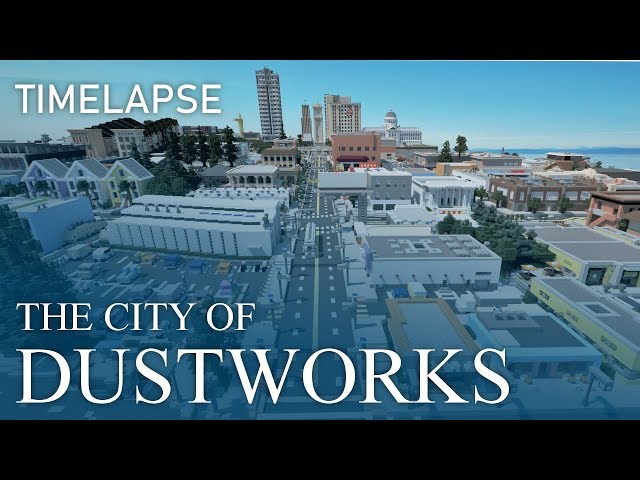









![[CLOSED] The City of Dustworks Server Minecraft Server](https://static.planetminecraft.com/files/resource_media/screenshot/1813/promopic-1522056259_thumb.jpg)







![Pompeiian Villa - Villa of Publius Fannius Synistor [Work in Progress] Minecraft Map & Project](https://static.planetminecraft.com/files/image/minecraft/project/2024/759/17738622-default_s.jpg)


Create an account or sign in to comment.
Sorry. I missed the resource pack and only want to show my first impression.