- 2,662 views, 3 today
- 146 downloads, 0 today
66
I have fixed the file issues with the corrupted world, and the world is back up and running. Expect updates this week and hopefully it being finished this week.
~~~Credit to thebigbaron for allowing me to use his ships~~~
~~~Credit to thebigbaron for allowing me to use his ships~~~
| Progress | 100% complete |
| Tags |
4 Update Logs
Finishing Update : by ColourlessAmiba 02/09/2018 1:37:16 pmFeb 9th, 2018
God damn, look at your feet and see if your socks are still there because this shit will blow them off!
I added:
7 houses
Finished the roads
Finished the watchtowers
Built a few gate entries
Miscellaneous block fixes
Finished the project, another one down, two more to go.
I added:
7 houses
Finished the roads
Finished the watchtowers
Built a few gate entries
Miscellaneous block fixes
Finished the project, another one down, two more to go.
LOAD MORE LOGS
tools/tracking
4045498
2
the-pale




































![Realistic House [DOWNLOAD] Minecraft Map & Project](https://static.planetminecraft.com/files/image/minecraft/project/2024/026/17773700_s.jpg)

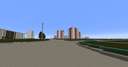

Create an account or sign in to comment.
Here's what I've tried, and its status:
- Take the file out of the save directory, put it back in (pretty much turning it off and back on): X
- Archived the file to a .rar, and then deleted the original file, and then extracted the file into the saves folder: X
- Downloaded my file from the link I gave for the download on here: X
- Tried to edit it in McEdit and save the world hoping that it would recognize a new state: X
- Tried reinstalling Minecraft: X
1. Reinstall Java. Use Java 8, it's more stable than Java 9
2. Get the Twitch Launcher set up, and get Minecraft under Mods. Make a vanilla client of the version you originally used for the world. Alternatively, get something like the TechnicLauncher or FTBLauncher, both of which should have clean versions of vanilla to use. I myself have trouble opening ANY world in 1.7 since a while back if I use normal minecraft, but if I use the Twitch launcher I can open worlds in 1.7 again. IDK why this is. In addition, it allows you to easily install Worldedit to any version of 1.10 or lower.
The Twitch directory falls under Documents, afaik, and may be called "Curse" still (it used to be called the "Curse Launcher" until Twitch took over Curse), you'll find its MC files under "Instances".
3.Make a world in the original minecraft version that you started this map in. Go into it just once, set the gamerules to be the same thing as in the original world (firetick off, no mobspawning, etc).
Then go to the directory where this new world is stored, go to the regions folder, delete all the files in there and replace them with the files from the regions folder of the original world. I've used this myself to get builds from corrupted worlds. It depends on if the corruption is actually LOCATED in the .mca files (the filetype in the regions folder) or if it's in the level.dat, but it's the only thing I can think of right now.
4.If that doesn't work either, try opening it in a program called "mineways". This allows you to make very large schematics from worldfiles. Unfortunately, afaik that will mean the destruction of any entities in the world.
You can then use MCedit to place the schematic into a new world, though depending on the size of the schematic, MCedit might take a while or even freeze (Sizes up to 8K blocks in diameter are THEORETICALLY possible, but the last time I tried that it required all of my PC's processing power for 3 days straight, so it's not advisable). That's why this option is one of the last you should try.
5. Contact Mojang's minecraft team directly through whatever channel they tell you to use for this, and tell them there is some strange world corruption bug with your world. Give them all details they ask for, and see if they can uncorrupt the world for you. They can actually READ the code behind the worlds, so if there is a problem there they'll find it. I just cannot guarantee if they'd be willing to do this, and I honestly think they won't.
Which is why this is a last resort.
This would mean that this has nothing to do with me editing the files of Java, maybe something to do with the regions files, and potentially something drastically wrong with the save itself or minecraft itself.
***This came after the reply below***
Problem with number 3 is that this was a custom world with world painter, and I am not sure that when I export the map into Minecraft and delete its respective regions and replace them with the regions folder of The Pale, it will be the same. I am not very familiar with the regions files of world painter maps, I am however extremely familiar with the regions files of "amplified" maps -to the point I can edit things out of the world if I need to without any trouble. I'll give it a try and report back.
Number 2, I'm going to leave this as a last resort, as it took me far too long to get minecraft, optifine, and mcpatcher to play nice with each other. So adding all this other stuff in would be hell on me, but if that's whats needed, then so be it, but it'll be the last things I do.
Number 1, If the deletion of the regions files, like you suggested in number 3 doesn't work, then it is most likely a java coding issue. I have taken in to account that I actually did edit the core java files -I forget which ones exactly- to reduce lag (which did work, like increasing the amount of cores java uses on my computer). So, me editing these files may actually have something to do with it, but I don't understand how only editing how many cores java uses on my computer would interfere with minecraft in any way in respect to reading the world.
Number 5, I actually do a lot of modding for minecraft and I actually edit a lot of the files in the minecraft save itself. For example, when it comes to floating islands in amplified map, if there are way too many of them, or just a vast amount of single or two block islands in the air, I just edit the code to delete every single 1 or 2 block floating structures in the map before I start building. There is a lot of stuff that I can't read, like the core DATA file, but most of it I can. So if the corruption is in DATA, then most likely they would be able to help.
Thank you for all the help my man.