- 1,385 views, 3 today
- 132 downloads, 0 today
168
CURRENTLY NOT WORKING IN 1.10! :(
Overview:
This is a system that I created that will obtain the player's world coordinates, and teleport them back. I'm not the first person to devise a system like this. The first person (that I'm aware of), was WubbiConcepts. His version, however, is in 1.8, while this is one 1.9. In addition, his uses a different method, and mine gets the coordinates up to one decimal place.
Usage:
One thing this could be helpful for is using it to teleport the player back to a specific place in unloaded chunks. If you're making a map, and you need to teleport the player to a different area far away, you have no way to teleport the player back besides /spawnpoint and /kill, which is not only irritating, but you may need /spawnpoint for the player's actual spawn (however this can be compensated for with /tp). You could summon in an armor stand, but you couldn't teleport back to it since it's in unloaded chunks. This, however, can teleport the player back into unloaded chunks.
Features:
-Calculates the player or players world coordinates up to one decimal place anywhere in the world
-Can teleport the player back to previous locations<br>
-Singleplayer option
-Multiplayer option
-Interface for map maker
-For 1.9
Things to note: Unfortunately, my MCEdit isn't working, so I can't provide a schematic. If you guys want a schematic, for now you have to turn the world into a schematic, sorry. :( Also, I recommend you watch the video if you're not sure how to use it. This machine won't work in a void world due to the way it works. You can make it work for a void world, but it's a bit more laggy and may use more commands (depending on how it's done). I figured almost everyone who would want to use this would need it for a regular world.
End:
Well, that about sums it up. I hope you guys like this little machine, and it helps you in some way. If you liked it, a diamond would be much appreciated! Thanks, guys! :D
Overview:
This is a system that I created that will obtain the player's world coordinates, and teleport them back. I'm not the first person to devise a system like this. The first person (that I'm aware of), was WubbiConcepts. His version, however, is in 1.8, while this is one 1.9. In addition, his uses a different method, and mine gets the coordinates up to one decimal place.
Usage:
One thing this could be helpful for is using it to teleport the player back to a specific place in unloaded chunks. If you're making a map, and you need to teleport the player to a different area far away, you have no way to teleport the player back besides /spawnpoint and /kill, which is not only irritating, but you may need /spawnpoint for the player's actual spawn (however this can be compensated for with /tp). You could summon in an armor stand, but you couldn't teleport back to it since it's in unloaded chunks. This, however, can teleport the player back into unloaded chunks.
Features:
-Calculates the player or players world coordinates up to one decimal place anywhere in the world
-Can teleport the player back to previous locations<br>
-Singleplayer option
-Multiplayer option
-Interface for map maker
-For 1.9
Things to note: Unfortunately, my MCEdit isn't working, so I can't provide a schematic. If you guys want a schematic, for now you have to turn the world into a schematic, sorry. :( Also, I recommend you watch the video if you're not sure how to use it. This machine won't work in a void world due to the way it works. You can make it work for a void world, but it's a bit more laggy and may use more commands (depending on how it's done). I figured almost everyone who would want to use this would need it for a regular world.
End:
Well, that about sums it up. I hope you guys like this little machine, and it helps you in some way. If you liked it, a diamond would be much appreciated! Thanks, guys! :D
| Progress | 100% complete |
| Tags |
2 Update Logs
Update #2 : by shanewolf38 01/28/2016 8:45:29 pmJan 28th, 2016
World updated to fix a small bug with the Y coordinate.
LOAD MORE LOGS
tools/tracking
3588225
2
world-coordinates-and-teleporation



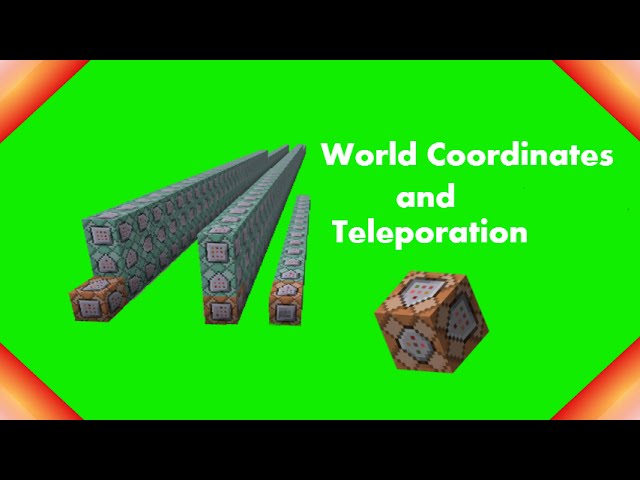













Create an account or sign in to comment.
Some more information about the bedrock. If you're anywhere around 0,0 for your X and Z coords you can get rid of the bedrock at the bottom around you. Since it uses binary, it will start 1073741824 blocks out when you're at 0,0, so you have a near-infinite space where you can get rid of the bedrock. Sorry if this bit is a little confusing. Basically, if there's bedrock on the bottom of the entire map, getting rid of anything under you for you map will almost never be a problem.