- 28,207 views, 2 today
- 2,708 downloads, 0 today
83
Hey Guys here a little late present:
A completely remake of Worldedit/Voxelsniper brushes.
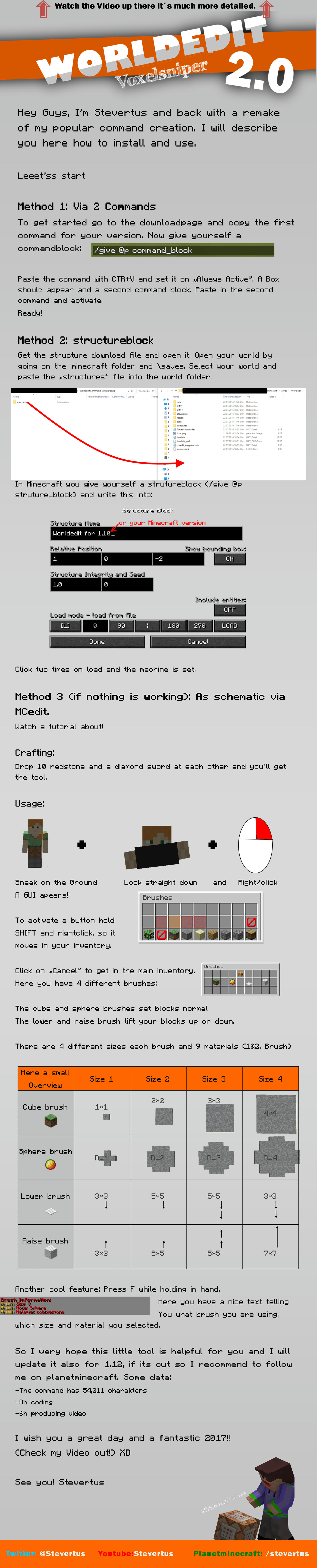
Update
Text, if image is´nt loading
Hey Guys, I´m Stevertus and back with a remake of my popular command creation. I will describe you here how to install and use.
Leeet´ss start
Method 1: Via 2 Commands
To get started go to the downloadpage and copy the first command for your version. Now give yourself a commandblock:
Paste the command with CTR+V and set it on „Always Active“. A Box should appear and a second command block. Paste in the second command and activate.
Ready!
Method 2: structureblock
Get the structure download file and open it. Open your world by going on the .minecraft folder and \saves. Select your world and paste the „structures“ file into the world folder.
In Minecraft you give yourself a strutureblock (/give @p struture_block) and write this into:
Click two times on load and the machine is set.
Method 3 (if nothing is working): As schematic via MCedit.
Watch a tutorial about!
Crafting:
Drop 10 redstone and a diamond sword at each other and you´ll get the tool.
Usage:
Sneak on the Ground Look straight down and Right/click
A GUI apears!!
To activate a button hold
SHIFT and rightclick, so it
moves in your inventory.
Click on „Cancel“ to get in the main inventory.
Here you have 4 different brushes:
The cube and sphere brushes set blocks normal
The lower and raise brush lift your blocks up or down.
There are 4 different sizes each brush and 9 materials (1&2. Brush)
Here a small
Overview Size 1 Size 2 Size 3 Size 4
Cube brush
1*1
2*2
3*3
4*4
Sphere brush
R=1
R=2 R=3 R=4
Lower brush
3*3
5*5
5*5
3*3
Raise brush
3*3
5*5
5*5
7*7
Another cool feature: Press F while holding in hand.
Here you have a nice text telling
You what brush you are using, which size and material you selected.
So I very hope this little tool is helpful for you and I will update it also for 1.12, if its out so I recommend to follow me on planetminecraft. Some data:
-The command has 54,211 charakters
-8h coding
-6h producing video
I wish you a great day and a fantastic 2017!!
(Check my Video out!) XD
See you! Stevertus
| Progress | 90% complete |
| Tags |
1 Update Logs
Update #1 : by Stevertus 01/03/2017 8:57:57 amJan 3rd, 2017
+Update Log
+Added function to show your current brush information by switching tool´s hand
+Improved Lower/Raise brush
+added Structure and Schematic download
+fixed little bugs
+Added function to show your current brush information by switching tool´s hand
+Improved Lower/Raise brush
+added Structure and Schematic download
+fixed little bugs
tools/tracking
3874723
2
worldedit-for-111no-mods-two-command-creation












![▒║Speedrun Challenge ║▒ [+Download] | Stevertus Minecraft Map & Project](https://static.planetminecraft.com/files/resource_media/screenshot/1716/2017-04-19_18593510973778_thumb.jpg)






Create an account or sign in to comment.
I have already put in the commands and got a box with commands in but no signs on the side???
I have downloaded the structure command but it doesn't say "Voxelsniper Structures.zip" like in the video. It says "worldeditcommandstructures10765056" and in that folder is "Worldedit for 1,10.nbt" and for 1.11 as well. And that made me confused because that isn't the same as the vid and i thought that this is for 1.12 not 1.10/11. help plz?
Next time enable the spell checker though ;)