- check_circle Armor
- check_circle Art
- check_circle Environment
- check_circle GUI
- check_circle Items
- check_circle Misc
Published Oct 5th, 2023, 10/5/23 8:38 am
- 2,740 views, 4 today
- 550 downloads, 0 today
7
Better ToolTip V2 Here,
What's New ?
- Better Glint Effect
- Supported Upto Enchant Level 255
- Clean Text
- Fix Sharpness.enchantment.level.255 -> Sharpness CCLV
- Also Available in both Roman number And Normal Number Format
If you found any issue, Comment Down Below,
Better ToolTip Pack NN : Click Me
| Progress | 100% complete |
| Game Version | Minecraft 1.19.2 |
| Resolution | 16x |
| Tags |
tools/tracking
6084882
4
better-enchant-tooltips-v2




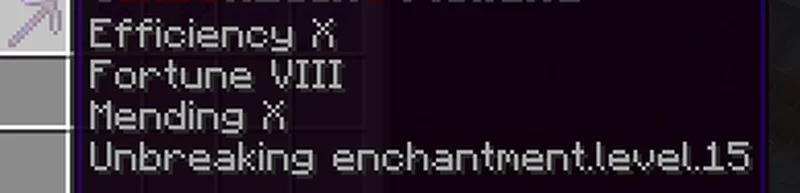











![Terralith [Now 1.20!]](https://static.planetminecraft.com/files/image/minecraft/data-pack/2022/187/15771926-terralithpmccopy_s.jpg)
![Incendium [Now 1.20!]](https://static.planetminecraft.com/files/image/minecraft/data-pack/2022/351/15845671-incendiumcopy_s.jpg)
![Nullscape [Now 1.20!]](https://static.planetminecraft.com/files/image/minecraft/data-pack/2022/294/15854451-nullscapepmccopy_s.jpg)






Create an account or sign in to comment.
Preview
I put your pack at the top of the list wich should prevent the overwriting issue. However now I think the problem it's related to Optifie. I'm using Fabric loader with a bunch of mods that should replace all the optifine features but maybe is that the problem. I'm primarialy looking for the text things so the glint is not a problem, thanks again for the attention!
And Here is the preview ( 1.19.4 fab ) Screenshot
If you get issue any issue or wanna add something let me know :D
I tried merging your pack with the one causing trouble but it doesn't seem to work.
However, if I delete the "lang" part of my other texture pack now it works. I suppose it has to do with something that my pack has in that file wich blocks yours from working. Idk what tho, it's pretty much just a default language archive. Thanks for the help!