- check_circle Environment
- check_circle GUI
- 3,442 views, 5 today
- 634 downloads, 0 today
13
HOW TO CHANGE BACKGROUND:
Open the zip file (or extract it) and go to TUTORIAL.txt
HOW TO IMPORT RESOURCE PACK :
1. Go to Minecraft file - (Your user) -> AppData -> Roaming -> .minecraft -> resourcepacks
2. Drag ( or copy) it to the resourcepacks file
HOW TO OPEN RESOURCE PACK
1. Get into Minecraft
2. Click on Options
3. Click on Resource Packs
4. Choose the resource pack you want
------------------------------------------------
You can change my resource pack because this is a customization resource packs
Made by SamuraiS
------------------------------------------------
Under 1.13. The background can be blurry
------------------------------------------------
If you have any ideas or any bugs. Write down on the comment. I will see it and if I agree, I will change it
Open the zip file (or extract it) and go to TUTORIAL.txt
HOW TO IMPORT RESOURCE PACK :
1. Go to Minecraft file - (Your user) -> AppData -> Roaming -> .minecraft -> resourcepacks
2. Drag ( or copy) it to the resourcepacks file
HOW TO OPEN RESOURCE PACK
1. Get into Minecraft
2. Click on Options
3. Click on Resource Packs
4. Choose the resource pack you want
------------------------------------------------
You can change my resource pack because this is a customization resource packs
Made by SamuraiS
------------------------------------------------
Under 1.13. The background can be blurry
------------------------------------------------
If you have any ideas or any bugs. Write down on the comment. I will see it and if I agree, I will change it
| Progress | 100% complete |
| Game Version | Minecraft 1.20 |
| Resolution | 16x |
| Tags |
1 Update Logs
Logs 5/29/2023 : by SamuraiS Planet Minecraft 05/28/2023 10:04:46 pmMay 28th, 2023
Fix background can't load in some snapshots in 1.20
tools/tracking
5833925
4
custom-background-overlay-1-8-1-20



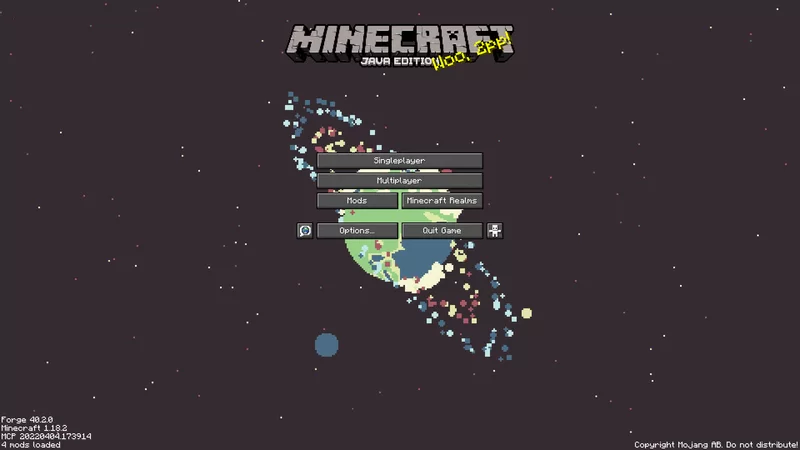




















![[16x][1.11] ~Dandelion~ (Biomes o Plenty Support!)](https://static.planetminecraft.com/files/resource_media/screenshot/1241/small/2012-10-13_2119_3846626_thumb.jpg)




![Childhood Items [for the Childhood Jam] Minecraft Texture Pack](https://static.planetminecraft.com/files/image/minecraft/texture-pack/2024/058/17757551-postsplash-k_s.jpg)

Create an account or sign in to comment.