156
Hello, and thank you for reading my first blog post.
This may not interest many people, infact, many would consider this a boring read, but if you’re like me and new to modding, it just might be of some interest. I thought it would be nice to make my first blog about how I got into creating mods for
Minecraft.
It started a couple of years ago, I have been working on my city build for a few years, trying to make it as realistic as possible by creating realistic city theming and amenities. As I had started working in a Hospital, I wanted to build a big hospital in my Minecraft city which would be as detailed as possible.
the frustrating part of this project was many of the aspects required certain mods which, as you can imagine, aren’t many hospital themed mods available. I learned of a programme called MCreator which made the creation of custom blocks and items very easy to make. Using this, I started making my own content for the game.
I remember the first time the first thing I created was a new ceiling light which was to be Redstone activated, I had a lights mod which featured modern looking lights that had a bright light element but they did not turn on/off, just always on, I wanted to create something similar for my hospital which could be switched on and off through Redstone and my plan was to use it with Malisis Switches Mod. After hours of getting errors, missing textures, failed gradle builds and errors which just didn’t make sense, I eventually got it working! Fantastic.
Over time, I got used to making more items for personal use, at this point I was making several custom items a week for my hospital project, i would like to have made this available to all but the biggest hurdle that was stopping me was not knowing how to code the model so that it could rotate in the players direction upon placement. Basically for every item I made, I hade to make 3 more versions all rotated in different directions, some of them had been coded to rotate on being clicked and whilst this was working for me at the time, it wouldn’t have been a good experience for anyone else using my mod.
I searched and searched for a solution to the problem but I couldn’t find much help on how to get a block to rotate, after months of searching, I kinda gave up on the idea of it and had no intentions at that point to ever release any mods.
One day, I found a video, someone gave a tutorial on the block rotation code, I tried it and IT WORKED! I can now add rotation to my blocks without the effort of making 4 of the same blocks. This was it, I could start thinking about making publicly available mods!
I started working on the hospital mod, rather than reuse all of the custom models I had made before, I decided to make this new mod from scratch, initially to be released with a range of different clinical models and items. At the time, I was specifically making a surgery department in my hospital so naturally the first items I made where surgical items. I didn’t want to put too much effort into finishing it if nobody else was interested so the first initial release was just theatre (operating room) items, I called it ‘Hospital Mod - Theatres Pack’ and published it on New Years Eve.
I thought that it wouldn’t be that popular and in comparison to others, it’s not and never will be hugely popular, but I was surprised at how many downloads it received and positive comments it has got. It really took me by surprise! Several times a day I find myself checking the comments, checking the downloads and even checking YouTube as it has featured in a few videos. This was an incredibly pleasing feeling, knowing others appreciate your work.
Still buzzing from the feedback and acceptance of my first mod, I paused work on my hospital build project and started development of a new mod, GymCraft, this would be based on fitness and exercise models. This project took a bit longer but featured more models for the game. This was a bit of a different outcome, one I didn’t expect.
The Hospital Mod was, in my eyes, a very niche and specifically themed mod and I didn’t think it would be as popular as it was, when I released GymCraft I kind of expected a much bigger response, this wasn’t the case and this is still the case now, Hospital mod continues to grow on popularity whilst GymCraft is slowly growing but not at the same pace. It was at this point I realised that I had set my expectations much higher than I should, and should focus on making content I would enjoy and anything from anyone else would be a bonus. I am still very proud of GymCraft as it is a very detailed mod, but I’ve learned that it’s important to make content for yourself to appreciate, rather than create something purely for others and not get the response you expect. #Life Lessons
Im now taking it slowly, I have a mod in development called ‘Pointless Tech’, I will be creating content at my own pace, and will not have a high expectation, of other people like it then that is a huge bonus but ultimately I’ve made it for my own projects and will be extremely happy once it’s completed.!
thats it for now, if you like my content please follow me on Twitter @LJah90 for updates on future content.
Leon
This may not interest many people, infact, many would consider this a boring read, but if you’re like me and new to modding, it just might be of some interest. I thought it would be nice to make my first blog about how I got into creating mods for
Minecraft.
It started a couple of years ago, I have been working on my city build for a few years, trying to make it as realistic as possible by creating realistic city theming and amenities. As I had started working in a Hospital, I wanted to build a big hospital in my Minecraft city which would be as detailed as possible.
the frustrating part of this project was many of the aspects required certain mods which, as you can imagine, aren’t many hospital themed mods available. I learned of a programme called MCreator which made the creation of custom blocks and items very easy to make. Using this, I started making my own content for the game.
I remember the first time the first thing I created was a new ceiling light which was to be Redstone activated, I had a lights mod which featured modern looking lights that had a bright light element but they did not turn on/off, just always on, I wanted to create something similar for my hospital which could be switched on and off through Redstone and my plan was to use it with Malisis Switches Mod. After hours of getting errors, missing textures, failed gradle builds and errors which just didn’t make sense, I eventually got it working! Fantastic.
Over time, I got used to making more items for personal use, at this point I was making several custom items a week for my hospital project, i would like to have made this available to all but the biggest hurdle that was stopping me was not knowing how to code the model so that it could rotate in the players direction upon placement. Basically for every item I made, I hade to make 3 more versions all rotated in different directions, some of them had been coded to rotate on being clicked and whilst this was working for me at the time, it wouldn’t have been a good experience for anyone else using my mod.
I searched and searched for a solution to the problem but I couldn’t find much help on how to get a block to rotate, after months of searching, I kinda gave up on the idea of it and had no intentions at that point to ever release any mods.
One day, I found a video, someone gave a tutorial on the block rotation code, I tried it and IT WORKED! I can now add rotation to my blocks without the effort of making 4 of the same blocks. This was it, I could start thinking about making publicly available mods!
I started working on the hospital mod, rather than reuse all of the custom models I had made before, I decided to make this new mod from scratch, initially to be released with a range of different clinical models and items. At the time, I was specifically making a surgery department in my hospital so naturally the first items I made where surgical items. I didn’t want to put too much effort into finishing it if nobody else was interested so the first initial release was just theatre (operating room) items, I called it ‘Hospital Mod - Theatres Pack’ and published it on New Years Eve.
I thought that it wouldn’t be that popular and in comparison to others, it’s not and never will be hugely popular, but I was surprised at how many downloads it received and positive comments it has got. It really took me by surprise! Several times a day I find myself checking the comments, checking the downloads and even checking YouTube as it has featured in a few videos. This was an incredibly pleasing feeling, knowing others appreciate your work.
Still buzzing from the feedback and acceptance of my first mod, I paused work on my hospital build project and started development of a new mod, GymCraft, this would be based on fitness and exercise models. This project took a bit longer but featured more models for the game. This was a bit of a different outcome, one I didn’t expect.
The Hospital Mod was, in my eyes, a very niche and specifically themed mod and I didn’t think it would be as popular as it was, when I released GymCraft I kind of expected a much bigger response, this wasn’t the case and this is still the case now, Hospital mod continues to grow on popularity whilst GymCraft is slowly growing but not at the same pace. It was at this point I realised that I had set my expectations much higher than I should, and should focus on making content I would enjoy and anything from anyone else would be a bonus. I am still very proud of GymCraft as it is a very detailed mod, but I’ve learned that it’s important to make content for yourself to appreciate, rather than create something purely for others and not get the response you expect. #Life Lessons
Im now taking it slowly, I have a mod in development called ‘Pointless Tech’, I will be creating content at my own pace, and will not have a high expectation, of other people like it then that is a huge bonus but ultimately I’ve made it for my own projects and will be extremely happy once it’s completed.!
thats it for now, if you like my content please follow me on Twitter @LJah90 for updates on future content.
Leon
| Tags |
tools/tracking
4249420
6
becoming-a-modder


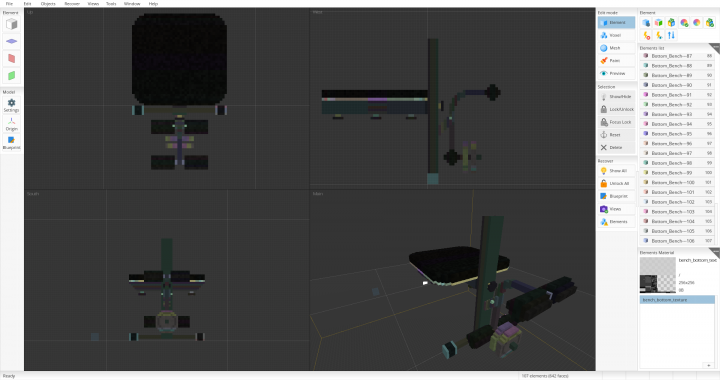











Create an account or sign in to comment.
In terms of coding knowledge, I learn what I need to learn to accomplish a specific function, over time you will learn more and will gain a better understanding of what things are and how they make things work.
As with everything, it takes time but start off simple and work your way up to more advanced mods.
I would also say start by making things you will use, use them in your own minecraft builds so you know they’re functional and stable and then when you’re ready you can start publishing mods for others to use.
MCreator is great for anyone who is interested in making minecraft content, so start there and I can guarantee that in less than a year you will have your own content being downloaded by many on here :)
Leon