- 501 views, 4 today
6
This is how to get COMMAND BLOCKS IN MINECRARTS!I was trying to get a command block with "tab" to make it faster.It gave me two options:command_block
To even get the item itself,you need a command.
COMMAND TIME!
Type in
/give <IGN> minecraft:command_block_minecart
Using the /give command:
Click here.
This is what should happen:
Click here.
Setting command:
Click here.
It works!:
Click here.
Summary:
A command block in minecart requires an activator rail to work so that you can send commands to use in multiplayer.You sure can have fun with commands!(and rails and minecarts)
Make sure you DIAMOND,SUBSCRIBE,and FAVORITE to support me!
To even get the item itself,you need a command.
COMMAND TIME!
Type in
/give <IGN> minecraft:command_block_minecart
Using the /give command:
Click here.
This is what should happen:
Click here.
Setting command:
Click here.
It works!:
Click here.
Summary:
A command block in minecart requires an activator rail to work so that you can send commands to use in multiplayer.You sure can have fun with commands!(and rails and minecarts)
Make sure you DIAMOND,SUBSCRIBE,and FAVORITE to support me!
| Credit | me |
| Tags |
1 Update Logs
Update #1 : by toomuchram 12/23/2014 5:05:38 pmDec 23rd, 2014
1.7.10 and below users:Command blocks in minecarts came out in 1.8.If you WOULD LIKE to use them,update to 1.8,or...there's no other solution.
tools/tracking
3174711
6
create-command-blocks-in-minecartscommands



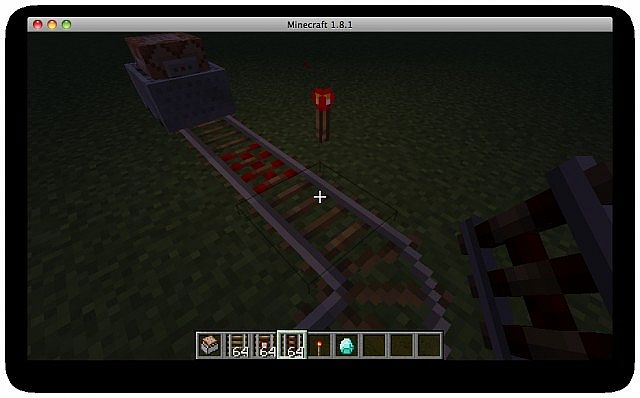





Create an account or sign in to comment.