23
Hello,
This Tutorial explains how to change your minecraft name.
First go to This page and login with your minecraft account. (Must be migrated!!!)
After you did that you would see this
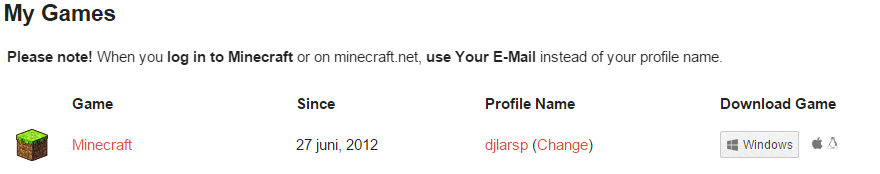
If you do see this click on Change after your current minecraft username.
Then a page will open that looks like this:
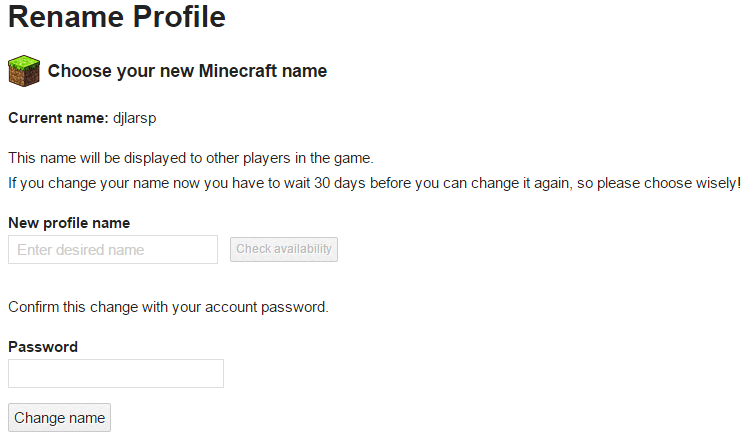 Type your new minecraft username and your password click on Change name (I Changed my name to willfriet)
Type your new minecraft username and your password click on Change name (I Changed my name to willfriet)
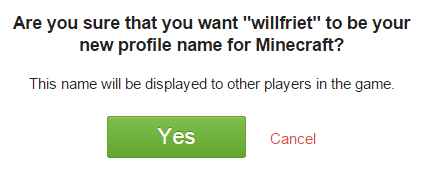
Click on yes to proseed and your done Relog your minecraft and your name changed
This Tutorial explains how to change your minecraft name.
First go to This page and login with your minecraft account. (Must be migrated!!!)
After you did that you would see this
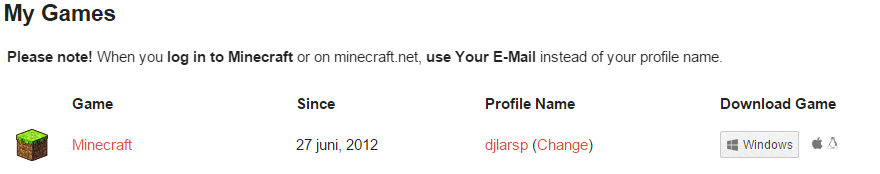
If you do see this click on Change after your current minecraft username.
Then a page will open that looks like this:
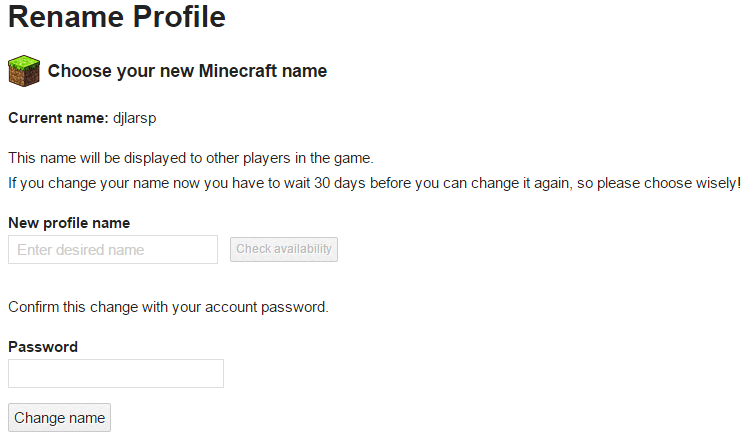 Type your new minecraft username and your password click on Change name (I Changed my name to willfriet)
Type your new minecraft username and your password click on Change name (I Changed my name to willfriet)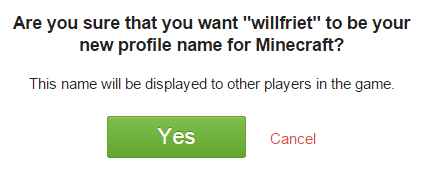
Click on yes to proseed and your done Relog your minecraft and your name changed
| Tags |
tools/tracking
2950962
6
how-to-change-your-minecraft-user-name









Create an account or sign in to comment.