Published Jul 20th, 2013, 7/20/13 10:06 pm
- 2,439 views, 2 today
- 61
- 37
- 42
1,145
Okay so as my picture says here is a tutorial teaching you how to make these backgrounds
1st:
go to minecraft.novaskin.me/wallpapers
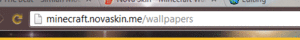
2nd:
Pick a Pose you want your skins to be:
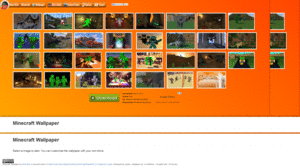
3rd: pick a skin you like or upload your own

If you did it right it should look like this:

Or this

and you are done! yay!
(sorry for the low quality images xD)
Note: If you used this tutorial it would be nice if i had credit~
1st:
go to minecraft.novaskin.me/wallpapers
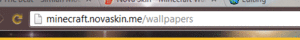
2nd:
Pick a Pose you want your skins to be:
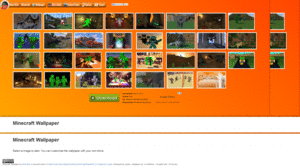
3rd: pick a skin you like or upload your own

If you did it right it should look like this:

Or this

and you are done! yay!
(sorry for the low quality images xD)
Note: If you used this tutorial it would be nice if i had credit~
| Tags |
2333114
6















Create an account or sign in to comment.
honestly i think asking them for credit just cause you taught them is a bit selfish...
Dis is nice tho, I like the wallpapers you made.