7
Welcome! In this tutorial i will teach you how to make the blur effect in Photoshop..This is a preety simple effect!
This is an minecraft avatar maked a mounth ago(P.S. I used the Yusuf Green Edition, i will not post it on the planetminecraft now)
https://gyazo.com/977e369a3182521b45598549e82783d0.png
First, duplicate the layer(CTRL+J)
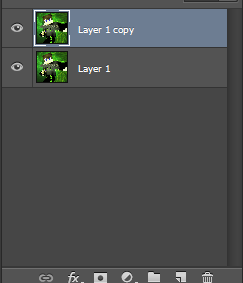
Select the dupliated layer and go to Filters>Blur>Guassian Blur
Set the Guassian Blur to 3-10 Pixels
I seted the Blur to 10
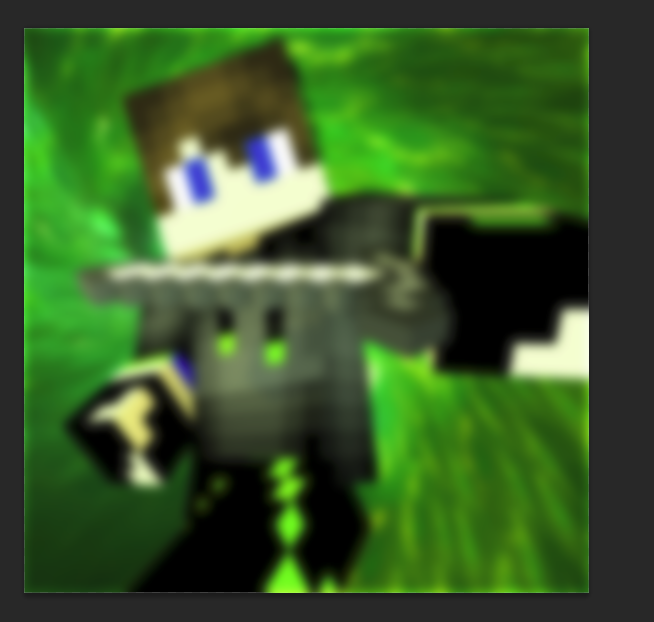
This is not looking very good :(..But, there are blending mods
Set the layer blending mod to Overlay/Soft Light/Lighten or Screen
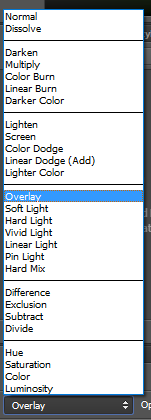
This is the effect..It's pretty easy..You can duplicate the blur layer, set on a diferent blending options and set low opacity..You can play with effects
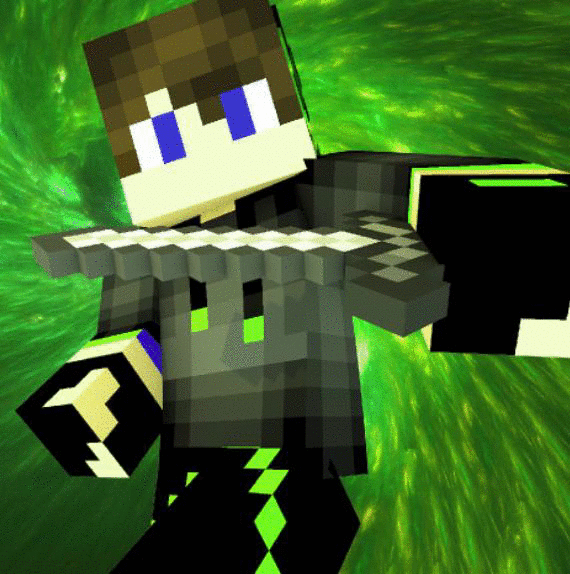
This is an minecraft avatar maked a mounth ago(P.S. I used the Yusuf Green Edition, i will not post it on the planetminecraft now)
https://gyazo.com/977e369a3182521b45598549e82783d0.png
First, duplicate the layer(CTRL+J)
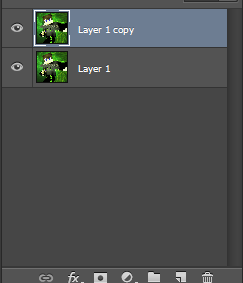
Select the dupliated layer and go to Filters>Blur>Guassian Blur
Set the Guassian Blur to 3-10 Pixels
I seted the Blur to 10
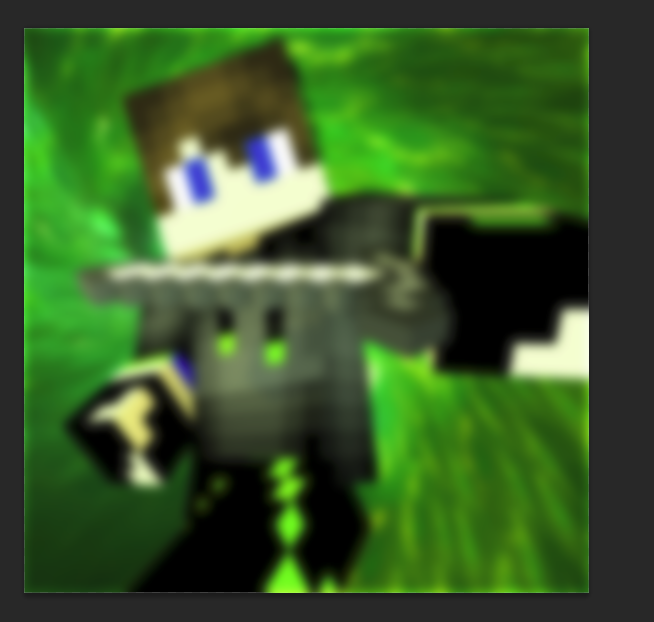
This is not looking very good :(..But, there are blending mods
Set the layer blending mod to Overlay/Soft Light/Lighten or Screen
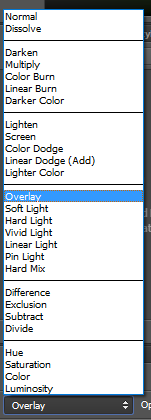
This is the effect..It's pretty easy..You can duplicate the blur layer, set on a diferent blending options and set low opacity..You can play with effects
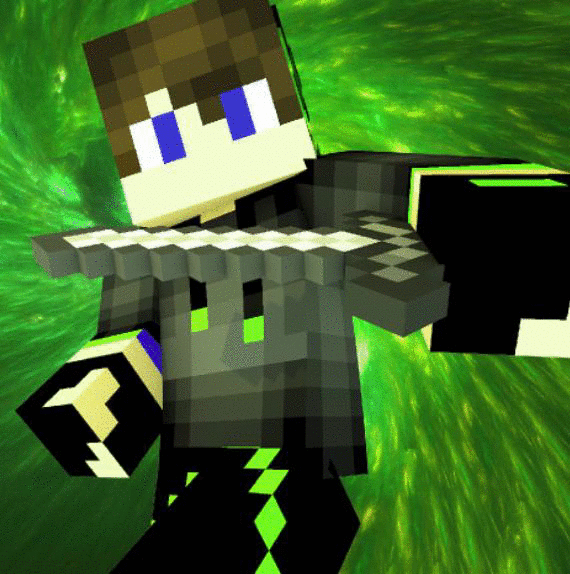
| Tags |
tools/tracking
3557905
6
how-to-make-the-blur-effect-in-photoshop








Create an account or sign in to comment.