82
Want to try new shading techniques for hair? Or maybe want to try using that for other things too? Well then, you have come to the right place.
And yes, the pictures/examples are from my skins that I have made and posted already.
Like,Diamond,Subscribe!
This tutorial will show you lots of different ways to shade hair,or pretty much anything. :)
Also it's kinda short because I had to hurry up, had friends coming over, then going somewhere.
Shiny
Time level:Medium
A really nice way to shade stuff;cuz let's admit it, people like shiny stuff. :3
First,start by making one diagonal line across. I recomend using a really bright color to start with.
Ex.

Second, make two more lines next to the first one;but in a darker shade.

After that,you pretty much just keep on going until your done.
 Heres an example on the finished hair. (No Grid.)
Heres an example on the finished hair. (No Grid.)
'Yarn'
'Circular-Ish'
Layers
And yes, the pictures/examples are from my skins that I have made and posted already.
Like,Diamond,Subscribe!
This tutorial will show you lots of different ways to shade hair,or pretty much anything. :)
Also it's kinda short because I had to hurry up, had friends coming over, then going somewhere.
Shiny
Spoiler - click to reveal
Time level:Medium
A really nice way to shade stuff;cuz let's admit it, people like shiny stuff. :3
First,start by making one diagonal line across. I recomend using a really bright color to start with.
Ex.

Second, make two more lines next to the first one;but in a darker shade.

After that,you pretty much just keep on going until your done.
 Heres an example on the finished hair. (No Grid.)
Heres an example on the finished hair. (No Grid.)'Yarn'
Spoiler - click to reveal
Time level:Medium
I honestly didn't know what else to call this shading technique;but for some reason it reminds me of yarn.
Anyway,this way takes a while, including shading all the sides of the head, but it's worth the while, because it looks nice and detailed.
First, you need to color a horizontal,leaving a space between each pixel,all the way across.

Next, get a darker tone, and color all around each pixel.

Then just keep going.

Here is the finished product:
 Looks nice, Huh?
Looks nice, Huh?
I honestly didn't know what else to call this shading technique;but for some reason it reminds me of yarn.
Anyway,this way takes a while, including shading all the sides of the head, but it's worth the while, because it looks nice and detailed.
First, you need to color a horizontal,leaving a space between each pixel,all the way across.

Next, get a darker tone, and color all around each pixel.

Then just keep going.

Here is the finished product:
 Looks nice, Huh?
Looks nice, Huh?'Circular-Ish'
Spoiler - click to reveal
Time level:Medium
I use this shading technique most of the time because of how easy it is to do. It kinda looks like a circle.(kindaaa....)
Firstly, your going to need to do a 2x2 square in the middle. (In other words just make a small square in the middle)
 Once you've got that you pretty much just continue doing what the next step says 'till your done.
Once you've got that you pretty much just continue doing what the next step says 'till your done.
Secondly, you pretty much just get a darker tone and shade all around like this:


And down here is the final:

I use this shading technique most of the time because of how easy it is to do. It kinda looks like a circle.(kindaaa....)
Firstly, your going to need to do a 2x2 square in the middle. (In other words just make a small square in the middle)
 Once you've got that you pretty much just continue doing what the next step says 'till your done.
Once you've got that you pretty much just continue doing what the next step says 'till your done.Secondly, you pretty much just get a darker tone and shade all around like this:


And down here is the final:

Layers
Spoiler - click to reveal
Time level:Low
A good way to shade something if your in a hurry. (or just too lazy :P )
First choose a base and color the whole thing with that.

Then, color over most of the first layer, but leave some on there.

Just keep goin' from there.

When your done it should look something like this

A good way to shade something if your in a hurry. (or just too lazy :P )
First choose a base and color the whole thing with that.

Then, color over most of the first layer, but leave some on there.

Just keep goin' from there.

When your done it should look something like this

| Tags |
tools/tracking
2941334
6
learn-new-shading-techniques



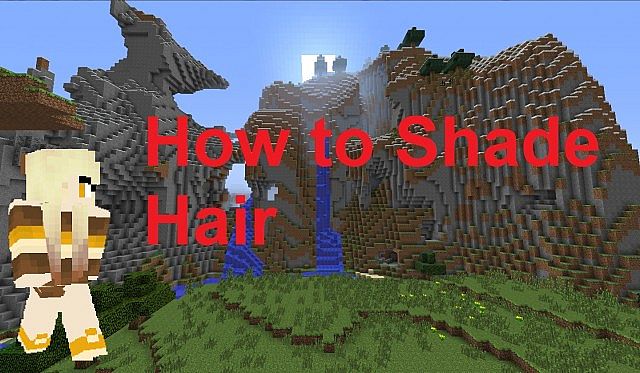



Create an account or sign in to comment.