15
I have recently been busy making Three pictures of mine and my friend's skins. In my opinion, I think they turned out AMAZING! But i'm not you and your opinion is not mine so, if you want to tell me how good you think it is, go ahead! There are two of the same skin, just with two different types of coloring techniques, one i used the plain ol' fill tool and the other, i used a much nicer looking effect of the gradient fill tool (In my opinion).
To prevent me having to answer any questions on 'how' do you make these, I will answer them now. So this will help you to make them, as well as allow you to admire the my work (Maybe)?


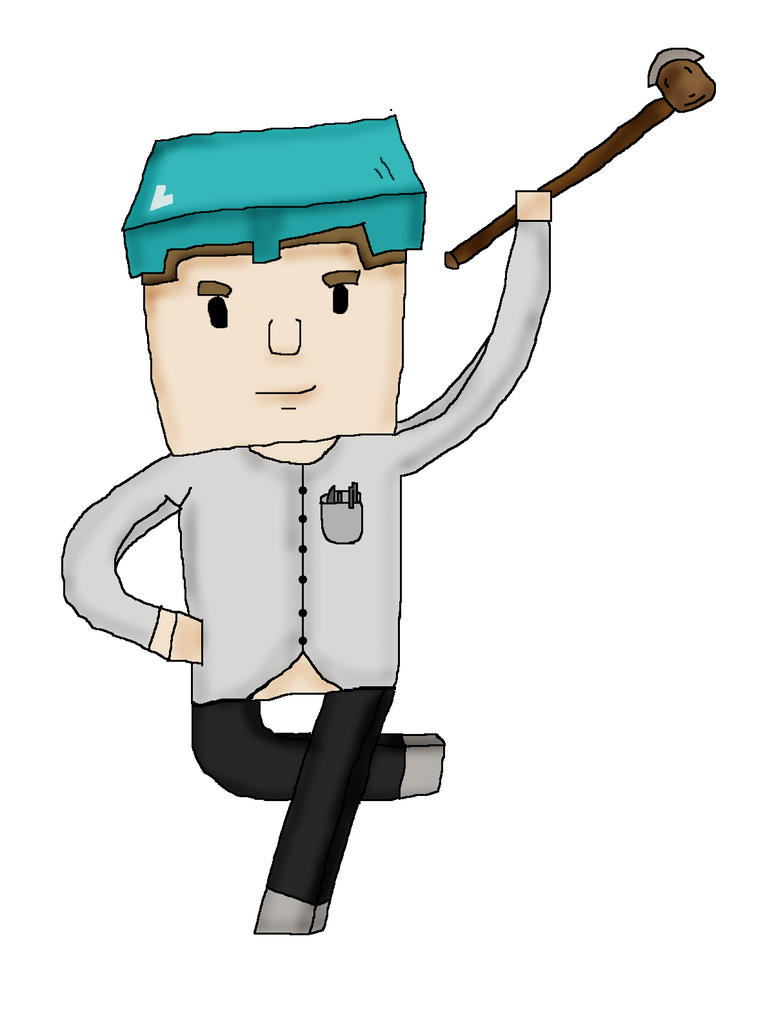
1. Anyway, I made them by sketching the drawings in pencil first on paper, making sure every detail is perfect is crucial in this stage. It is also much easier doing it this way than drawing it completely in Paint or Photoshop.
2. After the initial sketches are done, I power up my printer and scan this bad-boy onto my computer, giving me a copy of it for me to fiddle around with in Photoshop.
3. As i said just a moment ago, I then open up the amazingly handy tool of Photoshop and draw a solid black outline of the drawing, using a new layer so i can remove the pencil sketch making for an excellent finish.
4. Before you go ahead and get into the coloring part of it, this is also very important, smooth off any rough edges that may have been made by bad outlining or anything that doesn't look quite right
5. Now it is time for the coloring. I personally use (On Photoshop) the 'Gradient Fill Tool', 'Paint-Brush' And the 'Pencil Tool'. But as long as you get the avatar colored in, I really doesn't matter which tools you decide to use. NOTE: Use the Magic Wand or selection tools to select the area you're going to color before you do.
6. Shading, It has now moved from a primary school play time, to a secondary school art lesson! For this part, I use the Burn tools or simply just use a darker shade to make the effect, either one works just as well for me.
7. Finally the finish, now you make the final checks to make sure everything is shaded perfectly and in the correct places, make sure nothing seems out of place.
8. All that is left to do now, is export your newly created masterpiece and upload it to whatever image site you want to, or even keep it to yourself as just a reminder of 'I did that'.
And if you want to know how to learn to draw Minecraft characters, the answer simply is, YouTube. There are hundreds, maybe thousands of videos showing different people showing off their different techniques in the art of Minecraft Characters.
Well anyway, Hope this has taught you something and has given you the opportunity to see some art, made my yours truly...
Ckent741.
To prevent me having to answer any questions on 'how' do you make these, I will answer them now. So this will help you to make them, as well as allow you to admire the my work (Maybe)?


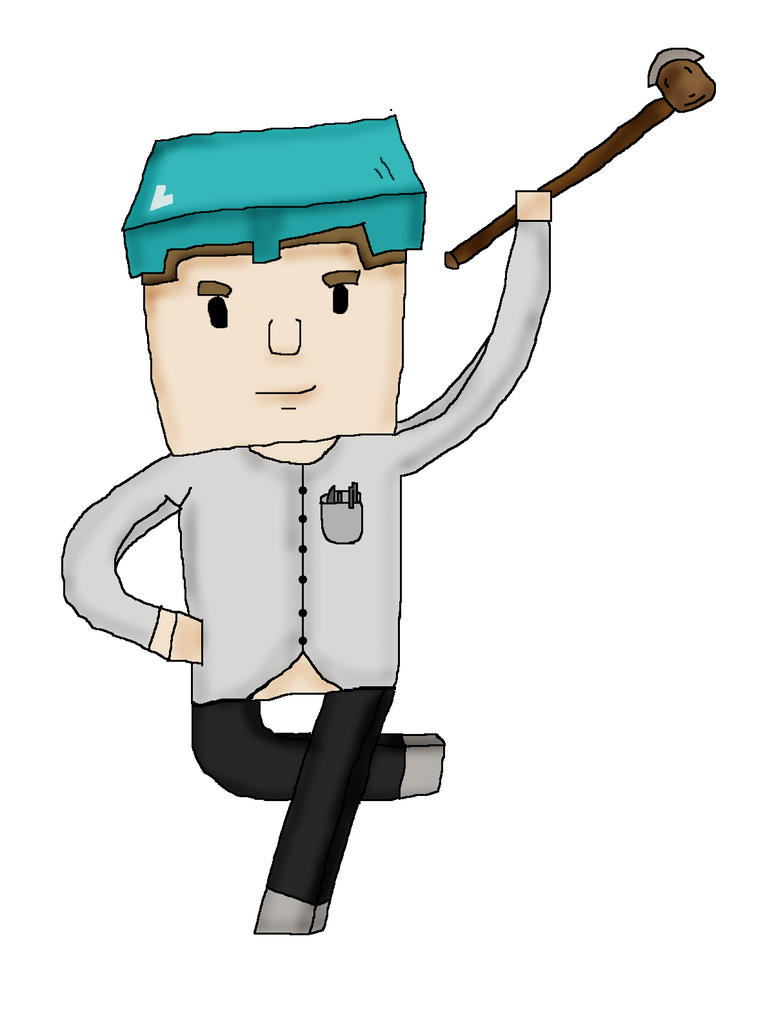
1. Anyway, I made them by sketching the drawings in pencil first on paper, making sure every detail is perfect is crucial in this stage. It is also much easier doing it this way than drawing it completely in Paint or Photoshop.
2. After the initial sketches are done, I power up my printer and scan this bad-boy onto my computer, giving me a copy of it for me to fiddle around with in Photoshop.
3. As i said just a moment ago, I then open up the amazingly handy tool of Photoshop and draw a solid black outline of the drawing, using a new layer so i can remove the pencil sketch making for an excellent finish.
4. Before you go ahead and get into the coloring part of it, this is also very important, smooth off any rough edges that may have been made by bad outlining or anything that doesn't look quite right
5. Now it is time for the coloring. I personally use (On Photoshop) the 'Gradient Fill Tool', 'Paint-Brush' And the 'Pencil Tool'. But as long as you get the avatar colored in, I really doesn't matter which tools you decide to use. NOTE: Use the Magic Wand or selection tools to select the area you're going to color before you do.
6. Shading, It has now moved from a primary school play time, to a secondary school art lesson! For this part, I use the Burn tools or simply just use a darker shade to make the effect, either one works just as well for me.
7. Finally the finish, now you make the final checks to make sure everything is shaded perfectly and in the correct places, make sure nothing seems out of place.
8. All that is left to do now, is export your newly created masterpiece and upload it to whatever image site you want to, or even keep it to yourself as just a reminder of 'I did that'.
And if you want to know how to learn to draw Minecraft characters, the answer simply is, YouTube. There are hundreds, maybe thousands of videos showing different people showing off their different techniques in the art of Minecraft Characters.
Well anyway, Hope this has taught you something and has given you the opportunity to see some art, made my yours truly...
Ckent741.
| Tags |
1 Update Logs
Update #1 : by ckent741 12/08/2012 5:09:21 pmDec 8th, 2012
I Have Fixed The Images On The Blog, I Wasn't Sure Why But It Didn't Seem To Work First Time
tools/tracking
1724234
6
minecraft-avatar-art













Create an account or sign in to comment.