281
Images Not Loading? If not all is loading, PM me and I will send you a copy of the blog.
Hi, it is Whoever01 here with a tutorial for the SPEAK contest. I am delighted to participate, as I haven't participated in a contest since the Minetorials (Pink Squids void due to becoming a judge). I present to you, a blog which has a great meaning, a meaning on staying safe and protecting yourself. Enjoy!
So Why Should I Stay Safe?
Staying safe is a very important consideration when you use the Internet. Being careless on the Internet can cause harm to your computer, you IRL (in real life) and possibly your family and friends. It is vital that you watch out for viruses, cyberbullies/criminals, and scams when using the world's biggest form of electronic socializing.
First of all, being careful is a vital part to avoiding malware which can seriously damage not only your computer, but your network. You can also pick up things like spyware, which tracks everything you do, and the bad part, the passwords you type in. Fir instance, your password is P3t37_G71ff1n, and you type it in, it sends the letters off to the hacker, however, if you paste, he might not be able to track you.
Anyway, before I get to the tutorial part, I just want to remind you of your family, the ones you love. People have died from not just cyberbullying, but spyware locating somebody. It might be frightening and unrealistic, but it happens. If you were dead the next morning, what would your parents, kids, husband/wife and your friends think?
What Is the Risk When Playing Minecraft?
The risk when playing Minecraft is lower than a normal situation, but should still be taken into consideration. I will start off with passwords. Passwords are the things keeping your account and personal information safe. Although this is related to both PMC and Minecraft, I felt as if it should be explained first, as it is a serious matter.
People can crack a normal password using the characters of UPPERCASE, lowercase, numb375 and $ymbo!$. I suggest you go to howsecureismypassword.net to test the security of your password. Let's use Minecraft as a password. It will take a Desktop PC:
- all lowercase: 22 Minutes
- ALL UPPERCASE: 22 Minutes
- U51ng numb375: 39 Days
- U$!ng $ymbo!$: 78 Days
- Go0d M!x: 275 Days
So if you change your password (which contains a good mix) every 6 months, you will never have it hacked. To the tutorial, shall we?
KEEPING YOUR PASSWORD SAFE:
- On Minecraft, go to minecraft.net, or mojang.com, depending on your account type, and change your password so that howsecureismypassword.com gives you a number of days greater than 6 months.
- Change your password every 6 months
- Go to PlanetMinecraft.com, and any other website you use, and change to a 6 month+ secure password. Use a different password for every site, but be sure to remember them.
- If you have a non-migrated Minecraft account, go to minecraft.net, profile and click migrate account. You will be guided through steps to migrate. This will make your account much more secure with e-mail logins and many cool security features!
- It is perfectly fine if you have to click 'forgot password' every time you try to login. It just means your account must be very secure!
Other than that, when you play on a server, you should be safe. Some servers may have malware, so make sure you have your virus scanner at the ready. Be sure to report malicious servers that are posted on PMC by flagging them. Again, this may seem unrealistic, but can happen.
KEEPING YOUR SERVER SAFE
- Get NoCheat+ from Bukkit.org.
- Get CoreProtect from Bukkit.org.
- You should get a plugin which backs u your worlds.
- Always have your virus scanner at the ready if you are using a non-hamachi home hosted server
- Be careful when portforwarding.
- Don't use cracked servers. It is more prone to hackers and promotes game piracy.
- Try to get a plugin which prevents EVERYONE (including yourself) from viewing IPs. You should still be able to IP ban and compare IPs, but not actually physically see them.
- Have a good trusted staff team
Staying Safe on PMC
This site has great moderators and takes every precaution to keep people safe, but it is a great idea to keep yourself safe.
KEEPING SAFE ON PLANET MINECRAFT
- Go to forum preferences and make it so only your age is shown, not your actual birthday. Also remove your birthday from your bio and any forum post. It takes a long time to look through every post to remove your birthday and replace with age, but if you want to keep a happy life on the Internet?
- If you have any images of yourself or full (first and last, maybe middle) names, strictly no 'where you live' things. Country is OK, but keep even your state secret!
- Do the whole password thing
- Carefully read the privacy policy (look at the bottom of the page)
- Keep your Skype to PMs, don't post it to the world in the forums.
- Follow the rules, they are for your own good!
- When linking YouTube, Skype, Twitter etc. disconnect if they can publicly deliver private info, and disconnect anyway if you are using an old username prone to stalkers. Try not to link if it has your real name in it, as it is harder for someone to find info about you if they know your IRL name but not your username.
- Don't use your real face (or even distorted) in your avatar.
Thank you for reading my tutorials and keeping yourself safe! I will be submitting this to SPEAK.
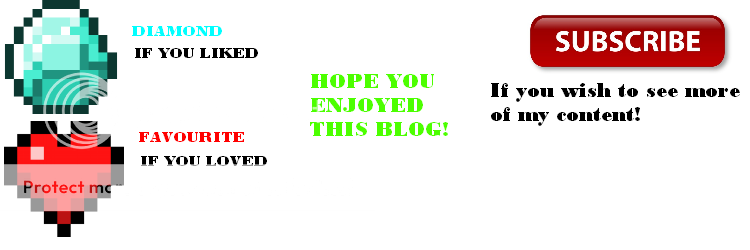
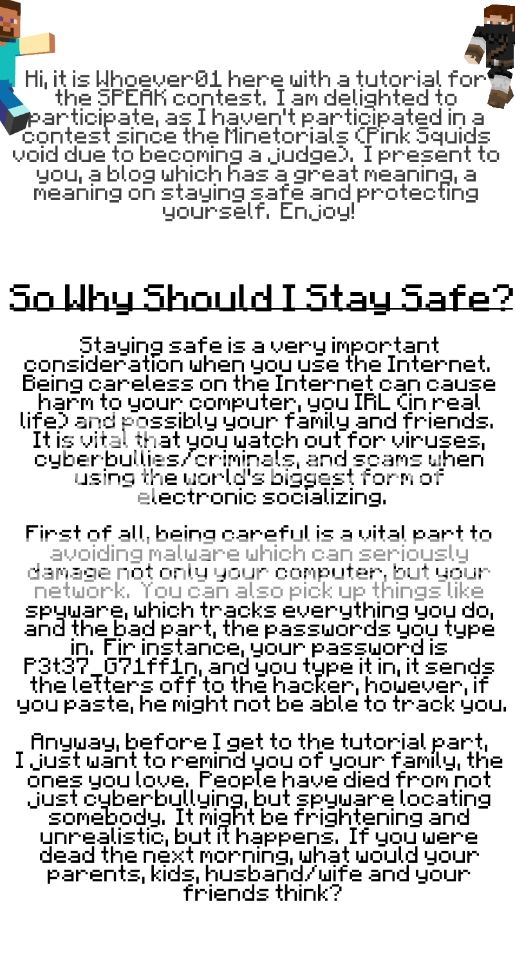
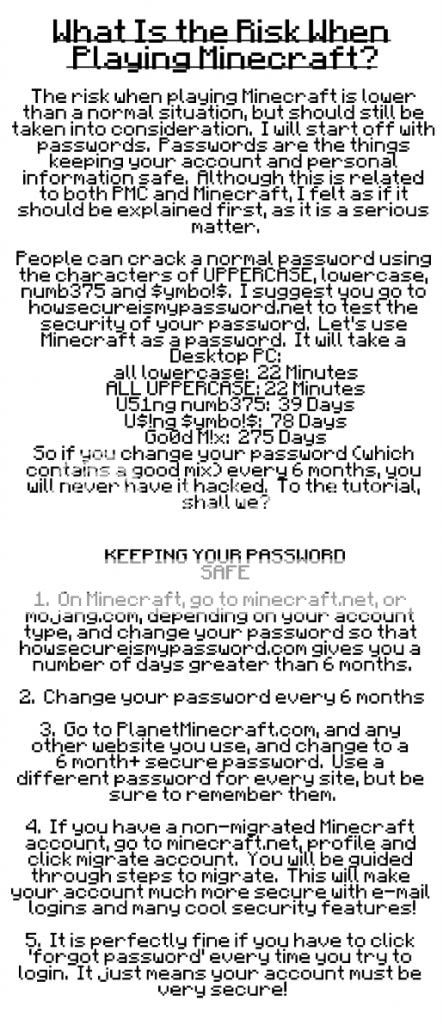
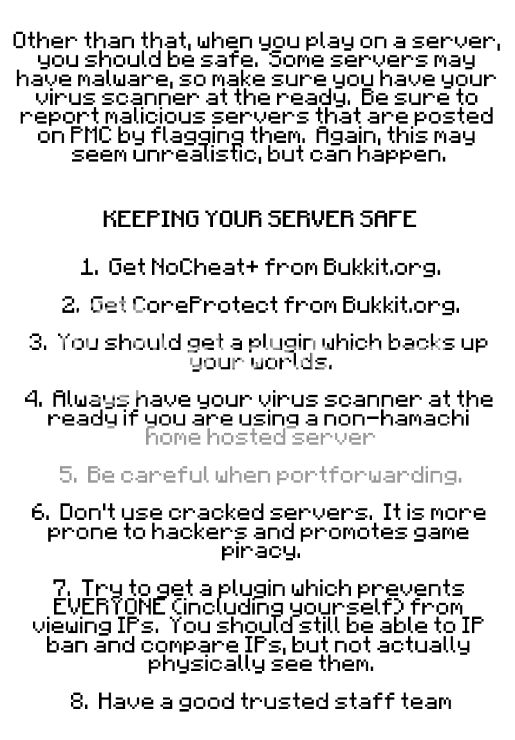
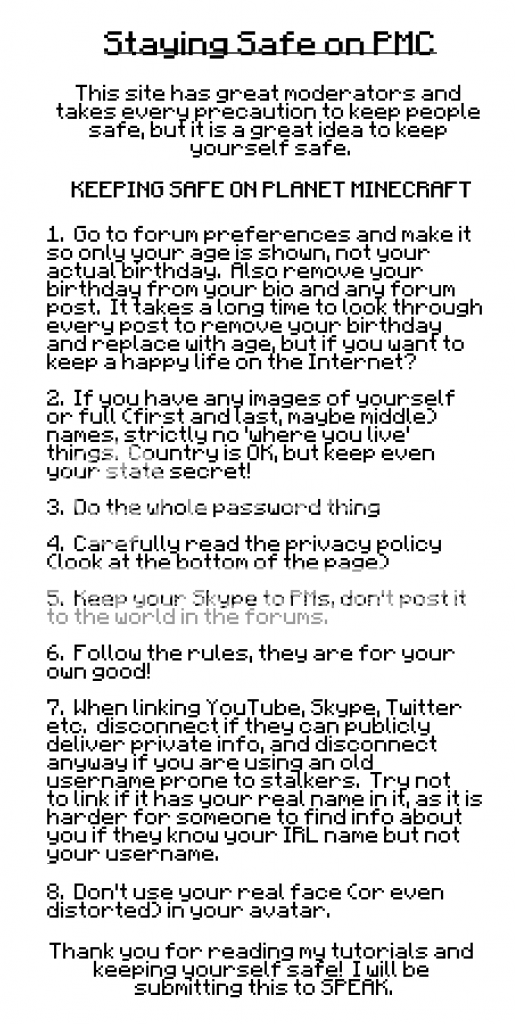
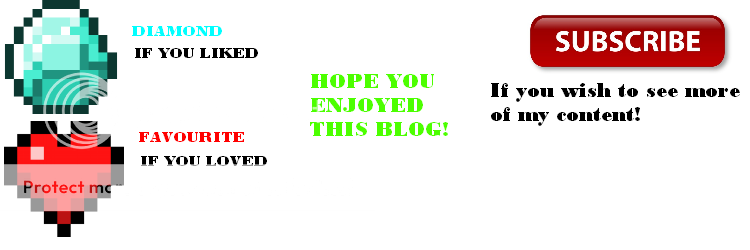
| Tags |
1 Update Logs
Update #1 : by Whoever01 07/14/2013 3:08:59 amJul 14th, 2013
Sorry, the blog was incomplete, a chunk was left out for the 2nd image
tools/tracking
2301750
6
staying-safe-in-minecraft---the-tips-to-protect-the-irl-you-speak-contest















Create an account or sign in to comment.