- check_circle Recipes
Published May 1st, 2023, 5/1/23 4:30 am
- 853 views, 10 today
- 36 downloads, 0 today
7
A datapack I made for my own worlds with a few minor quality of life changes, largely in regards to dyeing, though having a few additional features built in by default, as well.
Modifications of this datapack are available in two versions: a version with only the features regarding color and a version without a gunpowder recipe.
- All white flowers now make white dye instead of light grey (exception: oxeye daisy now makes yellow, because daisies are Pollen Central and it's a funny thought to me.)
- Blue orchids now make blue dye instead of light blue.
- Alliums now also make purple dye instead of magenta.
- Brown dye can now be mathematically made from complimentary colors.
- Logic fix: green dye can also now be crafted by merging yellow and blue dyes.
- Black dye can now be made vegan-ly by adding complimentary colors plus brown, adding two sets of complimentary dyes, or by adding all primary/all secondary colors (ie red-yellow-blue equals black, orange-purple-green equals black).
- Most dyeable blocks are now redyeable in quantities of 1 or 8 blocks of the same base color (wool, terracotta, glass, glass panes, concrete powder, carpet, candles, and beds in singles only).
- For items that have an "undyed" base state, a la terracotta, they can be reverted to base state using lapis lazuli like a dye! This also includes shulkers, which are redyeable in base game, but not "un"-dyeable.
- Additional quality of life functions:
- Nether wart can now be crafted into gunpowder in 4:1 ratio (this is meant for a world with heavy usage of elytra).
- Both quartz shards and feathers can now be crafted into white dye.
- Rotten flesh now has two more functions: when smelted, it turns into leather, and when crafted in sets of 2, it turns into bonemeal.
To install in a solo world:
Modifications of this datapack are available in two versions: a version with only the features regarding color and a version without a gunpowder recipe.
- All white flowers now make white dye instead of light grey (exception: oxeye daisy now makes yellow, because daisies are Pollen Central and it's a funny thought to me.)
- Blue orchids now make blue dye instead of light blue.
- Alliums now also make purple dye instead of magenta.
- Brown dye can now be mathematically made from complimentary colors.
- Logic fix: green dye can also now be crafted by merging yellow and blue dyes.
- Black dye can now be made vegan-ly by adding complimentary colors plus brown, adding two sets of complimentary dyes, or by adding all primary/all secondary colors (ie red-yellow-blue equals black, orange-purple-green equals black).
- Most dyeable blocks are now redyeable in quantities of 1 or 8 blocks of the same base color (wool, terracotta, glass, glass panes, concrete powder, carpet, candles, and beds in singles only).
- For items that have an "undyed" base state, a la terracotta, they can be reverted to base state using lapis lazuli like a dye! This also includes shulkers, which are redyeable in base game, but not "un"-dyeable.
- Additional quality of life functions:
- Nether wart can now be crafted into gunpowder in 4:1 ratio (this is meant for a world with heavy usage of elytra).
- Both quartz shards and feathers can now be crafted into white dye.
- Rotten flesh now has two more functions: when smelted, it turns into leather, and when crafted in sets of 2, it turns into bonemeal.
To install in a solo world:
- Create a new world; navigate to and select "Data Packs."
- Drag the data pack into the Minecraft window as a .zip file (do not unzip!).
- Click "Yes" on the confirmation screen.
- Move the data pack to the active list via the arrow buttons.
- Click "Done," then click "Create New World".
| Compatibility | Minecraft 1.13 |
| to | Minecraft 1.19 |
| Tags |
tools/tracking
5927754
119
better-dyes-plus




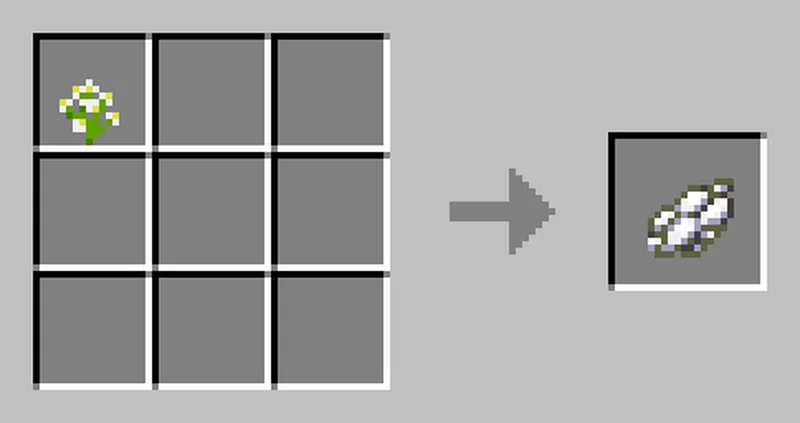

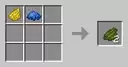














![Working Backpacks [1.17+] Minecraft Data Pack](https://static.planetminecraft.com/files/image/minecraft/data-pack/2024/884/17751209-wgp-sunze-hd_s.jpg)

Create an account or sign in to comment.